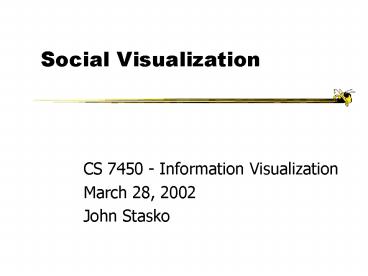Social Visualization - PowerPoint PPT Presentation
1 / 55
Title: Social Visualization
1
Social Visualization
- CS 7450 - Information Visualization
- March 28, 2002
- John Stasko
2
Definition
- Social Visualization
- Visualization of social information for social
purposes ---Judith Donath, MIT - Visualizing data that concerns people or is
somehow people-centered
3
Example Domains
- Social visualization might depict
- Conversations
- Newsgroup activities
- Email patterns
- Chat room activities
- Presence at specific locations
- Social networks
- Life histories
4
Activity
- Social Media Group at MIT Media Lab, directed by
Judith Donath, is nexus for this kind of work - smg.media.mit.edu
5
SMG Projects
- Lets examine a number of projects from the SMG
group - Visual Who
- Chat Circles
- Loom
- Web Fan
- People Garden
6
Visual Who
- Background
- Make social patterns of an electronic community
visible - Patterns of Association
- Patterns of Presence
- Spring-based
Donath Multimedia95
smg.media.mit.edu/projects/VisualWho/
7
Objectives
- Try to show
- busy-ness
- affinities
- arrivals
- whos around
- Utilize one visualization technique
8
Data Gathering
- Uses mail list file, as well as data about logins
and idle times - From utmp entries
9
Appearance
10
Technique
- Present peoples names and different group names
(lists) - Uses spring model
- User can move group names around on display and
the position of people updates to reflect their
affinity to different groups
11
Algorithm
- Start with everyone in center
- Move lists around, update positions
- Color represents groups, brightness is relative
strength of item with respect to groups its near - Note similarity to VIBE
12
Example Use
One anchor
Add a second anchor
13
Example Use (contd)
Add fourth anchor
Add third anchor
14
Presence Information
- In another mode, only people who meet some
condition would be displayed - Condition could be are currently logged on
- Would show presence data
15
Visualizing Presence
Middle of the day
Middle of the night
16
Potential Issues
- Motion only occurs during anchor placement
- Unix-based only (data from utmp)
- Privacy concerns
- Display is fundamentall noisy (Can you really
differentiate that much?)
17
Chat Rooms
- Understanding whats happening in a chat room can
be difficult - Anarchy reigns, hard to find threads
- Is there some way of keeping important nuances of
chat but helping to clear up the above problems
18
Chat Circles
- GUI for chat rooms
- Makes each persons presence more clear
- Can more clearly see different conversations
going on - Mimics cocktail party in certain ways
Viegas and Donath CHI 99
http//chatcircles.media.mit.edu/about.html
19
Interface
People are the circles
20
Conversational Interface
21
Mapping
- Each participant is a colored circle
- Circle grows with each posted message, slowly
shrinks/fades as goes idle - Will stay there as small circle while connected
- Comments appear inside circles
- Can only hear what is going on nearby
22
History Interface
23
Mapping
- Individual users on x-axis
- Time goes up on y-axis
- Tick marks are postings, mouse over reveals them
- Solid tick marks were within earshot of you,
hollow ones werent
24
Demo
- Try it livehttp//chatcircles.media.mit.edu/
25
Potential Issues
- Long sentences hard to display (negligible?)
- Text only (no avatars)
- Real-estate intensive
26
Loom
- A tool for visualizing newsgroups
- Patterns of key events in a newsgroup
- Entry and exit of participants
- Birth and death of a thread
- Tone of messages
- Path traversed by users as they create this
social fabric
Donath, Karahalios, and Veigas HICSS99
www.media.mit.edu/kkarahal/loom/
27
Visualization
People on y-axis
Time on x-axis -gt
28
Reorder
Resort ordering of people so that most frequent
posters appear at top
29
Zoom
Clicking on an area gives a zoomed in view of
that region Lines represent threads and connect
postings Color can be subject, domain, etc.
30
Post/Response
White items are original posts, replies are red
31
Day View
Lines separate different days during the period
32
PostingText
Clicking on an item shows the text of that posting
33
Questions
- What kinds of general trends could one observe
with this? - Is it useful?
- Could it be improved?
34
Web Activity Visualization
- Whats hot?
- Whos interested in what I like?
- What is everyone else looking at?
35
Web Fan
- Visualize user activities at WebBoards, or
Web-based message boards - Visualizes a large set of Web pages with multiple
levels - Presents overview and comparison at the same time
R. Xiong
36
Visualization
- Each line is a message
- Responses shown as lines branching off
- Color represents user
- When user has read message, it becomes that
color - Messages can be multi-colored
- o indicates where user is now
- Interactive, so when mouse moves over, more
detail is shown - Can be animated
37
Questions
- Would this be useful?
- How is data gathered and accessed?
- Are there any privacy issues?
38
Discussion Groups
- Web-based message boards
- Usenet newsgroups
- Chatrooms
- All becoming quite common
- Can we create a relatively general tool to show
activity at such places?
39
Common Questions
- Do participants really get involved?
- How much interaction is there?
- Do participants welcome newcomers?
- Who are the experts?
- Provide a visualization tool that helps to answer
these questions - Show patterns, rates, interactions
40
People Garden
- Visualization technique for portraying on-line
interaction environments (Virtual Communities) - Provides both individual and societal views
- Utilizes garden and flower metaphors
Xiong and Donath UIST 99
http//smg.media.mit.edu/becca/pgarden/
41
Data Portrait Petals
Fundamental view of an individual
- His/Her postings are represented as petals of the
flower, arranged by time in a clockwise
42
Data Portrait Postings
Time of Posting
- New posts are added to the right
- Slide everything back so it stays symmetric
- Each petal fades over time showing time since
posting - A marked difference in saturation of adjacent
petals denotes a gap in posting
43
Data Portrait Responses
Response to posting
- Small circle drawn on top of a posting to
represent - each follow-up response
44
Data Portrait Color
Initial post vs. reply
- Color can represent original/reply
- Here magenta is original post, blue is reply
45
Garden
Combine many portraits to make a garden Message
board with 1200 postings over 2 months Each
flower is a different user Height indicates
length of time at the board
46
Alternate Garden View
Sorted by number of postings
47
Interpreting Displays
Group with one dominating person
More democratic group
48
Try It Out
- Demo athttp//smg.media.mit.edu/becca/pgarden/bo
th.html
49
Thoughts
- Is it an effective visualization technique?
- Likes/dislikes?
50
- How much and to whom do you send?
- How much and from whom do you receive?
- Have your patterns changed?
51
PostHistory
F. Viegas
Mailbox visualization
52
Email Social Network
People to whom user sends email Radius
indicates frequency
53
Related Work
- Work weve seen earlier this semester that fits
into this topic - Lifelines (personal history)
- Email patterns ATT
- Social network visualization
54
References
- Figures, demos, papers, etc., taken from Social
Media Group web pages - Lee and Park, Fall 99 slides
55
Upcoming
- Software visualization
- Evaluation