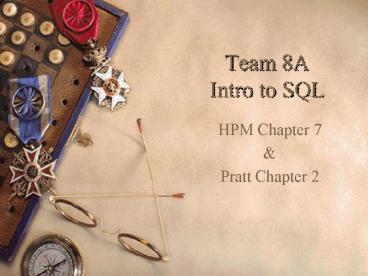Team 8A Intro to SQL - PowerPoint PPT Presentation
1 / 57
Title:
Team 8A Intro to SQL
Description:
Erika Pohl. Jovita Simon. SQL. Structured Query Language. The standard for relational database management systems (RDBMS) SQL-92 Standard ... Erika's Question ... – PowerPoint PPT presentation
Number of Views:55
Avg rating:3.0/5.0
Title: Team 8A Intro to SQL
1
Team 8AIntro to SQL
- HPM Chapter 7
- Pratt Chapter 2
2
Presenters
- Kim Moore
- Kim Wray
- Ian Marvel
- Erika Pohl
- Jovita Simon
3
SQL
- Structured Query Language
- The standard for relational database management
systems (RDBMS) - SQL-92 StandardPurpose
- - Specify syntax/semanties for data definitions
and manipulation - - Define data structures
- - Enable portability
- - Specify minimal (level 1) and complete (level
2) standards - - Allow for later growth/ enhancement to standard
4
Benefits of Standardized relational language
- Reduced Training Costs
- Increased Productivity
- Application Longevity
- Reduced
- Dependence on Single Vendor
- Cross-System Communication
5
(No Transcript)
6
SQL Environment
- Catalog- Each database is contained in a catalog
- Describes any object that is part of the
database regardless of which user created the
object. - Schema- Contains descriptions of the objects
- Base Tables
- Views
- Constraints
7
Catalog
- Catalog must contain an information schema
which contains descriptions of all schemas in the
catalog, tables, views, attributes, privileges,
constraints and domains as well as other relevant
database information.
8
Data Definition Language (DDL)
- Commands that define a database
- - Create
- - Drop
- - Alter
- - Rename
9
Data Manipulation Language (DML)
- Commands that maintain and query a database
- - Select
- - Insert
- - Update
- - Delete
10
Data Control Language (DCL)
- Commands that control a database, including
administering privileges and committing data. - - Grant
- - Revoke
11
- SQL- 92, the current standard, does not include a
CREATE DATABASE command, but most systems have a
form of this command that is used for the initial
storage space to contain base tables, views,
constraints, indexes, and etc. - Database creation may be reserved for the
database administrator (students may be assigned
an account that grants access or allows them to
create a database.)
12
- CREATE DATABASE- Syntax used to create a new
database - CREATE TABLE- Defines a new table and its
columns. - CREATE INDEX- Defines an index on one column or a
number of columns that enable rapid access to the
rows of a table in a sequence or randomly by key
value. - CREATE VIEW- Defines that portion of a database
that a particular user owns. Under this command,
multiple schemas can be ran.
13
Changing Table Definitions
- ALTER TABLE - command may be used to add new
columns to an existing table - ADD
- DROP
- ALTER
- DROP TABLE used to remove a table from a
database - RESTRICT
- CASCADE
- DROP VIEW- Destroys a views definition and any
other view defined.
14
Creating Tables
- Once the data model is designed and normalized,
the columns needed for each table can be defined
using the SQL CREATE TABLE command .
15
Creating Tables cont.
- Identify the appropriate data type length,
precision, and scale - Identify columns that should accept null values
- Identify unique columns
- Identify all primary keys and foreign key mates.
16
Creating Tables cont.
- Determine the values to be inserted in any
columns - Identify columns for which domain specifications
may be stated. - Create the table and any desired indexes using
the CREATE TABLE and CREATE INDEX statements
17
Data Integrity Controls
- Referential Integrity
- An integrity constraint specifying that the
value (or existence) of an attribute in one
relation depends on the value (or existence) of a
primary key in the same or another relation.
18
Internal Schema
- The internal schema of a relational database can
be controlled for processing and storage
efficiency. - Some techniques used to tune the operational
performance of the relational database internal
data model include
19
Internal Schema cont.
- Choosing to index primary and/or secondary keys
to increase the speed of row selection, table
joining, and row ordering. - Selecting file organizations for base tables that
match the type of processing activity on those
tables.
20
Internal Schema cont.
- Selecting file organizations for indexes, which
are also tables, appropriate to the way the
indexes are used, and allocating extra space for
an index file. - Clustering data
- Marinating statistics about tables and their
indexes.
21
Creating Indexes
- Indexes are created to provide rapid random and
sequential access to base table data. - Indexes may be dropped or created at any given
time
22
Relational Database
- A relational database is essentially a collection
of tables. - Examples
- Sales_rep
- Customer
- Orders
- Order_line
23
Relational Database cont
- Entity a person, place, or thing in the concept
of the user environment - Attribute property or characteristic of an
entity type - Relationship association between entity types
24
Relational Example
- One entity can have many relationships with
another entity - Example Customers and Orders
- Each customer is related to many orders
25
Tables
- Each entity becomes a table with each attribute
of the entity becoming a column in the table - Rows are called records
- Columns are called fields or attributes.
26
Tables cont
- Relation- 2D table in which entries are single
valued, each column has a distinct name, all
values in a column are values of the same
attribute, and each row contains unique values. - The shorthand for representing a relational
database is to write the table name followed by
the column names in parenthesis.
27
Null Value
- Represents the situations in which an actual
value is unknown or not applicable - When creating each column in a table, you can
choose whether to allow nulls - Uses a special format of the INSERT command
- Identifies the names of the columns that will
accept non-null values - Lists only the non-null values after the VALUES
command - Must have a mechanism to which columns cannot
contain null values
28
Insert or Edit a Row
- Type the table in which to insert/edit
- Wrote file afiedt.buf
- INSERT INTO SALES_REP
- VALUES
- (03,Jones,Mary,123 Main,Grant,
- 49219,2150.)
Appears when You use the Edit command
Displays and runs Current Command
29
Create a Row
- SQLgtINSERT INTO SALES_REP(SALSREP_NUMBER,LAST,FIRS
T) - INSERT INTO SALES_REP
- VALUES
- (03,Jones,Mary,123 Main,Grant,MI,4921
9,2150) - Do not enter the value of Null
- Enter the Non-Null (must indicate which values
you are entering by listing the corresponding
columns
30
View Data
- Use the SELECT command
- SQLgtSELECT
- 2 FROM SALES_REP
- SL LAST FIRST STREET CITY
ST ZIP_C TOT_COM - 03 Jones Mary 123 Main
Grant MI 49219 2150 - 04 Smith William 102 Raymond Ada
MI 49441 4912.5 - 12 Diaz Miguel 419 Harper
Lansing MI 49224 2150 - 18 Martin Elyse
31
Additional Abilities
- Add rows to character columns in a table using
the INSERT or EDIT command - Correct errors with the UPDATE command
- Drop a unnecessary table
32
Shorthand for Representing a Relational Database
- ExampleORDERS(ORDER_NUMBER, ORDER_DATE,
CUSTOMER_NUMBER) - Note SQL isnt case sensitive. Exception- use
correct case when inserting character values into
a table.
33
Primary Key
- Definition- a column or collection of columns
that uniquely identifies a given row. It is
indicated by an underlined column name. - ExampleORDERS( ORDER_NUMBER, ORDER_DATE,
CUSTOMER_NUMBER)
34
Table Layout
- To describe the layout of a table, use CREATE
TABLE followed by the name of the table to be
created and the names and type of data types of
the columns in parentheses. - Data type- type of data the column can contain
(ex. characters, numbers, or dates)
35
Column Naming Conventions
- Name can be no longer than 18 characters
- Name must begin with a letter
- Name can contain letters, numbers, and
underscores - Name cannot contain spaces
36
Drop Table Command
- If a table in the database is no longer needed,
use the DROP TABLE command to delete it. The
command is followed by the name of the table to
delete, followed by a semicolon. - ExDROP TABLE SALES_REP
37
Common Data Types
- CHAR (n)- character string n characters long
- DATE- dates in the form DD-MON-YYYY
- DECIMAL (p,q)- decimal numbers p digits long with
q of these places to the right of the decimal
point. - INTEGER-integers (numbers w/o a decimal)
- SMALLINT- indicated range -32768 to 32767
38
Null
- Null- when an actual value is unknown or not
applicable - If a column cant have null values, use the NULL
clause within the CREATE TABLE command. - Example LAST CHAR(10) NOT NULL,
39
Table Creation
- After table creation, you can insert data into
tables - INSERT INTO followed by the name of the table
where you are adding data. Then type VALUES,
followed by specific values to be inserted in
parentheses.
40
Example of the INSERT command
- INSERT INTO SALES_REPVALUES(03,Jones,Mary,
123, Main,Grant,MI) - note- you must enclose values in single
quotation marks for CHAR data type.
41
Run Command
- To run the command, save the file then close out
notepad. Type a _at_ then followed by the name of
the file - _at_cre_cust
- Then press the ENTER key, SQL will then execute
the command and creates the table.
42
Insert Command
- After the table is created, you can create
another file that contains all INSERT commands to
add records that are applicable to the table. - INSERT INTO CUSTOMER
- VALUES
- ('112', 'Williams', '315 Elm','New
Windsor','NY','12553',454 23,1000,'03')
43
Describe Command
- The DESCRIBE can be used , which lists all the
columns in the SALES_REP TABLE and the data types
that correspond to the table.
44
- SQLgt DESCRIBE
- SALES_REP
- Name
Null? Type - SLREP_Number Char(2)
- Last Char(10)
- First Char(8)
- Street Char(15)
- City Char(15)
- State Char(2)
- Zip_Code Char(5)
- Total_Commission Char(5)
- Commission_Rate
Number(7,2) - Number(3,2)
45
- Relational Database- collection of related
tables - Entity- person,place,thing, or event
- Attribute- a property of an entity
- Relationship- an association between tables in a
database. Relationships are defined by how the
data is related in the columns for that table.
46
Create Table
- To create a table, use the CREATE TABLE
command.Then type the table name and then
listing, in between parenthesis, the columns of
the table. - The columns will become the entity attributes.
47
- The primary keys of the table are the columns
used to identify the rows uniquely. - (sometimes it may take two attributes or columns
to uniquely identify a given row) - Underlines are usually used under the columns to
identify the columns.
48
- You could use the editing commands located in
table 2.1 (Pratt book page 25) to edit the SQL
command in the command buffer. - To delete a table use the DROP TABLE command. It
will also delete all the data from the database.
49
Possible Data Types For Databases
- Date
- Decimal
- Integer
- Small Integers
- Char
50
- A null data value is a special value that is used
whenever the value is unavailable . - The NOT VALUE command is used to identify columns
that are not allowed to have a null value.For
example a primary key can not have a null value. - The INSERT command loads a table.
51
- The SELECT command is used to view the data in a
table. - The UPDATE command to change the value in a
column. - The DELETE command to delete a row in the table.
52
- Notepad can be used to create commands that
create tables and add rows to them. To run a
save command, type the _at_ followed by the name of
the file. - The DESCRIBE COMMAND can be used to describe the
layout for the table.
53
Jovitas Question
- List and briefly describe the benefits of a
standardize relational language
54
Kim Wrays Question
- What are some of the many advantages of using a
view?
55
Kim Moores Question
- Why should Primary Keys never be allowed to have
a NULL value?
56
Erikas Question
- By inserting or editing information is SQL, what
type of advantages and disadvantages will the
user experience?
57
Ian's Question
- Name and define the three categories that the
SQL commands are classified in.