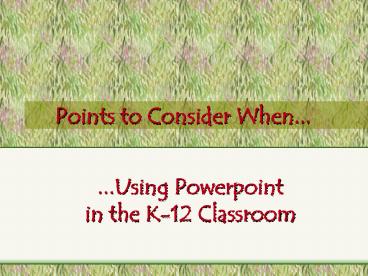'''Using Powerpoint in the K12 Classroom - PowerPoint PPT Presentation
1 / 12
Title:
'''Using Powerpoint in the K12 Classroom
Description:
Utilize Powerpoint to: Become the facilitator of learning rather than the disseminator ... http://itech.fcps.net/trt10/PowerPoint.htm ... – PowerPoint PPT presentation
Number of Views:66
Avg rating:3.0/5.0
Title: '''Using Powerpoint in the K12 Classroom
1
...Using Powerpoint in the K-12 Classroom
- Points to Consider When...
2
Learn what technology can do
- Technology can enhance your teaching it can not
supplant. - Technology can expand on your teaching it can
not teach. - Technology can be a teaching tool dont let it
be your only tool.
3
Utilize Powerpoint to
- Become the facilitator of learning rather than
the disseminator - Use the web for research and powerpoint to
assemble thoughts, create responses, and present
answers - Allow students to collaborate and actively search
answers to problems
4
Things to remember as you create
- Build on prior knowledge then instruct
- Focus on your curriculum
- Sequentially order your presentation
- Keep it simple
- Just because you can, doesnt mean you should
5
Reasons for using Powerpoint
- Keeps teachers focused on their lesson
- Keeps students on track
- Teaches students the art of taking notes
- Easily adaptable from year to year
- Guides the visual learners
6
Some ideas
- Review spelling words in class
- Loop on the screen as students enter
- Pause for responses in whole group
- Children create the sentence forms
s e a r c h
s e a r c h
7
Objectives for the day
- List the objectives for the day at the beginning
of the day and at the end to see if all that was
presented was retained.
Today we will...
Today we have...
8
Game Show Format
- Jeopardy
- Millionaire
- Hollywoood Squares
Download the templates from the web by right
clicking and saving the target. Then add your own
questions in the correct categories. Great for
introduction as well as final review for tests.
9
Game Show Template Sites
- http//itech.fcps.net/trt10/PowerPoint.htm
- http//fpage.cei.net/crober/powerpoint_presentati
ons.htm - http//www.shastalink.k12.ca.us/cascade/staff_reso
urces/resources_powerpoint.html
10
Some of the best uses
- Introduce lesson
- Expand on textbook lessons
- Outline chapters as guide through books
- Teach a skill or concept
11
Our Presentation
- Define objectives
- Plan sequential steps
- Introduce, instruct, or review
- Have a definite direction and follow that path
- Utilize the web for reference/research
12
Presentation Requirements
- At least 12 slides
- Clip art as applicable
- Save to disk to bring to front computer
- Presentation length of 5-7 minutes
- Print as 6 slides to a page for your portfolio