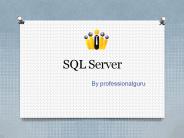SQL Server 2005 for Developers - PowerPoint PPT Presentation
1 / 43
Title:
SQL Server 2005 for Developers
Description:
SELECT FOR XML is an extension to Transact-SQL. usually produces a stream ... Service programs use the Transact-SQL RECEIVE. specify the QUEUE to receive from ... – PowerPoint PPT presentation
Number of Views:73
Avg rating:3.0/5.0
Title: SQL Server 2005 for Developers
1
SQL Server 2005 for Developers
- Juhani Vuoriojuhaniv_at_microsoft.comISV Developer
EvangelistMicrosoft Oy358505727617
2
Whats new in SQL Server 2005?
- SQL Server 2005 is a major change for Developers
- Security enhancements
- User / schema separation
- Relational enhancements
- Integration of .NET framework
- User-defined types and aggregates
- XML data type and XQuery language
- HTTP Endpoints
- XML Web Servics
- SQL Server Service Broker
- Queing system inside database
3
Whats new in client-side data access?
- Major changes in SqlClient needed to support SQL
Server 2005 - Support of .NET data types
- Support of XML type
- SQL Native Client for OLE DB and ODBC
- SqlClient enhancements
- Multiple active resultsets
- Notifications
- Asynchronous execution
- SQLXML
- XQuery support with integrated SQL Server data
4
Common Language Runtime (CLR) Integration
5
Whats new Feature Overview
6
Scenarios
- Richer languages and richer development platform
- Complex procedural logic and computation
- .NET Framework APIs
- Leverage existing skills
- C, Visual Basic .NET,..
- ADO.NET
- Robust way to access external resources replace
extended stored procedures
7
Assemblies
- CREATE ASSEMBLY FinanceFunctions
- FROM \\m1\public\FinanceFunctions.dll
- WITH PERMISSION_SET SAFE
- Self-describing metadata, dependencies
- Stored in database
- Unit of deployment, CLR permission grants,
versioning, etc.
8
Permission sets
9
.NET Framework functions
- CREATE FUNCTION ComputeTax(_at_Salary Int)
- RETURNS int
- AS EXTERNAL NAME FinanceFunctions.Tax.ComputeTax
- Can be scalar or table-valued
- Mapped to static methods of the class
- Cannot do data modifications, send results to
client - SELECT
- FROM Employees e
- WHERE dbo.ComputeTax(e.Salary) lt 20000
10
.NET Framework functions Scenarios
- Scalar functions
- Typically called in queries with column values as
arguments. - Used for computation on arguments that returns a
single value - Arithmetic, string manipulation (e.g.
ValidateZipCode()) - Table-valued functions Tabular access to non-SQL
data - Web Services/XML
- Other ADO.NET managed providers.
- Arrays/lists
- Can be significantly faster than T-SQL
- Access to rich .NET Frameworks APIs that are
difficult in T-SQL - e.g., string manipulation functions, mathematical
functions, regular expressions, encryption APIs,
etc.
11
.NET Framework Procedures
- CREATE PROCEDURE check_inventory
- AS
- EXTERNAL NAME lib_eventsCInventorycheck_level
- Procedures not called from queries
- Can contain SQL queries, updates, or data
definition languages (DDL) - Can return results directly to client
- Typically use data access through in-proc
ADO.NET. - Scenarios
- Complex business logic with some or no data
access - Replacement for extended stored procedures
- (WebServices, files, registry, etc.)
12
User Defined Types
- Small types with encapsulated behavior
- Implemented as managed classes with a specific
contract - Deep engine support
- Query processing, Distributed Queries,
Replication, Bridging Control Protocol (BCP)
13
Uniform Data Transfer (UDT) Client - Programming
Model
- ADO.NET Full fidelity access
- Bind to UDT columns as the underlying class with
full access to its behaviors - OLE DB
- Bind as bytes/object
- Behavior exposed via Component Object Model (COM)
Interop - Microsoft Open Database Connectivity (ODBC)
- Bind as bytes
14
Strengths and Weaknesses
- Strengths
- Computation, business logic
- Ease of development rich APIs, tools
- Fast-forward, read-only cursors
- Weakness
- Not suited for pure data access scenarios with
little or no computation
15
Demo
- Development environment
- Deployment
- Data types
16
XML data type
17
XML as a data type
- The XML data type is native database type
- used as type of column in table
- used as type of parameter in stored procedure
- used as type of return value of a user-defined
function - used as type of a variable
18
XML column (Demo)
- XML column can store well-formed XML
- XML 1.0 recommendation
- documents or fragments
19
XML column usage
- XML column is not a TEXT column
- XML technologies supported
- the contents can validated using XML Schema
- XML-aware indexes are supported
- XQuery and XPath 2.0 supported
- in-database XML-related functionality works on
the type - FOR XML
- OpenXML
20
XML schema collections (Demo)
- XML schemas can be associated with an XML type
- insures that data inserted into column complies
with schemas - set of schemas known as a schema collection
- schema valid XML can disallow fragments
- http//www.w3.org/2001/XMLSchema implicitly
associated - contains types for primitives like float, int,
etc. - Other useful namespaces also implicitly
associated - e.g. schema instance, xml
21
XML schema in database
- XML schemas used by XML types must be in database
- Create XML SCHEMA COLLECTION
- collection name associated with XML instance
- Create XML SCHEMA COLLECTION requires literal
schemas
22
XML indexes
- You can create XML (XQuery) indexes on an XML
column - optimizes XML Queries on the column
- table or view must have clustered primary key
- composite XML index not allowed
- primary XML index must be created first
- three specialized index types also available
- VALUE, PATH, PROPERTY
23
XML data type methods
- XML data type can use XML-specific methods
- all methods use XQuery as input
- exist - true or false if nodes returned
- value - single SQL scalar value from query
- query - returns XML type
- modify - change XML data in place
- nodes - return alternate context nodes
- used as input to "sub-XQuery"
24
SQL Server 2005 Support of XQuery (demo)
- XQuery is supported through methods on the XML
type - xml.exist
- xml.value
- xml.query
- xml.modify
- xml.nodes
- These methods can return
- columns in rowsets - when used with SQL SELECT
- variables
25
XQuery Expressions
- XQuery is a superset of XPath
- can use XPath or F(L)WOR expressions
- most valid XPath statements are also XQuery
statements - XPath used to select values in FLWOR expressions
26
Enhancements to SELECT...FOR XML
- SELECT FOR XML is an extension to Transact-SQL
- usually produces a stream
- in SQL Server 2005, it can also produce an XML
data type - use TYPE keyword after FOR XML
- can be used with RAW, AUTO formats
- can be used to query a "collection" of documents
- SELECT FOR XML PATH allows shaping of output
- FOR XML AUTO, RAW allow little shaping
- FOR XML EXPLICIT is complex to write
- FOR XML PATH uses path-syntax in column aliases
- allows "creation" of elements
- simpler than XML EXPLICIT
27
More FOR XML Enhancements
- Many refinements and extensions to FOR XML
- element-centric XML using FOR XML RAW
- generate xsinil for NULL database values
- FOR XML AUTO/RAW, ELEMENTS XSINIL
- nested FOR XML queries
- can specify ROOT element
- can name ltrowgt element in FOR XML RAW
- changes to nesting algorithm in XML AUTO
- supports new data types
- varchar(max), nvarchar(max), varbinary(max)
- UDTs (not in beta2)
28
SQL Service Broker
29
SQL Server Service Broker
- Broker adds asynchronous operations to SQL Server
- New set of SQL Server objects
- Defines new Transact-SQL statements
- CREATE MESSAGE TYPE
- CREATE CONTRACT
- CREATE QUEUE
- CREATE SERVICE
- BEGIN DIALOG CONVERSATION
- SEND
- RECEIVE
- WAITFOR
- GET CONVERSATION GROUPMOVE CONVERSATION
- Some new features implemented using Broker
- Events
- Notifications
30
Service Broker solutions
- SQL Broker can be used in custom solutions
- generalized asynchronous semantics
- inter and intra-instance queuing
- distributed transactions not required
- multi-threading in stored procedures
31
Service Broker semantic features
- Service Broker solves several hard application
problems - message ordering even across multiple exchanges
- once and only once delivery
- message correlation
- related messages received on different threads
- multiple queue readers for
- Time based load balancing
- failover
- conversation management
- error handling
- ability to group conversations for serialized
behavior
32
Messages, Contracts, Queues, Services, Dialogs
- Messages are the atoms of services
- XML format (typed or untyped)
- binary format
- header only
- Messages can be composed into contracts
- Contracts have unique names
- Specifies INITIATOR,TARGET or ALL for each
message - Queues are the physical endpoints of services
- can point to a service program (procedure)
- can specify number of queue readers
- can specify execution principal
- Sets of functionality are comprised by services
- services and queues are referred to in code
- services route messages to correct
- queue
- service program (procedure)
- contracts are enforced by services
- Dialogs are "message pipes" between two points
- identified by dialog handle (GUID) for
correlation
33
SEND (messages)
- SEND is a Transact-SQL keyword
- CONVERSATION (dialog handle)
- MESSAGE (must adhere to contract)
- Must be first statement in batch
- or start with semicolon
- DECLARE _at_SqlEventMessage varbinary(max)
- SET _at_SqlEventMessage 0x019381...
- SEND
- ON CONVERSATION _at_conversation_handle
- MESSAGE TYPE
- //semppu.com/tapahtumat/palaute
- (_at_SqlEventMessage)
34
RECEIVE (messages)
- Messages can be auto-routed to stored procedures
- associated during CREATE QUEUE
- Service programs use the Transact-SQL RECEIVE
- specify the QUEUE to receive from
- can qualify by conversation handle
- initiator and target have different conversation
handles - can quality by service instance
- can read message into
- series of variables
- resultset (RECEIVE from...)
- TABLE variable
35
Conversation Groups
- Related conversations can be grouped
- use related_conversation or related_conversation_g
roup on BEGIN DIALOG - managed by broker, no DDL statement
- conversation group identifier
- associated with messages
- used to guarantee exclusive access to messages
- special service instance lock allows multiple
queue readers - allows
- grouping of messages per instance
- storing application state by instance id
- you can move conversation to conversation group
36
Routing
- Service Broker instances can be inter-instance
- define endpoints for transmission with CREATE
ENDPOINT - define route table via CREATE ROUTE
- specify service name and broker instance
- specify address of next hop
- Service Broker uses decision tree to create
dialog - look in local database instance
- look for service and broker instance in route
table (sys.routes) - look for default route in route table
- look in other databases (same instance)
37
HTTP Endpoints
38
SQL Server directly leverages HTTP
- Uses HTTP kernel protocol stack
- less layers, better scalability and troughput
- requires Windows 2003 Server or Windows XP SP2
- Can use SSL
39
Web service configuration
- Web service endpoint must be configured
- location, access, and security
- Web service operations must be configured
- specific operation names and/or ad hoc sql
batches - CREATE ENDPOINT for HTTP used to configure
- names endpoint
- before FOR SOAP configures endpoint
- after FOR SOAP configures soap operations
40
SOAP Headers
- Some functionality is expressed through SOAP
Headers - SESSIONS (must be enabled on endpoint)
- SQL authentication through WS-Security
- LOGIN MIXED must be specified on endpoint
- does not support encryption
- transactions
- event notifications
- "connection string" options
41
Message formats
- SQL Web Services can use different command types
- submit batches of SQL commands
- invoke stored procedures
- stored procedure can return
- output parameters
- resultsets
- XML data types (schema validated or free form)
42
Output Formats
- Procedural code can produce five types of output
- SqlRowSet
- resultset from SELECT - uses DataSet/DiffGram
format - SqlXml
- resultset from SELECT FOR XML
- equates to XmlElement in .NET
- SqlRowCount
- "rows affected" - xsunsignedLong
- SqlResultCode
- output return code from SQL stored
procedures/UDFs - derived from simpleType int in XML
- SqlMessage
- complex type with SQL Server error info
43
Questions, Comments?