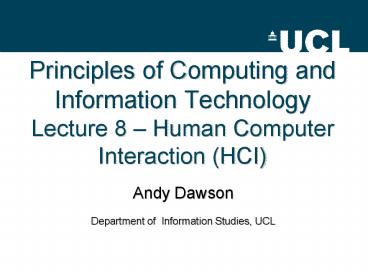Principles of Computing and Information Technology Lecture 8 - PowerPoint PPT Presentation
1 / 50
Title: Principles of Computing and Information Technology Lecture 8
1
Principles of Computing and Information
Technology Lecture 8 Human Computer Interaction
(HCI)
- Andy Dawson
- Department of Information Studies, UCL
2
Next week dont forget
- No lecture or practicals, so that you can visit
IOLIM! - Register online TODAY or youll have to pay
fifteen quidwww.online-information.co.uk - And now, put down your pens.
3
- HENRY
- ROBERTSON
- BROWNE
- SAVITCH
- LISTER
- CHARLES
- THEWLIS
- WARWICK
- PENGUIN
4
What were going to look at today
- What is HCI and why is it important?
- How humans process information
- How this should affect computer interface design
- Identifying different user types
- Designing/choosing appropriate interfaces
- What the future might hold...
5
A revealing quote
- The Hitch Hikers Guide to the Galaxy, in a
moment of reasoned luciditysays of Cirius
Cybernetics Corporation products that it is very
easy to be blinded to the essential uselessness
of them by the sense of achievement you get from
getting them to work at all. In other words
their fundamental design flaws are completely
hidden by their superficial design flaws. - Douglas Adams, So long and thanks for all the fish
6
What is this describing?
- To stay ahead in business you have to invest in
the latest equipment 2 Gigabyte memory, most
advanced communications system available, high
precision handling device, easy maneuverability
(adjustable in over 2000 ways), highly
sophisticated listening device, unsurpassed
visual response mechanism, consumes no fossil
fuels or electricity. - YTS advert, 1986, describing a human being
7
One more quote
- Suddenly, computers are everywhere and, just as
suddenly, everyone is feeling computer
illiterate. Stop worrying. The computer
revolution has not passed you by. In fact, quite
the opposite is the case. The computer revolution
hasnt caught up to where you are. If you cant
use todays computers without pain, then just
wait. It is the computers that will have to
change, not you. - Roger Schank, On language, learning and the
cognitive computer
8
So what should that tell us?
- People should be first consideration in systems
- But we have a long way to go!
- Own experience - do things work?
- The way we want them to?
- How much of the time?
9
What is HCI?
- Wide-ranging discipline
- Containing elements of
- Psychology
- Physiology
- Computer science
- Ergonomics
- Designing appropriate interfaces to let people
work with computers
10
Aim of HCI
- To produce interfaces which are
- efficient
- easy to use
- do what people want
- Why is that important?
- Self evident!
- Think of your own experiences
- Increasing focus on interface development
11
Human Information Processing
- Remember the basic computer process model?Add
a store - Also a model of how humans process information
I
P
O
12
How do humans differ from machines (revisited)?
- Key differences
- Perception
- Cognition
- Motivation
- Personality
13
Perception (INPUT)
- Three physical stages
- receive external stimulus
- translate to nerve impulse
- attach meaning (processing?)
- Vision predominant in computer interaction
- Sound also relevant
- Touch, smell, taste - irrelevant?
14
Vision
- The nature of vision
- Physical characteristics
- Colour, intensity, contrast
- Visual pre-processing
- Perception vs physical qualities
- Image enhancement/adjustment
- Image interpretation
- Attaching meaning to what we see
- Open to misinterpretation?
15
What do you see (1)?
16
What do you see (2)?
17
Visual acuity and sensitivity
- Ability to resolve complex shapes
- Letters, words
- Influenced by
- Complexity of image
- Intensity of light
- Colour sensitivity (or lack of it)
- Flicker
- Limitations of human vision compensated for by
flexibility of cognitive apparatus
18
Reading
- Particular application of vision
- How do we read?
- Character
- Word
- Syntax
- Semantics
- Context
19
Legibility
- Size/shape of type
- Upper/Lower case, ascenders/descenders
- Length of line
- Line spacing
- Reading from screens
- Contrast (ve/-ve)
- Scrolling
20
Hearing/Sound
- Importance vs vision
- Natural medium of human communication
- Similar perceptual procedure to vision
- Stimulus -gt impulse -gt meaning
- Auditory pre-processing/filtering
- Interpretation
21
Language
- Speech processing
- Grammar Syntax
- Semantics Pragmatics (context)
- Impact of experience on interpretation
- Problems of computers in processing speech
- for input
- for output
- in dialogues
22
Now for some audience participation
- Divide into pairs, by rows Front person faces
the front, rear person faces the back. - Something will appear on the screen
- The person at the front has 5 minutes to describe
it to the person at the back, who has to draw
it. - Person at the front cannot look back!
- Person at the back cannot communicate in any way!
NO Talking, giggling, crying or cheating!? - AND NO TURNING ROUND UNTIL I SAY SO!
23
Off you go!
24
Storage (Memory)
- Different types of memory
- Sensory
- Short-term
- Long-term
- Sensory memory
- Literal, easily disrupted, very brief
- Iconic (visual)
- Echoic (auditory)
25
Memorise this series of numbers
- 067123633112247
26
Did you get it?
- 067123633112247
- 0671-236-3311 x2247
27
Short-term memory
- Few items (7 /- 2)
- More stable, but still disruptable
- Not purely literal
- Chunking
- Value of order and predictability
- Moral - dont overload!
28
Long-term memory
- Infinite capacity?
- Requires understanding
- Not literal
- Access paths
- Reasoning, relationships, rules
29
Can I have a volunteer from the audience please?
- OK, answer this simple question as quickly as you
can. - Which way does your bathroom window face?
- Whats happening here?
30
How long-term memory works...
- Deconstruction/reconstruction
- Memory fails if access paths decay
- lack of use
- poor original construction
- Distraction during memorisation can cause
recall errors - Memory a critical limiting factor in HIP
- Affects interface design in many ways
31
Memory test
- Write down the words you remember
- How many words were on the list?
- Were the following on the list
- LISTER
- SAVAGE
- HEWLISS
- Was there a birds name?
- Was there a publishers name?
- Was there the name of someone you know?
32
A good interface design should
- MINIMISE to reduce loading
- CUEto aid and prompt recall
- STRUCTUREto promote learning
- REPEATto reinforce models
33
Output
- To complete our model
- action, e.g. spectrum from
- human computer perform task efficiently
- to
- Human throws computer out of window, followed by
self - Hopefully the former?
34
Dont forget the ergonomics
- Impact of physical environment on human
performance - Particular problem in libraries?
- Old buildings
- Inappropriate equipment
- No cash
- Significant part of technostress caused by
environment
35
Ergonomic criteria
36
Ergonomic factors
- Resolution
- Distance
- Angle/reflection
- Movement
- Proportion of occupied screen
- Layout (eye movement)
37
Interface problems are nothing new.
- http//uk.youtube.com/watch?vxFAWR6hzZek
38
Analysing user characteristics
- HIP v. useful in identifying general terms
- BUT needs and abilities of individuals vary
- Must identify user and design accordingly
- What job to be done
- What sort of user
- Part of role of systems analysis
39
Analysing user characteristics
- In terms of
- Knowledge of computers
- General levels of ability
- Other skills/domain knowledge
- To establish
- Type of interface
- Level of documentation
- Type of support/training required
- Nature of existing user model
40
Categories of user
- Naive
- Novice
- Skilled
- Expert
- Learning characteristics polarised
- Categories are not static!
41
Naive/Novice
- Little knowledge much ignorance
- Knowledge available in limited contexts
- Activity demands mental effort
- Low-level goals, narrow view
42
Skilled/Expert
- Much knowledge, well organised
- Knowledge rapidly accessible, abstraction
- Activity becomes automatic
- Long-term goals
43
Learning characteristics
- Dependent on
- Frequency of use
- Degree of commitment
- Experience
- Physical skills
- Ergonomics
44
Aides to learning
- Training wheel systems
- Guided exploration
- Support the user model
- Appropriate documentation
45
Interface must balance
- Ease of use
- Ease of learning
- Speed of operation
- Control
- Ease of development
- SIMPLICITY vs
- FUNCTIONALITY
46
Interface design
- Dialogue control
- types
- design features
- Presentation design
47
Dialogue types
- Question answer
- Menus
- Form filling
- Command languages
- Iconics
- Natural language
48
Dialogue design
- Feedback
- Messages, Status
- Escape options
- Termination, Undo actions
- Minimal work approach
- Steps/Actions, Keystrokes
- Defaults
- Predictive, Security
- Help provision, consistency of format
49
Presentation design
- Highlighting
- movement
- colour
- brightness
- shape
- size
- Form of messages
50
Text display/Menus
- Navigation
- Classification/grouping
- Selection order
- Functional titling
- Escape routes
- Keys
51
Current and future developments
- The dominance of the Windows GUI
- Webpages with everything
- Generations of interface
- CLI
- Menu-driven systems
- GUI
- The next generation?
52
Thats it for today...
- Any Questions?
53
Thats it for today...
- Any Questions?
- NEXT WEEK Online Information at Olympia!
- No lectures or practicals go to the show!
- Register online at
- http//www.online-information.co.uk/
54
This weeks practicals
- Evaluating search interfaces