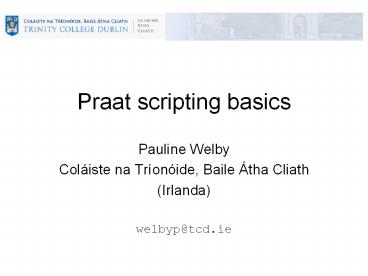Praat scripting basics PowerPoint PPT Presentation
Title: Praat scripting basics
1
Praat scripting basics
- Pauline Welby
- Coláiste na Tríonóide, Baile Átha Cliath
- (Irlanda)
- welbyp_at_tcd.ie
2
Praat scripting
- Praat is a phonetic analysis software program
- Available for many different platforms (Windows,
Macintosh, Unix, Linux) - Can be downloaded (for free) from www.praat.org.
- Includes a scripting language
3
Praat scripts
- Do anything you can do in Praat by hand
- Open, save, rename files, convert formats, etc.
- Measure formants, F0, etc.
- Resynthesize duration, F0, etc.
- Draw figures
- Label
- Present stimuli and collect responses
4
Why script in Praat?
- saves time
- prevents errors (typos, data transfer errors)
- makes errors easier/faster to correct
- allows you to play around with different
parameters
5
Detailed Praat scripting tutorial
- Available on the web (Praat web page)
- http//www.fon.hum.uva.nl/praat/manual/Scripting.h
tml - or
- From within Praat
- In objects window
- Help Praat intro
- Search scripting
6
Keep in mind
- Its easier to adapt an existing script (your own
or someone elses) than to write one from
scratch. - Many scripts freely available on the WebCheck
sites - http//www.icp.inpg.fr/welby/PAGES/praat.html
- (Pauline Welby, in French and English)
- http//www.cavi.univ-paris3.fr/ilpga/ED/student/st
cg/E - (Cedric Gendrot, in French)
- http//www.helsinki.fi/lennes/praat-scripts(Miet
ta Lennes, in English) - http//www.icp.inpg.fr/7Eloeven/ScriptsPraat.html
(Hélène Loevenbruck, in French) - http//www.cphling.dk/pers/johtnd/praat/my_praat.h
tm(John Tøndering, in English) - http//www.ling.ohio-state.edu/kyoon/scripts/praa
t(Kyuchul Yoon, in English) - Also, try a Google search.
7
Opening a Praat script
- To open an existing script in Praat Praat
Open script... - Note Different from opening sound files,
TextGrid files etc. (Read Read from file)
8
Lets try it
- Open (read in) all sound files in a directory
- Can do by hand (slowly and painfully)
- Or use a script readin-files-simple.praat
- - Praat Open script...
- - Navigate to correct directory and find
readin-files-simple.praat
9
- Open the script
- Starter1.praat
10
Elements in a script
- Comments
- Allow you to give descriptions of what each part
of a script does - A very good idea! Helps you (and other users)
understand how the script works - Also useful for testing and diagnostic purposes
- Praat comment character
- Praat ignores anything to the right of
- This line reads in a sound file Read from
file... finger.wav - This line does nothing!
- Read from file... finger.wav
11
Elements in a script
- Objects (are manipulated)
- everything in object window (at left)
- files
- numbers
- strings (letters, etc.)
12
- Open the script
- Starter2.praat
13
Elements in a script
- Variables (a type of object)
- Store values
- Examples
- ifile
- numberOfFiles
- fileName
- Types number, string (text), boolean (yes/no or
1/0) - Naming conventions
- begin with lowercase letters
- no spaces
- string variables must end in
14
- Open the script
- Starter3.praat
15
Elements in a script
- Functions (exist in Praat window menus)
- Read from file
- Write to file
- Remove
- Play
- Some functions act on only certain types of
objects and in certain environments (e.g., Edit
window). - Naming conventions
- - always begin with uppercase letters
- - may have spaces
- - functions that take arguments end in dots
()
16
Elements in a script
- Commands (specific to Praat scripting language)
- form, endform
- select
- clearinfo
- if, endif
- for, endfor
- Naming conventions
- - start with lowercase letters
- - one word
17
Creating a Praat script from scratch
- To create a new scriptPraat New script
18
History
- Praat keeps track of what you do by hand
- If you want to do something, but youre not sure
of the syntax, do - in script window Edit Clear history
- in objects window, select the object you want to
work on and perform the operation. (Query Get
duration) - in script window(Edit Paste history)
19
- Open the script
- Starter4.praat
20
Loops
- Allow the same commands and functions to be
executed over and over again (on a list of files,
for example) - Created withfor, endforrepeat, until(and
other pairs of commands)
21
Bug tracking
- Error messages can be transparent
- But often are not!
- Practice fixing errors by introducing them
- missing , misspelled/wrong case variable, hard
return in form, - Use print command to print information to info
window and find bugs. E.g. - print got here 'newline
- print baseFile 'newline
- Make changes and test incrementally
- Save a backup script that works
22
Be (very!) careful
- not to overwrite or delete important files!
- Scripts are powerful and one mistake can wipe out
days (weeks, months) of work in seconds - Keep backups of data
- When writing/adapting a new script, work in a
temporary directory
23
Acknowledgments
- Slides on element types based on Praat scripting
tutorial basics, Florian Jaeger - http//www.stanford.edu/tiflo/teaching/tutorials
/T_Jaeger_042104-praat20scripting.htmslide0001.h
tm
24
- My new lab (as of October 1, 2008)Laboratoire
Parole et LangageAix-en-Provence, France - My e-mail address will bepauline.welby_at_lpl-aix.f
r