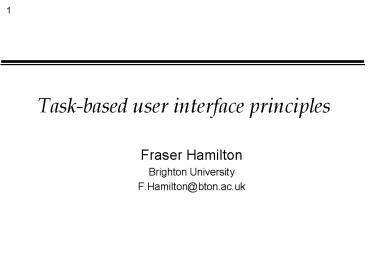Taskbased user interface principles
1 / 19
Title:
Taskbased user interface principles
Description:
D: Attributes that contribute to usability. E: Prescriptions to enable performance guarantees ... 'Noddy and the goblins' 'Human Computer Interaction' 10. TKS: Goals ... – PowerPoint PPT presentation
Number of Views:38
Avg rating:3.0/5.0
Title: Taskbased user interface principles
1
Task-based user interface principles
- Fraser Hamilton
- Brighton University
- F.Hamilton_at_bton.ac.uk
2
The story so far
- What are principles?
- S Laws
- D Attributes that contribute to usability
- E Prescriptions to enable performance guarantees
- Why bother?
- To inform design decision making
- Steamline development. Reduce iteration.
- Reuse knowledge
- Reduce business risk. (More predictable.)
3
Remember this?
- Science
- Factors that matter psychology, e.g. redundancy
- Design
- Guidelines, e.g. Dont use colour without
- Principles, e.g. flexibility, recoverability
- Engineering
- Users, Tasks, Machines, Performance.
- Highly specific advice
4
Bringing home the bacon
- Guide designers in making design decisions
- Know the consequences of decisions
- Relevant to design practice and usability
- Validated consequences should be known
- Predictive predicted in this context (UTM)
- Scoped set of applicable design problems
- Prescriptive inform design
- Operational techniques to apply them
5
Task based design
Existing users and artefacts
Current task model
Envisioned task model
User interface design
- Design decisions must be made
- What tasks are essential? Omitted?
- How should tasks be allocated?
- Structure goals/subgoals, object relations
- Representation of objects
- How can we inform these decisions?
- Performance learning, usage, improve task output
6
The Analysis-Design gulf
- TA produces descriptions
- The problem How to use descriptions of user
tasks to design systems - Descriptions Systems
- goals screen layout
- tasks widgets
- objects command names
7
What you must know
- What are the principles?
- What is their theoretical base?
- How do they inform interface design?
- Scope Users, Tasks, Machines (i.e. UTM)
- How do they improve performance?
- How were they validated?
- How easy would it be for designers to use them?
8
Task Knowledge Structures (TKS)
- Tasks
- activity, agents, state
- grouped by roles
Fraser (Lecturer)
Researcher
Tutor
Consultant
Prepare lectures
Visit students
Hold supervision meetings
Mark assignments
9
TKS Objects
- Describe users knowledge of objects in a domain
Items for sale
Magazine
Audiobook
Book
Brighton Rock
Noddy and the goblins
Human Computer Interaction
10
TKS Goals
- Describe users knowledge of goals
- Hierarchy, control relations
Take a book order
Send order to publisher
Enter order details
Enter customer details
Enter book details
Get deposit
11
The principles
- Taxonomic categorisation
- Actions on same/similar objects chunk into a
subgoal - Sequential dependency
- Actions sequentially related chunk into a subgoal
- Easier recall of items, performance benefits
12
Results Task times
13
Results task errors
14
How good is the bacon?
- Theory TKS categorisation
- Relevant TA, structure, GUI design
- Validated experiments
- Predictive predict learning difficulties
- Scoped existing domain K. Gui
- Prescriptive TA P -gt TM -gt GUI
- Operational Hmm? What objects? Rep?
15
Unprincipled task model
16
Unprincipled design
17
Sequential dependency condition
18
Principled task model
19
Principled GUI