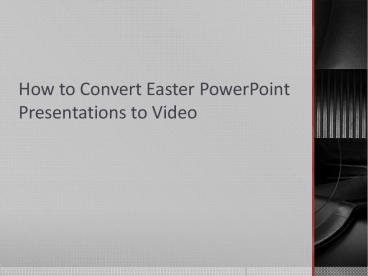How to Convert Easter PowerPoint Presentations to Video
Title:
How to Convert Easter PowerPoint Presentations to Video
Description:
This presentation introduces Leawo PowerPoint to Video Converter Pro to help users to convert Easter PowerPoint to video for their iPhone and other smartphones. This software enables users to convert PowerPoint presentations to videos easily, so it is helpful on this issue. – PowerPoint PPT presentation
Number of Views:9
Title: How to Convert Easter PowerPoint Presentations to Video
1
How to Convert Easter PowerPoint Presentations to
Video
2
- Finally, the Easter Sunday is coming. What have
you prepared for this holiday? The Easter
chocolate and candies are necessities, and the
ingredients of your picnic also should get
prepared in advance. Sometimes, if you want to
hold an Easter party at home, you will have to
take more things into consideration. - The preparation of the foods and other things is
easy but takes much time, and sometimes well
leave one or two ingredients behind, which may
bring bad consequences on making your Easter
chocolates or candies. At this moment, you can
make up a list of the things you need, or make a
PowerPoint presentation of the things you want to
buy.
3
- I prefer PowerPoint presentations because I can
match the ingredients with the recipes. Before
making up an Easter PowerPoint presentation, you
will need a general idea on the foods you want to
make, and then search on Google to find out the
recipes you need. Now you can add the new
PowerPoint slideshow, and copy the link or the
screenshot in the slideshow, and then write down
the ingredients below so that you wont miss the
ingredients. Then you can make a whole PowerPoint
presentation without miss the things you need. Of
course, the Easter PowerPoint presentations are
not only about the Easter foods and recipes, they
can also include the Easter games and Easter
picnic ideas. - You cannot only make your own Easter PowerPoint
presentations, but also download the Easter
PowerPoint presentations from the Internet if you
need. You can enjoy the downloaded Easter
PowerPoint files on your computer with ease, but
if you want to watch the PowerPoint presentations
on your iPhone or other smartphones, you will
find it difficult. You have to install MS Office
kit on your smartphone and then you are able to
copy the PowerPoint files to your smartphone and
have an enjoyment.
4
- Of course, you are able to convert PowerPoint to
video and play it on your computer. If you use
this method, you dont have to download the
Microsoft app. if you want to convert Easter
PowerPoint to video for iPhone or other
smartphones, you will need a piece of PowerPoint
converter software to finish the task. I would
like to introduce Leawo PowerPoint to Video
Converter Pro to you guys because this software
enables users to set up details both for the
PowerPoint presentations and the converted video.
The following guidance will show you how to
convert Easter PowerPoint for iPhone, and you are
allowed to free download the software to have a
try.
5
- Step 1. Run Leawo PowerPoint to Video Converter
Pro on your computer, and you will see the main
interface of the software. Click Add button to
import the PowerPoint presentation into the
software. Then click Customize to make up
settings for the PowerPoint file.
6
- Step 2. Check MP4 as the output for the converted
video in the drop-down menu of Profile. Then
click Settings button beside Profile to make up
detailed settings for the converted video or you
can choose the audio and video qualities for the
converted video below. After that, you can click
the folder icon in Output column, and choose a
folder on your computer to save the video.
7
- Step 3. Click Start button at the right bottom
to start converting Easter PowerPoint for iPhone.
The conversion will be noticed with the estimated
time. When the conversion is finished, you will
get the converted video in the target folder.
8
- Leawo PowerPoint to Video Converter Pro is
helpful for all kinds of video conversion issue,
and it enables users to convert the PowerPoint
presentations to more than 150 kinds of standard
audio and video files which fully support all the
popular smartphones and tablets. You can also
upload PowerPoint presentations to YouTube with
the help of this software. If you are interested
in this software, just check it out. - http//www.leawo.org/tutorial/how-to-convert-easte
r-powerpoint-presentations-to-video.html