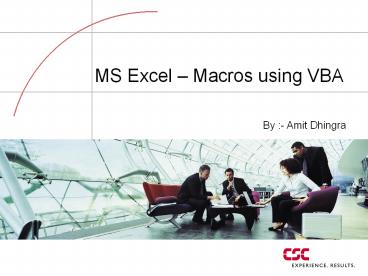MS Excel PowerPoint PPT Presentation
About This Presentation
Transcript and Presenter's Notes
Title: MS Excel
1
MS Excel Macros using VBA
- By - Amit Dhingra
2
Agenda
- Macro Security
- Recording a Macro
- Running a Macro
- Introduction to VBA
- Writing and debugging code in VBA
- Looping using VBA
3
Macro Security
- 4 types
- Low
- Medium
- High
- Very High
- Option to choose which macro to run available
under the Medium security level
4
Recording a Macro
5
Running a Macro
- Press ALT F8 for the list of Macros
- Press the Shortcut directly for the Macro
6
Exercise
A B C
S.No Name Marks
1 Amit 56
2 Kamal 67
3 Namrata 68
4 Deepti 59
5 Yogesh 78
Record a macro that gives the following output
- Cell D1Average Marks
- Cell E1Total Students
- Cell F1Count of Students who have scored above
65 - Cell D2 to D5 should have either ABOVE or
BELOW based upon the value in cells C2 to C5 as
compared to the average in D1.
7
Some more Macros
- Working with multiple sheets
- Working with multiple files
8
Exercise
- Create a Macro that gives
- The first 5 characters of Asset Location
(Column F) in Facility (Column G) - Fetches the City (Column H) based upon Facility
(Column G) from the Facility Code sheet. - e.g.
9
Introduction to VBA
- Right Click on sheet name - gt view code
- Press ALTF11
- Write or Edit the code for macro in the modules
under project explorer
10
Writing Code in VBA
11
Conditional Statements
- If. Then..End if
- Select Case.. End Select
12
Exercise
- Display the Full Name as
- Last Name , First Name - If Last name is not
blank - First Name - If Last name is blank
For the following data SNo FirstName LastName F
ull Name 1 Amit Gupta ? 2 Deepak ? 3 Aja
y Sharma ? 4 Payal Mehta ? 5 Deepak
?
13
Looping
- WhileWend
- Do.Loop While
- ForNext
14
Exercise
- Display the sum of all the data of Column A in
the cell F1. - Do not use the Sum Formula. Use the While / Do
or For loop. - The number of cells which have the data in Column
A is not fixed.
15
ThanksContact Details Amit
Dhingra SH-103, A-91, Sector-2,
Noida 0120-3064000 ext. 3648 Nortel Ext.
3648
Write a Comment
User Comments (0)
Recommended