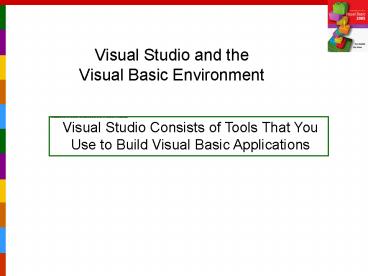Visual Studio and the Visual Basic Environment - PowerPoint PPT Presentation
1 / 5
Title:
Visual Studio and the Visual Basic Environment
Description:
Visual Basic Environment ... Basic is not just a programming language. It's a programming environment too. Must use Visual Studio to create Visual Basic ... – PowerPoint PPT presentation
Number of Views:206
Avg rating:3.0/5.0
Title: Visual Studio and the Visual Basic Environment
1
- Visual Studio and theVisual Basic Environment
Visual Studio Consists of Tools That You Use to
Build Visual Basic Applications
2
Visual Studio
- Visual Basic is not just a programming language
- Its a programming environment too
- Must use Visual Studio to create Visual Basic
programs. - Visual Studio then is the programming environment
i.e. the required workbench with a large array
of tools.
3
The Visual Studio IDE
- Visual Studio is an integrated development
environment, often abbreviated as IDE - Provides everything needed to create, test, and
debug software including - The Visual Basic language
- Form design tools to create the user interface
- Debugging tools to help find and correct
programming errors
4
The Visual Basic Environment
- Tutorial 1-4 introduces elements of the IDE
- Customizing the IDE
- Design window a place to design and create a
form - Solution Explorer window shows files in the
solution - Properties window modify properties of an
object - Dynamic Help window a handy reference tool
- Toolbar contains icons for frequently used
functions - Toolbox window objects used in form design
- Tooltips a short description of buttons purpose
5
Visual Studio
- Do Tutorial 1-4 on page 21
- Finding visual studio in our labs
- Left click on Start on the task bar
- Move pointer
- Up to EAS Applications
- Over and Down to Programming Languages
- Over and Up to Microsoft Visual Studio 2005
folder - Over to Microsoft Visual Studio 2005 icon
- Left click on the Microsoft Visual Studio 2005
icon