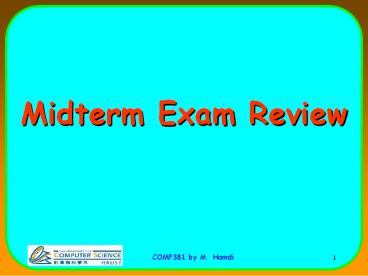Midterm Exam Review PowerPoint PPT Presentation
1 / 64
Title: Midterm Exam Review
1
Midterm Exam Review
2
Exam Format
- We will have 5 questions in the exam
- One question true/false which covers general
topics. - 4 other questions
- Either require calculation
- Filling pipelining tables
3
General IntroductionTechnology trends, Cost
trends, and Performance evaluation
4
Computer Architecture
- Definition Computer Architecture involves 3
inter-related components - Instruction set architecture (ISA)
- Organization
- Hardware
5
Three Computing Markets
- Desktop
- Optimize price and performance (focus of this
class) - Servers
- Focus on availability, scalability, and
throughput - Embedded computers
- In appliances, automobiles, network devices
- Wide performance range
- Real-time performance constraints
- Limited memory
- Low power
- Low cost
6
Trends in Technology
- Trends in computer technology generally followed
closely Moores Law Transistor density of chips
doubles every 1.5-2.0 years. - Processor Performance
- Memory/density density
- Logic circuits density and speed
- Memory access time and disk access time do not
follow Moores Law, and create a big gap in
processor/memory performance.
7
Trends in Cost
- High volume products lowers manufacturing costs
(doubling the volume decreases cost by around
10) - The learning curve lowers the manufacturing costs
when a product is first introduced it costs a
lot, then the cost declines rapidly. - Integrated circuit (IC) costs
- Die cost
- IC cost
- Dies per wafer
- Relationship between cost and price of whole
computers
8
Metrics for Performance
- The hardware performance is one major factor for
the success of a computer system. - response time (execution time) - the time between
the start and completion of an event. - throughput - the total amount of work done in a
period of time. - CPU time is a very good measure of performance
(important to understand) (e.g., how to compare 2
processors using CPU time, CPI). - CPU Time I x CPI
x C
9
Factors Affecting CPU Performance
Instruction Count I
CPI
Clock Cycle C
Program
X
X
Compiler
X
X
Instruction Set Architecture (ISA)
X
X
X
X
Organization
X
Technology
10
Using Benchmarks to Evaluate and Compare the
Performance of Different Processors
- The most popular and industry-standard set of
CPU benchmarks. - SPEC CPU2000
- CINT2000 (11 integer programs). CFP2000 (14
floating-point intensive programs) - Performance relative to a Sun Ultra5_10 (300
MHz) which is given a score of SPECint2000
SPECfp2000 100 - How to summarize performance
- Arithmetic mean
- Weighted arithmetic mean
- Geometric mean (this is what industry uses)
11
Other measures of performance
- MIPS
- MFLOPS
- Amdhals law Suppose that enhancement E
accelerates - a fraction F of the execution time by a factor
S and - the remainder of the time is unaffected then
(Important to understand) - Execution Time with E ((1-F) F/S) X
Execution Time without E - 1
- Speedup(E) ----------------------
- (1 - F) F/S
12
Instruction Set Architectures
13
Instruction Set Architecture (ISA)
software
instruction set
hardware
14
Classifying ISA
- Memory-memory architecture
- Simple compilers
- Reduced number of instructions for programs
- Slower in performance (processor-memory
bottleneck) - Memory-register architecture
- In between the two.
- Register-register architecture (load-store)
- Complicated compilers
- Higher memory requirements for programs
- Higher performance (e.g., more efficient
pipelining)
15
Memory addressing Instruction operations
- Little endian and big endian
- Memory alignments (to reduce reads and writes)
- Addressing modes
- Many addressing modes exit
- Only few are frequently used (Register direct,
Displacement, Immediate, Register Indirect
addressing) - We should adopt only the frequently used ones
- Many operations have been proposed and used
- Only few (around 10) are frequently used through
measurements
16
RISC vs. CISC
- Now there is not much difference between CISC and
RISC in terms of instructions - The key difference is that RISC has fixed-length
instructions and CISC has variable length
instructions - In fact, internally the Pentium/AMD have RISC
cores.
17
32-bit vs. 64-bit processors
- The only difference is that 64-bit processors
have registers of size 64 bits, and have a memory
address of 64 bits wide. So accessing memory may
be faster. - Their instruction length is independent from
whether they are 64-bit or 32-bit processors - They can access 64 bits from memory in one clock
cycle
18
Pipelining
19
Computer Pipelining
- Pipelining is an implementation technique where
multiple operations on a number of instructions
are overlapped in execution. - It is a completely hardware mechanism
- An instruction execution pipeline involves a
number of steps, where each step completes a part
of an instruction. - Each step is called a pipe stage or a pipe
segment. - Throughput of an instruction pipeline is
determined by how often an instruction exists the
pipeline. - The time to move an instruction one step down the
line is equal to the machine cycle and is
determined by the stage with the longest
processing delay.
20
Pipelining Design Goals
- An important pipeline design consideration is to
balance the length of each pipeline stage. - Pipelining doesnt help latency of single
instruction, but it helps throughput of entire
program - Pipeline rate is limited by the slowest pipeline
stage - Under these ideal conditions
- Speedup from pipelining equals the number of
pipeline stages - One instruction is completed every cycle, CPI
1.
21
A 5-stage Pipelined MIPS Datapath
22
Pipelined Example - Executing Multiple
Instructions
- Consider the following instruction sequence
- lw r0, 10(r1)
- sw sr3, 20(r4)
- add r5, r6, r7
- sub r8, r9, r10
23
Executing Multiple InstructionsClock Cycle 1
LW
24
Executing Multiple InstructionsClock Cycle 2
LW
SW
25
Executing Multiple InstructionsClock Cycle 3
LW
SW
ADD
26
Executing Multiple InstructionsClock Cycle 4
LW
SW
ADD
SUB
27
Executing Multiple InstructionsClock Cycle 5
LW
SW
ADD
SUB
28
Executing Multiple InstructionsClock Cycle 6
SW
ADD
SUB
29
Executing Multiple InstructionsClock Cycle 7
ADD
SUB
30
Executing Multiple InstructionsClock Cycle 8
SUB
31
Processor Pipelining
- There are two ways that pipelining can help
- Reduce the clock cycle time, and keep the same
CPI - Reduce the CPI, and keep the same clock cycle
time - CPU time Instruction count CPI Clock cycle
time
32
Reduce the clock cycle time, and keep the same CPI
CPI 1 Clock X Hz
33
Reduce the clock cycle time, and keep the same CPI
CPI 1 Clock X5 Hz
4
PC
Instruction
I
RD
ADDR
32
32
16
5
5
5
Instruction
Memory
RN1
RN2
WN
RD1
Register File
ALU
WD
RD2
ADDR
Data
RD
Memory
16
32
WD
34
Reduce the CPI, and keep the same cycle time
CPI 5 Clock X5 Hz
35
Reduce the CPI, and keep the same cycle time
CPI 1 Clock X5 Hz
36
Pipelining Performance
- We looked at the performance (speedup, latency,
CPI) of pipelined under many settings - Unbalanced stages
- Different number of stages
- Additional pipelining overhead
37
Pipelining is Not That Easy for Computers
- Limits to pipelining Hazards prevent next
instruction from executing during its designated
clock cycle - Structural hazards
- Data hazards
- Control hazards
- A possible solution is to stall the pipeline
until the hazard is resolved, inserting one or
more bubbles in the pipeline - We looked at the performance of pipelines with
hazards
38
Techniques to Reduce Stalls
- Structural hazards
- Memory Separate instruction and data memory
- Registers Write 1st half of cycle and read 2nd
half of cycle
Mem
Mem
39
Data Hazard Classification
- RAW (read after write)
- WAW (write after write)
- WAR (write after read)
- RAR (read after read) Not a hazard.
- RAW will always happen (true dependence) in any
pipeline - WAW and WAR can happen in certain pipelines
- Sometimes it can be avoided using register
renaming
40
Techniques to Reduce data hazards
- Hardware Schemes to Reduce
- Data Hazards
- Forwarding
41
A set of instructions that depend on the DADD
result uses forwarding paths to avoid the data
hazard
42
(No Transcript)
43
Techniques to Reduce Stalls
- Software Schemes to Reduce
- Data Hazards
- Compiler Scheduling reduce load stalls
Scheduled code with no stalls
LD Rb,b LD Rc,c LD Re,e DADD Ra,Rb
,Rc LD Rf,f SD Ra,a DSUB Rd,Re,Rf
SD Rd,d
Original code with stalls LD Rb,b LD Rc,c
DADD Ra,Rb,Rc SD Ra,a LD Re,e LD Rf,
f
DSUB Rd,Re,Rf SD Rd,d
44
Control Hazards
- When a conditional branch is executed it may
change the PC and, without any special measures,
leads to stalling the pipeline for a number of
cycles until the branch condition is known.
Branch instruction IF ID EX MEM
WB Branch successor IF stall
stall IF ID EX MEM WB
Branch successor 1
IF ID EX
MEM WB Branch successor 2
IF
ID EX MEM Branch successor 3
IF ID EX
Branch successor 4
IF ID Branch successor 5
IF
Three clock cycles are wasted for eve
ry branch for current MIPS pipeline
45
Techniques to Reduce Stalls
- Hardware Schemes to Reduce
- Control Hazards
- Moving the calculation of the target branch
earlier in the pipeline
46
Techniques to Reduce Stalls
- Software Schemes to Reduce
- Control Hazards
- Branch prediction
- Example choosing backward branches (loop) as
taken and forward branches (if) as not taken - Tracing Program behaviour
47
(A)
(B)
(C)
48
Performance of Branch Schemes
- The effective pipeline speedup with branch
penalties (assuming an ideal pipeline CPI of
1) - Pipeline speedup
Pipeline depth - 1
Pipeline stall cycles from branches - Pipeline stall cycles from branches Branch
frequency X branch penalty - Pipeline speedup Pipeline
Depth - 1 Branch
frequency X Branch penalty
49
Evaluating Branch Alternatives
- Scheduling Branch CPI speedup v. scheme
penalty unpipelined - Stall pipeline 1 1.14 4.4
- Predict taken 1 1.14 4.4
- Predict not taken 1 1.09 4.5
- Delayed branch 0.5 1.07 4.6
- Conditional Unconditional 14, 65 change PC
(taken)
50
Extending The MIPS Pipeline
Multiple Outstanding Floating Point Operations
Latency 0 Initiation Interval 1
Latency 6 Initiation Interval 1 Pipelined
Integer Unit
Hazards RAW, WAW possible WAR Not Possible S
tructural Possible
Control Possible
Floating Point (FP)/Integer Multiply
EX
IF
ID
WB
MEM
FP Adder
FP/Integer Divider
Latency 3 Initiation Interval 1 Pipelined
Latency 24 Initiation Interval 25 Non-pipeli
ned
51
Latencies and Initiation Intervals For
Functional Units
- Functional Unit Latency Initiation
Interval - Integer ALU 0 1
- Data Memory 1 1
- (Integer and FP Loads)
- FP add 3 1
- FP multiply 6 1
- (also integer multiply)
- FP divide 24 25
- (also integer divide)
Latency usually equals stall cycles when full
forwarding is used
52
Must know how to fill these pipelines taking
into consideration pipeline stages and hazards
L.D F4, 0(R2)
MUL.D F0, F4, F6
ADD.D F2, F0, F8
S.D F2, 0(R2)
53
Techniques to Reduce Stalls
- Software Schemes to Reduce
- Data Hazards
- Compiler Scheduling register renaming to
eliminate WAW and WAR hazards
54
Increasing Instruction-Level Parallelism
- A common way to increase parallelism among
instructions is to exploit parallelism among
iterations of a loop - (i.e Loop Level Parallelism, LLP).
- This is accomplished by unrolling the loop either
statically by the compiler, or dynamically by
hardware, which increases the size of the basic
block present. - We get significant improvements
- We looked at ways to determine when it is safe to
unroll the loop?
55
Loop Unrolling Example Key to increasing ILP
- For the loop
- for (i1 is
- The straightforward MIPS assembly code is given
by
Instruction Instruction
Latency inproducing result using result
clock cycles FP ALU op Another FP A
LU op 3 FP ALU op Store double 2 Load double FP
ALU op 1 Load double Store double 0 Integer op
Integer op 0
Loop L.D F0, 0 (R1) ADD.D F4, F0, F2
S.D F4, 0(R1) SUBI R1, R1,
8
BNE R1,Loop
56
Loop Showing Stalls and Code Re-arrangement
1 Loop LD F0,0(R1) 2 stall 3 ADDD F4,F
0,F2 4 stall 5 stall 6 SD 0(R1),F4
7 SUBI R1,R1,8 8 BNEZ R1,Loop 9 stall
9 clock cycles per loop iteration.
1Loop LD F0,0(R1) 2 Stall 3 ADDD F4,F0,F2
4 SUBI R1,R1,8 5 BNEZ R1,Loop 6 SD 8(R1),F4
Code now takes 6 clock cycles per loop iterati
on Speedup 9/6 1.5
- The number of cycles cannot be reduced further
because - The body of the loop is small
- The loop overhead (SUBI R1, R1, 8 and BNEZ R1,
Loop)
57
Basic Loop Unrolling
- Concept
58
Unroll Loop Four Times to expose more ILP and
reduce loop overhead
- 1 Loop LD F0,0(R1)
- 2 ADDD F4,F0,F2
- 3 SD 0(R1),F4 drop SUBI BNEZ
- 4 LD F6,-8(R1)
- 5 ADDD F8,F6,F2
- 6 SD -8(R1),F8 drop SUBI BNEZ
- 7 LD F10,-16(R1)
- 8 ADDD F12,F10,F2
- 9 SD -16(R1),F12 drop SUBI BNEZ
- 10 LD F14,-24(R1)
- 11 ADDD F16,F14,F2
- 12 SD -24(R1),F16
- 13 SUBI R1,R1,32
- 14 BNEZ R1,LOOP
- 15 stall
- 15 4 x (2 1) 27 clock cycles, or 6.8
cycles per iteration (2 stalls after each ADDD
and 1 stall after each LD)
- 1 Loop LD F0,0(R1)
- 2 LD F6,-8(R1)
- 3 LD F10,-16(R1)
- 4 LD F14,-24(R1)
- 5 ADDD F4,F0,F2
- 6 ADDD F8,F6,F2
- 7 ADDD F12,F10,F2
- 8 ADDD F16,F14,F2
- 9 SD 0(R1),F4
- 10 SD -8(R1),F8
- 11 SD -16(R1),F8
- 12 SUBI R1,R1,32
- 13 BNEZ R1,LOOP
- 14 SD 8(R1),F16
- 14 clock cycles or 3.5 clock cycles per iteration
- The compiler (or Hardware) must be able to
- Determine data dependency
- Do code re-arrangement
- Register renaming
59
Techniques to Increase ILP
- Software Schemes to Reduce
- Control Hazards
- Increase loop parallelism
- for (i1 i
- Ai Ai
Bi / S1 / - Bi1 Ci
Di / S2 / - Can be made parallel by replacing the code with
the following - A1 A1 B1
- for (i1 i
- Bi1 Ci Di
- Ai1 Ai1 Bi1
- B101 C100 D100
60
Using these Hardware and Software Techniques
- Pipeline CPI Ideal pipeline CPI Structural
Stalls Data Hazard Stalls Control Stalls - All we can achieve is to be close to the ideal
CPI 1 - In practice CPI is around - 10 ideal one
- This is because we can only issue one instruction
per clock cycle to the pipeline - How can we do better ?
61
Upper Bound on ILP
FP 75 - 150
Integer 18 - 60
62
Superscalar processors CPI
and to utilize ILP better, a number of
independent instructions have to be issued in the
same pipeline cycle.
types
issued in the same cycle, scheduled statically by
the compiler or dynamically (scoreboarding,
Tomasulo).
63
Multiple Instruction Issue CPI
formatted as one long instruction word or packet
(statically scheduled by the compiler).
Itanium.
(superscalar).
64
Out-of-order execution
- Scorboarding
- Instruction issue in order
- Instruction execution out of order