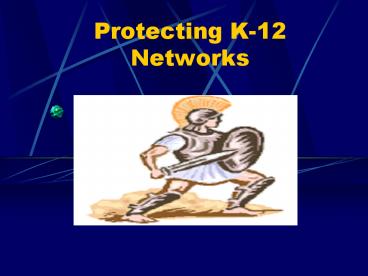Protecting K12 Networks PowerPoint PPT Presentation
1 / 24
Title: Protecting K12 Networks
1
Protecting K-12 Networks
2
Protecting School Networks
- We are vulnerable
- K12 is easy
- Resources limited
- Networks are more sophisticated
- Practice ground
- 1st experience with hackers
3
It Hurts!!
- Cost of cleanup due to a virus, trojan, or worm
incident - Lost productivity
- Missed or delayed schedules
- Computer resources - servers slowing down or
crashing
4
Potential Attacks Hacks
- From Inside
- Staff
- Students
- Physical Security
- Access to your servers and routers
- Passwords
- ½ are inside jobs
5
Who Are Your Attackers?
- Hackers
- Crackers
- Script Kiddie
6
Potential Attacks Hacks
- From the outside
- Viruses
- Trojans
- Worms
- Denial of Service
- SPAM
- Port Scanning
- Use and Abuse Kazaa, Napster, PtoP
7
Potential Attacks Hacks
- What Is a Computer Virus?
- A computer virus is a program a piece of
executable code that has the unique ability to
replicate. - They can attach themselves to just about any type
of file - Virus payload.
- display messages or images, destroy files,
reformat your hard drive, or cause other kinds of
damage.
8
Potential Attacks Hacks
- What Is a Trojan?
- Remember the Trojan Horse?
- It is a program which does an unauthorized
function, hidden inside an authorized program. - It does something other than what it claims to
do, usually something malicious
9
Potential Attacks Hacks
- What Is a Worm?
- programs which reproduce by copying themselves
over and over - system to system, using up resources and
sometimes slowing down the systems. - self contained and use the networks to spread, in
much the same way viruses use files to spread. - use holes and vulnerabilities in software
10
Potential Attacks Hacks
- Some recent attacks
- Slammer
- Melissa
- Code Red
- Sir Cam
- NIMDA
- Klez
11
Ive been hacked!!!
- How do you know?
- Today we are always on
- Unusual Activity
12
(No Transcript)
13
Ive been hacked!!!
- How do you know?
- UNKNOWN ACCOUNTS, FILES,FOLDERS
- EXCESSIVE LOG-ON FAILURES
- UNEXPECTED CRASHES or reboots
- MISSING LOGS
- HEAVY TRAFFIC
- SYSTEM LOGS FILL UP
- SLOW PERFORMANCE
- ALERTS
- WIRELESS
14
Building The Fort
- Physical
- Authentication
- Internet
- Virus
15
What can we do?
- Hack Yourself
- Virus Scanners
- Trojan Port Scanners
- Use Firewalls NAT
- Monitor Your Network Know Your System
- Regularly update software, patches
- Turn off risky services if not in use
16
Know Your Vulnerabilities Before Someone Else Does
- FBI top 20 list of vulnerabilities
- www.sans.org/top20/
17
Intrusion Detection System
- Snort - open source network intrusion detection
system - Freeware
18
Traffic Grapher
- Security Administrators need to have a baseline
of what normal traffic should look like and use
network management reporting tools, like
CyberGauge, to monitor the network for
abnormalities.
19
Physical Security
- Keeping Infrastructure behind locked doors
- Limiting Access
- Disabling unused network access points
- Limiting access to PCs
20
Authentication Security
- Enforce a strong passwords policy
- Periodic changing of passwords
- The higher access Ids should be changed more
frequently - Rename/Disable of default accounts
- Limit number of stations that log into the
network
21
Internet Security
- Limit access to interior systems from the
Internet - Poor Mans Fire Wall
- http//www.zdnet.com.au/newstech/enterprise/story/
0,2000025001,20263906,00.htm - Private IP addressing
22
eMail Security
- Limiting who can use your system
- Limiting who can relay emails through you
- Monitoring eMail content
- SPAM 35-45 of our traffic
- Protecting eMail from Viruses
23
Virus Security
- Layered Protection
- PCs
- Servers
- eMail system
- Backup system
- Firewall
24
Log File Management
- You should review your logs daily, preferably
first thing in the morning - Look for probes to ports that have no application
services running on them - Look at the IP addresses that are being rejected
and dropped - Look for unsuccessful logins to your firewall or
to other mission-critical servers that it
protects - Look for suspicious outbound connections
- Look for source-routed packets