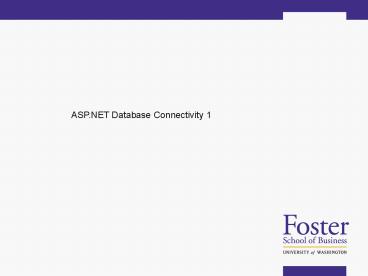ASP.NET Database Connectivity 1 - PowerPoint PPT Presentation
1 / 12
Title:
ASP.NET Database Connectivity 1
Description:
ASP.NET Database Connectivity 1. 2. Outline. SQL Review. ASP.NET Database Connectivity ... The SELECT clause lists the fields retrieved in the query result, ... – PowerPoint PPT presentation
Number of Views:1421
Avg rating:3.0/5.0
Title: ASP.NET Database Connectivity 1
1
ASP.NET Database Connectivity 1
2
Outline
- SQL Review
- ASP.NET Database Connectivity
3
Retrieving Data
- SELECT field1, field2,
- FROM tableName
- WHERE conditions
- The SELECT clause lists the fields retrieved in
the query result, separated by commas - The FROM clause lists one or more table names to
be used by the query - All fields listed in the SELECT or WHERE clauses
must be found in one and only one of the tables
listed in the FROM clause
4
ltaspGridViewgt
- It provides Excel-like user interface to display
information from a database - Syntax
- ltaspGridView id"GridView1" runat"server" /gt
- Attributes
- datasource data source object
- Methods
- Databind() binding the data from the datasource
5
ADO.NET
- ADO ActiveX Data Objects
- ADO.NET
- A set of class libraries in the .NET Framework
that makes it easier to use database - These classes provide certain functionality
- You can use the classes from VB or C
6
ADO.NET
SQL Server
OLE DB
Oracle
7
OLEDB
- OLEDB Object Linking and Embedding for Databases
- It can communicate with any database that is
OLEDB-enabled, such as MySQL, DB2
8
Database Engine
- JET, Joint Engine Technology
- A database engine that runs in the background and
uses MDB (Access) files - JET accepts commands directly from other software
such as VB to read or modify MDB files - ACE (Access Engine) is the new database engine
- It is backward compatible
9
Connection Object
- An ADO.NET object that represents a unique path
between a data user and data provider - Methods
- open()
- close()
10
Command Object
- An ADO.NET object that represents an SQL
statement that can be passed to a database - Method
- ExecuteReader()
- Creates a DataReader
11
DataReader
- A storage of the data obtained from the database
- Can only read data
- It is discarded at the end of the request
12
Six Steps to Connect to a DB
- Create a GridView control in the webpage
- Create a connection object
- Create a string text to hold SQL statement
- Create a command object
- Open connection
- Create DataReader and send data to GridView