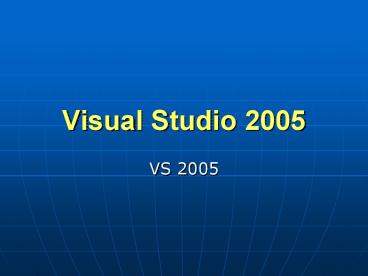Visual Studio 2005 PowerPoint PPT Presentation
1 / 21
Title: Visual Studio 2005
1
Visual Studio 2005
- VS 2005
2
What VS 2005 Is
- .Net development environment for distributed and
dynamic Web applications. - Distributed applications are composed of
disparate resources in multiple locations the
database might be in New York, the inventory
control software in Los Angeles, and the data
entry software in Miami. - Dynamic applications enable the user interact
with the Web. - Supports any .Net-compliant language
- Does not require IIS for debugging
- File System
- HTTP
- FTP
3
Creating a Web Site in VS2005
4
ASP.Net in a Multi-tier Environment
5
ASP.Net in a Multi-tier Environment(cont.)
- The work done by any application program can be
divided into three general functions - data storage data access logic (DATA SERVICEs)
- application logic (BUSINESS SERVICEs)
- presentation logic (USER SERVICEs)
6
The .Net Class Library
- The .Net class library contains classes for
building ASP.Net applications (pages).
7
ASP.Net Pages and Web Forms
- An ASP.Net Web page includes HTML and program
code. - ASP.Net Web Forms can be arranged in two files by
VS2005- default.aspx contains the actual HTML
and layout- default.aspx.vb contains the
majority of the pages code
8
Namespaces
- A namespace is a hierarchical way to identify
resources in .Net. It is a system to describe
where objects are stored.House.FirstFloor.Dining
Room.ChinaCabinet - The examples
- Imports System.Net.Mail
- Imports System.Data
- Imports System.Data.SqlCient
9
Sending Email via ASP.Net 2.0
- First provide a namespace to the classes in the
top of your class module as followsImports
System.Net.Mail - Then Create the message bodyDim Mail as New
MailMessage(From, To, Subject, Body) - Specify the mail serverdim ms as new
SmtpClient(smtp.students.niu.edu) - Send the Mailms.Send(Mail)
10
Object Class
- Object class is a conceptual representation of
the properties and methods of an object. - Object.Property
- Object.Method
- WebForm controls appear as objects to your code
(have properties and methods) - Standard Controls
- Navigation Controls
- Data Controls
- Validation Controls
- Login Controls
11
The ASP.Net Advantages
- ASP.Net is compiled, not interpreted.
- Real programming languages
- Event-based programming model
- Separate Code from Content
- Real Debugging
- Server Controls/User controls
- Support Web services
12
General Guidelines For Site Design
- Separate presentation from the business logic and
the supporting data - Strive for a consistence look and feel throughout
the site - Make the site as easy to navigate as possible
13
Creating a Consistent Layout
- Master Pages define page layout from a single
location - Separate page design from application logic
- Allow site layout to be updated easily
- Does not manage control appearance
- Simple Process
- Add a Master page to the web site
- Define the layout in the Master page
- Create content pages based on the Master page
14
Navigation Controls in ASP.Net
- A set of tools driven by a description of the
sites structure in XML (by default, kept in
Web.sitemap file) - Menu
- SiteMapPath
- TreeView
- Auto-generate hyperlinks and formatting
15
XML
- XML stands for eXensible Markup Language
- XML is a language defined by the World Wide
Consortium (W3C at www.w3c.org) - W3C sets the standards for the Web
- HTML is the most popular, but is very limited.
- XML lets you create your own markup language!
16
HTML Code
- lthtmlgtltbodygtltpgtltbgtFlat 10Cltbrgt998, Falling
Cherry LaneltbrgtRonaldsayltbrgtSE2
8KMltbrgtlt/bgtUKlt/pgtlt/bodygtlt/htmlgt
17
XML Code
- lt?xml version1.0 ?gt
- ltShippingForecastgtltSeaState valueFlat
/gtltTemperaturegt10C lt/Temperaturegt
ltmBarPressuregt998, Falling lt/mBarPressuregt
ltWeatherStation LocationCherry Lanegt
ltSupervisorgtRonaldsaylt/Supervisorgt lt/WeatherStati
ongt - ltWind directionSE beaufortForce2
/gtltVisibility distance8KM /gtltJurisdiction
countryUK /gt - lt/ShippingForecastgt
18
Why XML?
- Xml provides structure for your data.
- Xml is suitable for exchanging information on the
Internet. - People have different information needs, in
different formats, at different times. In
addition, many may platform issues to deal with.
Xml is ideal for this type of situation. You can
build solutions that exchange data inexpensively,
anywhere, and anytime.
19
XML Rules
- The document must have exactly one top-level
element (or root element). All other elements
must be nested within it. - Elements must be properly nested.
- Each element must have a start-tag and an
end-tag. - The element-type name in a start-tag must be
exactly match the name in the corresponding
end-tag. - Element-type names are case-sensitive.
- Quoted strings can use either single or double
quotes.
20
Web.sitemap
- ltsiteMapgt encloses all other tags
- ltsiteMapNodegt an entry in the menu navigation
can contain multiple siteMapNodes - ltsiteMapNodegt attributes
- Title the short name of the page displayed in
the menu - Description the long name of the page used in
the ToolTips - url the path of the page can not duplicate
21
Creating Web Applications with Visual Studio 2005
- Lab1