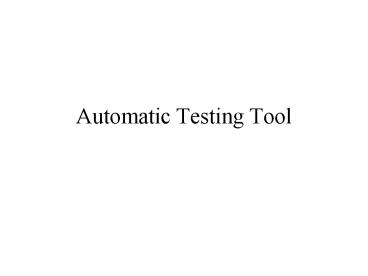Automatic Testing Tool PowerPoint PPT Presentation
1 / 41
Title: Automatic Testing Tool
1
Automatic Testing Tool
2
Introduction
- The tool provides facilities for
- Dynamic Testing executing the software under
test in order to verify its compliance - Coverage Analysis measuring the proportion of
software exercised by dynamic testing - Static Analysis examining source code to assess
its complexity
3
(No Transcript)
4
Functional Overview
- Dynamic Testing facilities allow both host and
target. - Coverage Analysis facilities allow to assess the
coverage of individual software units,
programs/tasks and entire software systems. - Static Analysis Software that has been
thoroughly dynamically tested can still have
problems. - Static analysis provides information on qualities
such as maintainability and compliance with
coding standards. - The number of code statements and the McCabe's
cyclomatic complexity metric are calculated.
5
- Users can define their coverage analysis, and
static analysis criteria. - Dynamic Testing
- The Testing Problem
6
(No Transcript)
7
- There must be some form of specification for the
software - The testing tool must handle test cases generated
using - functional (black-box)
- structural(white-box)
- isolation
- Integration testing
- positive testing
- negative testing
8
- The Solution
9
- A test script controls tests.
- The test script is compiled and linked with Test
Harness (TH) and the software under test. - This produces an executable program that produces
a test Results file. - The benefits of this approach are
- Documentation The tool provides documented
testing. - Repeatability Tests can be easily.
- Maintainability Tests Scripts are easy to
understand and updated.
10
The Test Harness
- Test Harness (TH) provides facilities to run,
verify the results of, document, and repeat
dynamic tests. - TH consists of a set of library directives
accessed from the test script. - The test script calls the software under test and
the TH directives embedded in the script check
the effects of the call on environment.
11
(No Transcript)
12
- When a test is run, a Results file is produced
detailing every step of the test and highlighting
any failures. - A Results table is displayed summarizing the
results for each test case and providing total
figures. - An overall statement of test pass or fail is
provided and returned to the command shell. - Checking Values
- Most important aspect of dynamic testing is
checking that the outputs from the software under
test are as expected.
13
- TH verifies data using CHECK directives. These
cause the comparison of a data item with its
expected value. - Simulating External Software
- Isolation testing implies that calls to external
units and external data must be simulated. - External calls can be simulated, ensuring that
they are made in the expected order and that
input parameters have the correct values at each
call. - Return values can be individually set on
different calls to the same simulated function.
14
- Similarly, external data areas may be simulated
and checked. - Timing Analysis
- Not only the correct functioning of software
determines its acceptability. - Some applications need to perform certain
activities both correctly and within defined time
constraints. - The tool permits execution times to be recorded
and tests passed or failed depending on the
performance of the software.
15
Results
- TH directives mark the progress of the test run
in the output. - Any unexpected event is highlighted by a message.
- For example a failed check will be marked with
FAILED and a diagnostic will give both the actual
and expected values of the item being checked. - The output below contains a typical section of a
TH output file
16
- Test Results For example
- Results File example.ctr
- Tests Run At Feb 17 093832
- Start Test 001
- EXECUTE my_function,
- Expected calls 1
- START_STUB my_stub
- CALL_REF/ACTION Action 1, Call 1
- Check PASSED my_stub_string
- Item "Hello, world"
- END_STUB my_stub
- DONE my_function
- Check FAILED my_external
- Expected 0x0000712B 28971
- Item 0x000080E8 33000
- End Test 001
17
(No Transcript)
18
Test Script Generation
- The Test Script generator (TS) prepares dynamic
test scripts for execution with TH. - TS takes information from a test case definition
file and generates a test script. - The test case definition file specifies test
cases, establishes initial conditions and
expected results. - TS can produce comprehensive test script
templates which can be the basis of manually
coded test scripts. - TS works by scanning the test case definition
file and the software under test to produce the
test script.
19
(No Transcript)
20
- Test scripts produced by TS feature positive and
negative data checking. - TS automatically codes check routines for user
defined types and stubs for external
functions/classes. - Analysis
- Test Analysis (TA) provides the user with
Coverage Analysis and Static Analysis features.
21
Coverage Analysis
- Coverage analysis measures the proportion of
software executed during dynamic testing. - statement coverage
- decision (or branch) coverage
- boolean expression coverage
- call pair coverage measures the proportion of
calls to other functions which have been
exercised. - call coverage measures that expected functions
have been called. - data value coverage checks that program
variables have held a series of (user defined)
values during the testing process.
22
Static Analysis
- Static Analysis provides an assessment of various
non-functional features relating to the
software. - Enforcement of coding standards
- Measurement of code complexity and structure.
- Coding Standards
- The metrics examined are incorporated into
overall test pass/fail criteria. - For example, users may check that no goto
statements (or labels) are used, that only one
return statement is present and that there are no
switch statements without a default.
23
- Data areas and types, which are declared but not
used, are highlighted. - Users can define their static analysis metrics to
check on the use of code. - For instance, these facilities can be used to
restrict access to certain library routine calls
(such as malloc).
24
Code Complexity
- Many metrics are supported
- McCabe's measure and Myers' extension
- Essential McCabe's
- Hansen's measure of software complexity by the
pair - Halstead's software science metrics
- Harrison's scope ratio
25
Using Analysis
- Test Analysis may be used in many different ways
and, if required, be extended by the user to meet
client specific requirements. - The Analysis comprises
- a special C pre-processor (TP).
- an Instrumenter program, to analyse source code
files and insert coverage 'probes' (TI) - an additional library of test directives, which
may be incorporated into a test script (the TA
library). - The Analysis can be used in two main ways.
26
- An extension to TH, allowing the user to fully
integrate dynamic testing with coverage analysis
and static verification. - This diagram illustrates the use of Cantata
Analysis in this way
27
(No Transcript)
28
- The pre-processor and instrumenter are used to
produce instrumented source code that is source
code containing probes to facilitate the
collection of coverage data. - The instrumenter produces an annotated code
listing containing the source code and a static
analysis report. - The instrumented source code is compiled and
linked with a test script and the TA library. - When run, the resultant executable produces test
results which includes both static analysis,
coverage analysis information, and dynamic test
results.
29
Stand-Alone Analysis
- Test Analysis can also be used stand-alone.
- Developers can use their own or a third party
tool test software, while generating analysis
reports using Test Analysis
30
(No Transcript)
31
Coverage Analysis Results
- Coverage Analysis Within a Test Script
- Users have access to coverage and static analysis
results from within the test script. - The next example shows a simple decision coverage
report, indicating execution of each decision
32
33
- gtgt WARNING Switch executed with unknown case
value - Total of decision outcomes 14
- Total outcomes exercised at least once 6
- Decision coverage 42
- gtgt WARNING DECISION COVERAGE INCOMPLETE
- Stand-Alone Coverage Analysis
- In stand-alone mode, coverage analysis can be
used to provide coverage reporting from units,
modules or complete application programs.
34
Static Analysis Results
- Static analysis results can be accessed in a
number of ways - as part of the instrumenter list file
- as a comma separated value (.CSV) file, which can
be exported to spreadsheet or database packages - from within the TH test script, where they may be
checked - An example of each of these formats is shown
next.
35
- Static Analysis Measures for "control.c a03m00"
- SOURCE_LINES 557
- CODE_LINES 198
- COMMENT_LINES 353
- BLANK_LINES 45
- EXPRESSION_STATEMENTS 53
- FOR_LOOP_STATEMENTS 3
- WHILE_LOOP_STATEMENTS 0
- DO_LOOP_STATEMENTS 0
- IF_STATEMENTS 13
- SWITCH_STATEMENTS 1
- RETURN_STATEMENTS 1
- GOTO_STATEMENTS 0
- STATEMENTS 74
- DECLARATIONS 13
- COMMENTS 215
36
- .
- .
- MAXIMUM_NESTING_LEVEL 4
- AVERAGE_NESTING_LEVEL 0.58
- .
- .
- .
- MCCABE 19
- ESSENTIAL_MCCABE 1
- MYERS_MCCABE_LOWER 19
- MYERS_MCCABE_UPPER 21
- HANSEN_CYCLOMATIC_NUM 18
- HANSEN_OPERATOR_COUNT 98
- HARRISON_SCOPE_RATIO 0.45
- HALSTEAD_NUM_UNIQUE_OPRS 21
- HALSTEAD_TOTAL_NUM_OPERATORS 194
37
- HALSTEAD_NUM_UNIQUE_OPERANDS 75
- HALSTEAD_TOTAL_NUM_OPERANDS 221
- .
- .
- .
- CLASSES 0
- NEW 0
- DELETE 0
- THROW 0
- TRY_CATCH 0
- ANONYMOUS_UNIONS 0
- PARAMETERS 2
- UNUSED_PARAMETERS 0
- AUTOMATICS 13
- STATICS 0
- UNUSED_DATA 0
- LOCAL_TYPES 0
38
- UNUSED_LOCAL_TYPES 0
- DATA ANALYSIS
- -------------------------------------------------
- Definitions and Declarations Outside of Any
Function - -------------------------------------------------
- Name Flags No.
of References - ----- -----------------
- a03m01 function 9
- a03m02 function 5
- a03m03 function 2
- .
- .
- .
39
- ct02_dirsep_ca extern 1
- ct02_hdrftr_pca extern 6
- ct02_notmdte_ca extern 0
UNUSED - .
- .
- Definitions and Declarations Within Function
a03m00 - --------------------------------------------
- Name Flags
No. of References - -----------------
- cr_argv_pca parameter 1
- cr_numargc_n parameter 0
UNUSED - vl_baselen_i 2
40
- vl_error_b
10 - vl_error_n 4
- vl_exit_z 0
UNUSED - vl_fileloop_i 6
- vl_format_pca
4 - Overall Preprocessor Measures For
The File - TOTAL_MACROS 1272
- MACROS_TO_BE_EXPANDED 1270
- MACROS_NOT_TO_BE_EXPANDED 2
- SUBSTITUTED_MACROS 111
- UNSUBSTITUTED_MACROS 0
- DIRECT_INCLUDE_FILES 10
- INDIRECT_INCLUDE_FILES 1
- MAX_INCLUDE_NESTING 2
41
- MAX_CONDITION_COMP_NESTING 3
- Overall Measures For The
File - FILE_SOURCE_LINES 767
- FILE_CODE_LINES 238
- FILE_COMMENT_LINES 465
- FILE_BLANK_LINES 105
- FILE_STATEMENTS 74
- FILE_DECLARATIONS 50
- FILE_COMMENTS 309
- FILE_FUNCTIONS 1
- FILE_CHECKSUM 846162015
- FILE_CLASSES 0
- FUNCTION_CLASSES 0
- FILE_FRIENDS 0
- FUNCTIONS_IN_CLASSES 0