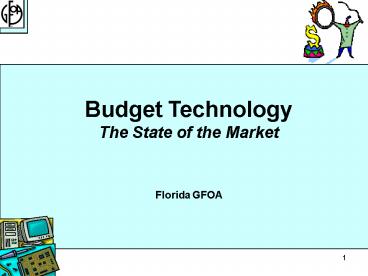Budget Technology PowerPoint PPT Presentation
1 / 30
Title: Budget Technology
1
Budget Technology The State of the
Market Florida GFOA
2
Agenda
- Part I The Budget Process Technology
- Part II The Marketplace
- Part III Top Requirements
- Part IV Going Forward
3
Budget Process Technology
- The budget process is idiosyncratic
- Fitting a technology system can be challenging
- The following slides describe key process
characteristics
4
Process Characteristics
- Wide range of participants
- Contributions take place at single point in year
- Users must collaborate use historical data
- Process must be orchestrated through budget
versions
5
Process Characteristics
- Requests must be negotiated, approved,
consolidated - Print the budget document
- Process changes with political and management
priorities
6
Part I Take-Aways
- Accommodating all of these functions in a single
and flexible solution will be difficult - But, market is evolving solutions are improving
- Settle on budget process first, before technology
- Decide how you want to run the organization and
then find the right technology
7
Part II The Marketplace
8
Main Players
- Excel
- Financial System Modules
- Custom Systems
- Corporate Performance Management
9
Whats Being Used?
- Operating Budgets
10
Whats Being Used?
- Capital Budgets
11
Excel
- Very commonbut not so popular!
- Not technically complexbut not sophisticated. It
lacks - Security
- Rule enforcement
- Strong reporting capabilities
- Everyone can use itbut not all at once
12
Financial System Module
- Widely used for operating budgeting, not for
capital - Advantages
- Integration to financial system
- Leverage common features
- May provide a great fit
- Disadvantages
- Advantages disappear in stand-alone environment
- Not optimized for reporting and analysis
- May not be flexible
13
Custom Systems
- Advantages
- Perfect fit with process
- Control over development
- Can develop/modify at your own speed
- Disadvantages
- Technical obsolescence
- Costly to maintain
- Lack of best practices
14
GovMax
- Developed by Sarasota County
- Shared with just under 20 other governments
- Maintained by Sarasota using ASP approach
- Collaboration mitigates many traditional
disadvantages of custom development
15
Corporate Performance Management (CPM)
- Private sector import
- Excel pivot tables on steroids
- Advantages
- Built for budgeting and analysis
- Very flexible
- Built to maximize data accessibility
- Disadvantages
- Interfacing required
- Not purpose built for public sector
- Not proven for public sector budgeting on wide
scale
16
Who are the Players?
17
Part II Take-Aways
- Variety of options available
- Financial system modules are tried and sometimes
true approach - CPM is a new and exciting possibility
- GovMax shows what governments can go by working
together
18
Part III - Top Requirements
- Use this list to start building your own
requirements - Compare requirements to current process
- Where might you have to change your process to
meet the ideal? - Use requirements to evaluate technology
19
The Basics
- System must do the basics of budgeting
- Inputs Outputs
- MS Excel-like Pivot Tables Functionality
- Labor Costing Multi-Year Contracts
- Performance Measures
- Version Control
20
Other Key Features
- Budgeting Scenarios
- Asses impacts of different futures
- Version Control
- Track statuses of the budget
- Collaboration
- Between contributors and between central budget
office and contributors.
21
Other Key Features
- Interfacing
- Automated and manual, especially for performance
data - Strategy Mapping
- Provide context for how dollars link to
programmatic purposes - Personalized Reporting
- When users get information thats useful, they
give data thats useful
22
Other Key Features
- Project View
- Look at projects outside of bounds of fiscal year
and cross-organizationally - Integration
- Accounting system and project management system
- Scenario planning
- Especially for capital planning
23
Other Key Features
- Technology Platform
- Modern and open
- Content Management
- Accommodate free-form text
- Central Data Store
- Keep all budget and performance data in one
shared location
24
One last key feature
- Printing the budget book
- GFOA hasnt seen a great solution
- Standard reporting tools just arent powerful
enough - Specialized tools are very expensive and
complicated - Especially given they are only used once a year
25
What Does it Look Like?
26
Part IV Going Forward
27
Steps from Here
- Identify key requirements
- Get executives involved
- Form partnership between IT and finance
- Find out where market can help you and where it
cant - Initiate procurement process
- Business case
- Use best people
28
Key Lessons
- Manage expectations for what project will
accomplish - Understand vendors assumptions
- Follow iterative development process
- Design and commit to budgeting and performance
management strategy first! - Will drive desire for technology
29
(No Transcript)
30
The End
- Thank you for your time
- Additional GFOA resources
- Budget technology market research report
- GFOA system selection advisory
- Visit www.gfoa.org or see me afterwards