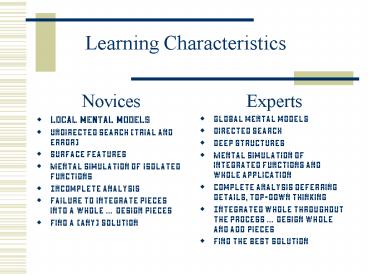Novices PowerPoint PPT Presentation
1 / 30
Title: Novices
1
Learning Characteristics
- Novices
- Local mental models
- Undirected search (trial and error)
- Surface Features
- Mental simulation of isolated functions
- Incomplete analysis
- Failure to integrate pieces into a whole ...
design pieces - Find a (any) solution
- Experts
- Global mental models
- Directed search
- Deep Structures
- Mental simulation of integrated functions and
whole application - Complete analysis deferring details, top-down
thinking - Integrated whole throughout the process ...
design whole and add pieces - Find the best solution
2
Excerpts from ACM Code of Ethics
3
The developer shall act with integrity at all
times.
- The developer shall qualify any opinion outside
his or her area of competence. - The developer shall not falsify his/her
qualifications. - The developer shall not knowingly make false
statements about the present or expected status
of a system. - The developer shall not misuse confidential/propri
etary information. - The developer will reveal potential conflicts of
interest.
4
The developer should constantly strive to
increase his or her competence in the
profession.
- Develop systems that perform their intended
functions and satisfy organization needs - A developer will help colleagues develop
professionally.
5
A developer shall accept only assignments for
which there is reasonable expectation of meeting
the goals of the system.
6
.
- A developer should use his or her knowledge to
advance the health, privacy and general welfare
of the public and society. - Consider the individuals right to privacy
- Refrain from projects with undesirable
consequences
7
Categories of Ethical Issues
- Property ownership
- Access
- Privacy
- Accuracy
8
Ethical Dilemma Reasoning
- 1. Identify stakeholders.2. Identify desired
action for each stakeholder.3. Eliminate any
illegal actions.4. Reason through each
action Rights -- remove rights
violators Equity -- remove inequitable
actions Greatest good/least harm -- identify
good/harm5. Choose an action.
9
Feasibility Analysis3 types of feasibility
- Financial
- Organizational
- Technical
10
Feasibility Information Gathering Tasks
- 1. Define the business and work environments
- 2. Describe current system of work
- 3. Identify key benefits and leverage points
- 4. Identify broad system requirements
11
Feasibility AnalysisLeverage Points
- Business or application
benefits - that provide competitive
advantage. ExamplesIncrease market
shareIncrease linkage to vendors or
customersProvide desired information that is not
currently available
12
Tangible Benefits
- Measurable benefits
- Examples
- Decrease operating cost by 10 this
yearIncrease market share by 5 per year for
three yearsDecrease headcount by 5
13
Intangible Benefits
- Non-quantifiable
- Examples
- Increase goodwillImprove company
imageIncrease customer satisfactionImprove
employee job satisfactionProvide faster and more
accurate information to customer services
representatives PreventiveAvoid staff increase
14
Sources of RiskHardware Risks
- Not installed when needed
- Cannot do the job
- Does not work as advertised
- Installation not prepared in time, insufficient,
wrong - Hardware delivery incorrect, with damage
15
Software Risks
- Not installed when needed
- Cannot do the job
- Does not work as advertised
- Contains undocumented features that cause
compromise on application requirements
16
Group Risks
- Key person(s) quit, are promoted, go on jury
duty, etc. - Skill levels inadequate
- Training not in time to benefit the project
17
Project Management Risks
- Schedule not accurate
- Budget not sufficient
- Manager change
18
User Risks
- Quits, transfers, is replaced
- Not cooperative
- Not supportive
- Does not spend as much time as original
commitment requested
19
Computer Risks
- Test time insufficient
- Inadequate disk space, computer time
20
Developing Technical Alternatives
- Define the overall application concept
- Evaluate usefulness of existing hardware/software
- If new equipment or software is needed
- Determine data sharing requirements
- Determine the criticality of data to the company
- If shared or critical data, select equipment
(either LAN or mainframe) and software that allow
centralized control over data. - If non-critical and single location, select the
smallest equipment that allows centralized
control. - If non-critical and multi-location settings,
consider decentralizing or distributing the
application. - Define special hardware/software requirements
21
Security Review Topics
- Physical facility -- fire prevention, fire
drills, and minimize threats from fire. - Electrical routing, distribution of power, backup
power, etc. - Environmental monitoring and control mechanisms,
e.g., 'housekeeping' functions of the maintenance
staff. - Evaluate and protect againsto Storm, bomb
threat, etc.o Unwanted external perimeter
access.o Unauthorized use of equipment.
o Unauthorized computer access. o Potential
database damage.
22
Data Security Design Process
- Users and IS developers consider each process and
the data being manipulated, to define classes of
users and their allowable actions. - A hierarchy of access rights is built to
identify, by data item, which actions are allowed
by which class of users. - A scheme for implementing the access restrictions
is designed for the application.
23
Backup Design Guidelines
24
Conversion Activities
- Identify current and future locations for all
data items. - Define edit and validate criteria for all
attributes. - Define data conversion activities.
- Define options for data conversion.
- Recommend and gain approval for data conversion
strategy. - Develop a schedule for data conversion based on
estimates of time to convert one data item. - Define options for application conversion and
implementation. (direct cutover, geographic,
functional or other incremental option). - Recommend and gain approval for implementation
strategy. - Develop implementation schedule.
25
Statement of Work
- Introduction/Background
- Project Description
- Deliverables
- Project plan
- Timeline
- Individual team responsibilities
- Critical path identified, if possible
- Client responsibilities
- 1,000 party/reception
- Interactions with the team
- Sign-offs
26
Technology Audits
- Management Summary
- Overview
- Technology Environment
- Hardware
- Software
- Network
- Internet
- Users
- Capabilities
- Accessibility
- Recommendations
- Hardware
- Software
- Network
- Internet
- Users
27
Feasibility Studies
- Management Summary
- Overview of the business and work environments
- Current system of work
- Key benefits and leverage points
- Broad system requirements
- Financial Feasibility
- Organizational Feasibility
- Technological Feasibility
- Technical Alternatives
- Recommendations
- Functional, technical, etc. recommendations
- Benefits
- Tangible
- Intangible
- Key Leverage Points
- Risks Contingency plans
- Schedule responsibilities for next steps
28
Analysis Specification
- Management Summary
- Overview Assumptions
- User Description
- Who
- Capabilities
- Special Needs
- Functional Requirements
- Audit Reqts
- Security Reqts
- Backup Reqts
- Technology Reqts
- Data Reqts
- Risks Contingency Plans
- Schedule responsibilities for next steps
29
Design Specification Project Documentation
- Management Summary
- Overview Assumptions
- Hardware specification
- Software specification
- Computer application requirements
- Module descriptions
- Module Linkage diagrams
- ERD
- Entity table contents
- Schedule responsibilities for next steps
30
User Documentation
- Management Summary
- Overview Assumptions
- User capabilities
- Special needs
- Hardware specification
- Software specification
- Application functions
- User-Machine Interaction Dialogues
- File, backup, audit requirements and
responsibilities (i.e., what is expected of the
client, step-by-step)