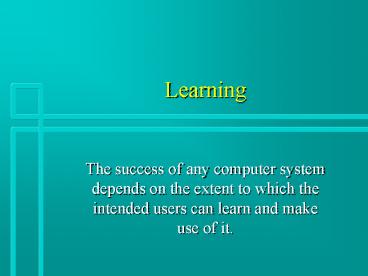Learning PowerPoint PPT Presentation
1 / 56
Title: Learning
1
Learning
- The success of any computer system depends on the
extent to which the intended users can learn and
make use of it.
2
Learning is an active process
- learn by doing
- Dewey, 1938
- very large manuals
- lack of effort put into developing usable
training materials or help facilities.
What computer systems were hard to learn? What
went wrong with computer systems?
3
How do you learn a new system?
- How do you feel?
- How do you want to learn?
- Are there options in teaching new systems?
4
Principles of Learning
- Activate learner
- Vary tasks situations avoid drill
- Provide feedback
- Do not confirm undesirable actions
- Confirm desirable actions
- Adjust confirmations individually
5
Principles of Learning
- Dont hinder learning by frightening or stressing
the learner - Be flexible
6
Learning Difficulties (Mack, 1984)
- Learning is difficult
- Learners lack basic knowledge
- Learners make ad hoc interpretations
- Learners generalize from what they know
- Learners have trouble following directions
- Problems interact
- Interface features may not be obvious
- Help facilities do not always help
7
Learning by Doing
- When learning, people
- Try things
- Do not read directions or explanations
- Do things in their own order
- Jump the gun
- Many learning situations do not allow for these
actions
8
Learning by Thinking
- Learners try to interpret discrepancies
- Learners develop hypotheses
- which are often wrong
- Learners look for confirming evidence
9
Learning by Knowing
- Learners use metaphors
- previous experience
- Inconsistencies in user interface confuse
- especially novice users
10
Concepts for User Interfaces
- Limited short-term memory
- Closure
- Locus of control
11
Short-Term Memory
- Used as working storage
- Complex tasks reduce its capacity
- Seems to be dynamically allocated
- Anxiety reduces its capacity and reduces
performance - Seems to be searched sequentially exhaustively
12
Closure
- Is the completion of a task
- Allows user to free short-term memory
- Lack of closure lets short-term memory decay
- User may try to reestablish closure
13
Closure
- Dialogues that provide closure are more
satisfying - Interactions should be defined so that closure
can be reached and information released - users may prefer multiple small operations to
single large one
14
Locus of Control
- User likes to be in control of environment
- User who thinks he/she is in control try harder
and are more productive - Interface must be controlled
- by computer or
- by human
- better if by human
15
H. F. Design Principles
- Reduce short-term memory load
- make things visible
- use windows
- use simple displays
- consolidate displays
- do not require memory between displays
- avoid modes
16
H. F. Design Principles
- Reduce long-term memory load
- make system simple
- make system consistent
- provide on-line help
- use menus
17
H. F. Design Principles
- Give feedback
- immediate and obvious
- on all actions
- positive, informative clear
18
H. F. Design Principles
- Reduce anxiety
- permit easy reversal of actions
- verify an irreversible action
- sustain user orientations
- design transactions to provide closure
- Support internal locus of control
- user controls the interaction
- user can customize the environment
19
What errors have you done?
- Mistakes Slips
- Give some examples of each.
- What is the difference between the two?
20
Errors
- Mistakes
- occur through conscious deliberation
- made by incorrect decision
- Slips
- unintentional
21
Slips
- Capture Error
- intended action (automatic)
- Description Error
- correct action wrong object
- Data-Driven Error
- unconscious processing
22
Slips cont...
- Associative-Activation Error
- unconscious thinking
- Loss of Activation Error
- distraction
- Mode Error
- wrong state
23
Categorize your slips.
- Capture Error
- Description Error
- Data-Driven Error
- Associative-Activation Error
- Loss of Activation Error
- Mode Error
24
Minimize Errors
- Good software design
- Menus
- Beginners rely heavily on the menu to give
commands. - Clear feedback
- dialog boxes
- Undo
25
Skill acquisition
- Skill acquisition involves changes in the
knowledge structures stored in memory. - When you learn a new skill you access prior
knowledge. - Declarative knowledge - facts into words
- Procedural knowledge - how we do things
26
How does expertise develop?
- Novices
- Intermediary
- Experts
- Occasional-users
- Power-users
27
Nobody wants to remain a beginner
- As a percentage of hours spent with a program,
beginning hours are very few, possible less than
one percent. - Most users remain in a perpetual state of
intermediary (striving for adequacy) - experts (power-user) few
28
Well balanced software interface
- doesnt cater to the beginner or the expert
- devotes the bulk of its efforts to satisfying the
perpetual intermediate. - it avoids offending either of its smaller
constituencies, - recognizing that they are both vital.
29
Mistake
- striving to make beginners happy
- beginner-hood is never an objective
- Good software shortens the passage through
beginner-hood without bringing attention to it.
30
Goal
- to rapidly and painlessly get beginners into
intermediacy, - to avoid putting obstacles in the way of those
intermediates who want to become experts - to keep perpetual intermediates happy as they
stay firmly in the middle
31
Beginners Needs
- provide extra help, must not be fixed into the
interface. - Do not show this message again.
- Guided tour.
- Menus
- Dialog Boxes
32
Perpetual intermediates need
- Access to tools.
- Tool tips
- state function in briefest notations
- Tip of the day
- On-line help
- Customize tool bars
33
Experts Need
- Shortcuts to everything.
- Automatic processing
- Seek to learn more
- experts like new features.
- compensated for effort
- Customizing
34
Psychology of programming
- Mayer, 1988, classified different kinds of
programming knowledge - Main differences between novices and experts.
35
Syntactic
- Language units and rules for combining language
units - Experts have automated their syntactic knowledge
to a greater degree than novices.
36
Semantic
- Mental model of the major objects and actions in
the system - Experts have a more integrated model of the
programming knowledge than novices.
37
Schematic
- Categories of routines based on function
- Experts have a much larger repertoire of
categories for types of routines than novices.
38
Strategic
- Techniques for devising and monitoring plans
- Experts are much better at decomposing their
programming goals into plans and exploring more
solution alternatives.
39
Efficient learning techniques to facilitate
programming skills.
- Extending the minimalist approach
- Do you have to know every reserve word before you
can program. - The use of software visualization.
- Baecher, 1981 Sorting out sorting
- Jessica
- multimedia and animation
40
Aids to facilitate learning
- The construction of visual programming languages.
- The development of intelligent tutoring systems.
- evaluate the current students state of knowledge
and base instruction of this assessment
41
Blooms Taxonomy, 1956
Types of learning levels
1. Recall 4. Analysis 2. Comprehension
5. Synthesis 3. Application 6. Evaluation
42
Events of Instruction R. Gagne(1972)
1. Gaining attention 2. Informing the learner
of the objective 3. Stimulating recall of
prerequisite learning 4. Presenting
stimulus materials 5. Providing learning guidance
43
Gagne cont...
6. Eliciting performance 7. Providing
feedback 8. Assessing performance 9. Enhancing
retention and transfer
44
Human Interface Design Pointsfor Instructional
Multimedia
- Ensure delivery of material relates to knowledge
of user - learn better if many links to prior experience
are formed - Determine if words, illustrations or icons are
most appropriate - pictures not for presenting detailed information
45
Human Interface Design Pointsfor Instructional
Multimedia
- Determine the attention value vs. learning and
recall for each screen presentation - sizzle or steak
- give learner absorption time
- passive presentation of review material or
supporting visuals - Verify that packaging of information does not
overpower the intended message - limit items per screen
46
Human Interface Design Points for Instructional
Multimedia
- Check that visuals text augments learning
process - related or razzle-dazzle?
- Use color to enhance communication
- soft, non-intrusive background
- consistent color scheme
- check icon or illustration if color coding
- select appropriate color for function,
- i.e. red for urgency
47
Human Interface Design Pointsfor Instructional
Multimedia
- Test effect of how people process illustrations
- test with representative users
- Test usability of icons
- Ensure messages not redundant when using text
visuals - Check that visuals icons are culturally
sensitive
48
Instructional Multimedia
- Distinguishing a mediocre multimedia
presentation from a great one is correct and
consistent design of its interface. - - Ronald D. McFarland
- T.H.E. Journal, Feb. 1995
49
Social Aspect
- Designing computer systems to support group work
50
language/action approach
- view language as a means by which people act
51
Model of conversation
A Decline report
A Declare complete
B Promise
A Request
1
3
4
2
B Report completion
B Counter
A Counter
B Cancel
A Cancel
A Accept
B Decline
7
6
A Cancel
A Cancel
B Cancel
A Cancel
9
8
P. 176
52
Group communication
- Face - to - Face
- Multi-party conversations
- circle
- wheel
53
Impact of Technology on Organizations
- Write down the advantages that you think
computers have provided to people and
organizations. (e-mail) - List various social, ethical and political
problems.
54
Ethnomethodology
- Sociological approach
- used to study how new technologies introduced
- how do they support existing work practices
- what mismatches occur
- Example e-mail
55
CSCW
- Computer Supported Cooperative Work
- http//www.cmi.arizona.edu/
56
Time and place matrix
Same time Different time
Different place Same place