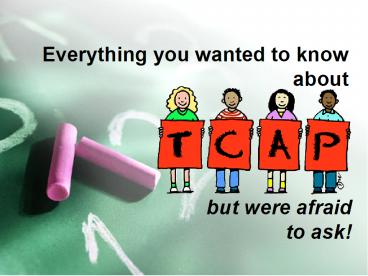Everything you wanted to know about - PowerPoint PPT Presentation
1 / 50
Title:
Everything you wanted to know about
Description:
Restrict handling of test materials to authorized personnel at all times ... Return test materials immediately when the entire administration is completed ... – PowerPoint PPT presentation
Number of Views:113
Avg rating:3.0/5.0
Title: Everything you wanted to know about
1
Everything you wanted to know about
- but were afraid to ask!
2
Testing Guidelines
- Prohibit all personnel from obtaining knowledge
of test items or passage content before, during,
and after testing - Train all personnel involved in the testing
process on State Test Security Law, Security
Guidelines
3
Testing Guidelines
- Restrict handling of test materials to authorized
personnel at all times - Implement check-in, check-out, and quantity
verification procedures for all test materials - Return test materials immediately when the entire
administration is completed
4
Testing Guidelines
- Store test materials in a centrally-located
locked room that is inaccessible to unauthorized
persons - Conceal all instructional or reference materials
in the test setting which are related to the
content area being assessed.
5
Testing Guidelines
- Turn off all electronic communication devices
(cell phones, pagers, PDAs, etc.) in the test
setting - Confirm identity of each student is the person
named on the answer document for every testing
session - Require Test Administrators to remain with the
students and be observant and non-disruptive
throughout the testing session
6
Testing Guidelines
School Security Procedures
- Require Test Administrators and Proctors to
carefully adhere to all test administration and
accommodation instructions, following appropriate
schedules - Prohibit coaching students in any way during
State assessments - Prohibit reading test items and passages by
anyone other than the students being tested,
unless indicated in test instructions or
accommodations
7
Testing Guidelines
- Ensure that test items are not reproduced,
duplicated, or paraphrased in any way, for any
reason, by any person - Ensure students respond to test without
assistance from anyone - Maintain confidentiality of student-specific
accountability demographic information and test
results at all times - Document test security concerns, including
missing materials, on the Breach of Testing
Security Report Form
8
Breech of Security
Security Issues Handout
- TCA 49-1-607 Noncompliance with security
guidelines of the TCAP or successor test. Any
person found to have not followed security
guidelines for administration of the TCAP test,
or a successor test, including making or
distributing unauthorized copies of the test,
altering a grade or answer sheet, providing
copies of answers or test questions, or otherwise
compromising the integrity of the testing process
shall be placed on immediate suspension, and such
actions will be grounds for dismissal, including
dismissal of tenured employees. Such actions
shall be grounds for revocation of state license.
Acts 1992, ch. 535, 4. If necessary, contact
the Office of Teacher Licensing at (615)
532-4880.
9
Breech of Security
Handout Section I Test Security
Not following guidelines Making copies Altering
answers Consequences Suspension, Dismissal or r
evoking of license.
10
Packet of Materials
- Test Security Procedures Updated procedures due
April 10, 2006 - Memo Online data entry session April 26. Bring
5 items listed on memo.
11
Test Administrator (TEACHER)
See Handout Section V Test Administration
12
Test Administrator (TEACHER)
See Handout Section VI Coordinators
Checklist
13
Student Answer Sheet
Handout
See Handout TCAP Achievement
14
Teacher Name
Mary Johnson Mary J. Johnson Johnson, Mary John
son, Mary J.
15
Student Accountability DemographicInformation
Answer Document
- Coding
- Use no. 2 pencil only, erase changes completely.
- Check to see that no extraneous marks appear on
the answer documents. - The test administrators name must be written on
the answer document EXACTLY as it appears on the
Group Information Sheet (GIS). The same name
must be entered on the online SGL. - Student Accountability Demographic Information
must be coded in the test books for grades K-3
and on the answer documents for grades 4-8. - VERIFY ALL CODING PRIOR TO SHIPPING BACK TO THE
STATE. Document on AYP Demographic Review Form.
16
Handout
Last name, first name, MI
Test Version
Katrina
Rita
Absent Bubble
ELL Excluded
Glen/Jennifer
17
Katrina and Rita Coding
New
- Grades 3-8 Box State Use Only, Column 9, bubble
0 for Katrina, bubble 1 for Rita.
18
Comprehensive English Language Learning
Assessment (CELLA)
New
- The testing requirements for ELL have changed
- ELL students must take an English proficiency
assessment. - ELL students must participate in the
reading/language arts assessment. - ELL students must participate in the mathematics
assessment, with accommodations as necessary.
19
CELLA and ELL Exclusion
New
- New English Language Learner (ELL) Accommodations
chart located in the Test Administration
Manuals. - Information about ELL Excluded has changed.
There is no blanket exclusion of ELL students.
ELL students may have their scores for Gateway
Language Arts, Achievement Mathematics and
Reading/Language Arts or CELLA Reading/Language
Arts excluded from the calculations for AYP
Accountability if they meet the following
guidelines - 1. are identified on the Home Language Survey
as speaking a language other than English, and - 2. score limited English proficient on the
CELLA, and - 3. are in their first year of enrollment in a
U.S. school.
20
2005-2006 Accommodations
Handout 2005-2006 TCAP Accommodations
Instructions
http//www.state.tn.us/education/speced/seassessme
nt.htm
Use of accommodations should be based on
individual student need.
21
Accommodations Updates
- Read Aloud Accommodation
- Students in groups receiving the Read Aloud
accommodation must all be using the same version
of the test.
- 4-8 Test Book Response Accommodation
- Test books that have been written in by students
as an accommodation must be packed to travel with
the transcribed answer document. - Stack order GIS, Transcribed answer document,
test booklet, next students answer document
- Calculators
- May be used on both Part 1 and Part 2 of TCAP
Achievement Math - See TAM for further instructions.
- Mathematics Tables
- May only use clean copies
- See the TAM for further instructions.
22
Group Information Sheet (GIS)
New
Handout Section VII Post-Test Procedures
- Test Administrator
- Complete a GIS for each stack of answer documents
whose students scores are to be reported
together. - Make sure all answer documents are under a GIS
form. Any that should not be scored should
placed under an Inactive Test Material (ITM)
Form. - Bound answer documents with the proper form.
- Building Testing Coordinator
- Verify that the appropriate answer documents are
under the Teacher Name that appears on the GIS. - Check all information. The GIS information must
match what is entered on the Online School Group
List (SGL). - Check materials that have been placed under and
ITM form to verify they are not to be scored. - Bound answer documents with the proper form.
- Online School Group List (SGL)
23
Group Information Sheets (GIS)
TCAP
Mary Johnson Mary J. Johnson Johnson, Mary John
son, Mary J.
24
Online School/Group List (SGL)
Handout Memo
New
- The Online School/Group List provides a
comprehensive list of all GIS forms for each
school. - Use the SGL to cross reference information from
the GIS forms and to verify the number of answer
documents to be scored/scanned. - Complete the hard copy SGL. Make a copy. Put
one copy in the return box and bring the second
copy to the Tech Center on April 25 to use to
complete the Online SGL.
25
Online School/Group List (SGL)
April 26 _at_ Tech Center, 900 a.m.
New
- Keep the following points in mind when preparing
the Online SGL - If a teacher/administrator/group has more than
one GIS with answer documents to be
scored/scanned, the information for each set
should be listed separately. - Online SGL information must be entered by grade
for the Achievement test. - Print a copy of the Online SGL to keep at the
school and system.
26
On-line School Group List
- Building Testing Coordinator
- Use the paper SGL form provided to gather GIS
information. - Confirm document count.
- Complete inventory using Shipping Order Form.
- Enter SGL on TCAP Reports website April 26.
- Verify document count.
- Print copy of SGL from web.
- This copy of the SGL will be returned with the
answer documents in white box 1 for the school.
Shipping Order Form
27
TCAP Online Reports
https//www.eval.k-12.state.tn.us/tcapreports
Report of Irregularity School Group List
New for Secondary Assessments Faculty Student for
Teacher Effect Data Entry
28
On-line School Group List
- Building Testing Coordinator
- Use the paper SGL form provided to gather GIS
information. - Confirm document count.
- Complete inventory using Shipping Order Form.
- Enter SGL on TCAP Reports website.
- Verify document count.
- Print copy of SGL.
- Place SGL with return answer documents in white
box 1 for the school.
29
Online Report of Irregularity (RI)
Handout Report of Irregularity
New
- The RI Form is used to report serious
irregularities during the testing session. The
form should only be used to report the
irregularities listed below - Student cheated.
- Student received inappropriate assistance.
- Student left during testing session.
- Time limits were not observed.
- Student used defective/contaminated materials.
- Student took the wrong test.
- Student received improper modifications/accommodat
ions. - Student refused to take the test.
- For other noteworthy incidents that DO NOT affect
scoring, documentation should be kept at the
local level.
30
Online Report of Irregularity
- Test Administrator
- Record irregularity on RI form and submit to
BTC. - Building Testing Coordinator (BTC)
- Verify appropriate use of RI form
- Enter RI on TCAP Reports website.
31
Online RI Updates
- For Achievement select Grade, Content Area,
Subtest. - Submission to State will be easier.
- Your user ID will be added to indicate who
entered comments/RIs. - Enter Medical Exemption Requests with online RI.
32
New
TCAP Achievement Testing Times
- 3rd grade
- Total 372 minutes
- 4th 8th grade Total 364 minutes
33
Handout Shipping Order -Memo
New
- Building Testing Coordinator (BTC)
- Verify all materials received and returned.
Document on Shipping Order. - Use for Online School Group List (SGL) entry (at
Tech Center, April 26). - Attach documentation for any materials loaned
outside of school. - Make copy of Shipping Order to put in boxes for
answer document (including K-3 test books)
return. - Include original Shipping Order in boxes with
other returned test materials.
34
Make Up Test
Handout Section VII Administration Anomalies
- Friday April 20, 2006
35
Sample Shipping Order
Complete. Put one copy in return box. Bring one
copy to
Tech Center.
Handout Memo
Must be completed
36
Inactive Test Material (ITM) Form
Handout Inactive Test Materials
- Test Administrator
- Complete ITM, sign, and place on top of
documents. - If there are duplicate answer documents for a
student, make sure the scorable document is under
a GIS. - Return ITM and materials to BTC.
- Building Testing Coordinator (BTC)
- Verify that materials under the ITM should not be
scored. - If there are duplicate answer documents for a
student, make sure the scorable document is under
a GIS. - Sign ITM, paper band with materials, and return
to STC.
37
Breach of Testing Security Report
See Section VII TEST ADMINISTRATORS REPORT OF
IRREGULARITY
- Test Administrator
- Immediately report potential breaches to BTC.
- Building Testing Coordinator (BTC)
- Immediately report potential breaches to STC.
- Complete Breach of Testing Security Report and
provide documentation. - Submit report and documentation to STC.
Secure environments prevent breaches.
38
Document Verification
- Verification and corrections to student
accountability demographic information should be
made in secure, group settings. - Verification of test book inventory
39
AYP Demographic Review Form
New
Handout Memo
- Building Testing Coordinator (BTC)
- Complete and sign form.
- Bring to Tech Center, April 26.
40
Medical Exemption Form
New
- Building Testing Coordinator (BTC)
- Complete and sign form for each student absent
for documented serious medical reason. - Include supporting documentation with form.
- Submit form to STC.
- Submit student on online RI. Check G and
specify Medical Exemption documentation
submitted.
41
Return Shipping Answer Documents
Handout Return Procedures
New
- TCAP Achievement Test Only
- Used, scorable answer documents MUST be returned
in the WHITE boxes labeled Answer Documents
ONLY. - Answer documents include Grade 3 test books!
- Include a copy of the Shipping Order Form in the
box of used answer documents and the original
shipping order form in the brown boxes of other
materials. Keep a copy for to bring to the Tech
Center on April 26. - Include a printed copy of the Online School Group
List with the boxes of used answer documents.
Keep a copy for reference when completing the
online SGL on April 26.
42
TCAP Achievement Answer Documents Only Box (CO
will put in white box for you.)
Copy of Shipping Order
Answer Documents Only
GIS with Answer Documents (including K-3 Test Bo
oks)
Printed copy of Online SGL will later be placed i
n the
return documents box.
Paper Band
43
TCAP Achievement Report Updates
- Performance Level Summary Report
- System Reports will include State percentages at
each Performance Level. - School Reports will include System and State
percentages at each Performance Level.
44
TCAP Achievement Report Updates
- Reporting Category Performance Proficient
- Total Proficient by Reporting Category has been
added.
45
TCAP Achievement Test Processing/Reporting
- Processing and score reporting for the
Achievement test will be done on a first in first
out basis for systems whose materials arrive
properly completed and organized. - Phase I reports should be to you around the end
of May. - There will not be extended time allotted for
clean-up of data. - It is imperative that all student accountability
demographic information is coded appropriately
and accurately the first time!
46
TCAP Reports
- Achievement
- Student Label
- Individual Profile Report
- Class Record Sheet
- Performance Level Summary Report
- School System
- Reporting Category Performance Proficient
- School System
- Reporting Category Performance Index Report
- School System
- Disaggregation Summary Report
- School System
47
TCAP 2005-2006 Points of Emphasis
- Test Administration
- Eating, drinking, or chewing gum is prohibited
around the test materials. - K-3 test books reminders
- Stray marks
- Bending books as a test strategy
- Post-test
- Answer Documents of withdrawn students precoded
or bubbled absent- remember to pull those answer
documents
48
2005-2006 TCAP Points of Emphasis
- Return Documents
- Make sure there are no loose, USED, answer
documents in the boxes of returned materials.
USED answer documents belong with a form an ITM
or a GIS. - Band documents with paper.
- Plan to attend the Online Reporting session on
April 26 at the Tech Center.
49
- Check with your school counselors to assure all
homebound students take required tests. - Migrants?
50
- Questions?