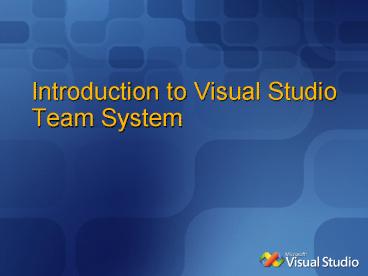Introduction to Visual Studio Team System - PowerPoint PPT Presentation
1 / 30
Title:
Introduction to Visual Studio Team System
Description:
Application Designer. Whiteboard mode for application design ... counter collections. Visual Studio Team System. Patterns and Practices ... – PowerPoint PPT presentation
Number of Views:389
Avg rating:3.0/5.0
Title: Introduction to Visual Studio Team System
1
Introduction to Visual Studio Team System
2
The State Of The IndustryResolution of Projects
ChallengesProject Success
- Project success has not significantly improved
over the last 10 years - Still only 30 of projects are classed as
successful
How do you increase successful project outcomes?
Source Standish Group, 2004 Third Quarter
Research Report, CHAOS Research Results
3
ChallengesLack of business alignment
- Why do projects fail?
- Lack of user input
- Incomplete requirements and specifications
- Changing requirements and specifications
Are you managing change to requirements?
Is IT getting involved in the business
initiatives at the right time?
Are the requirements being gathered initially the
right ones?
Source Forrester, September 2006, Trends The
Root Of The Problem Poor Requirements, Carey
Schwaber, 2006
4
ChallengesQuality
- Critical to Project Success
- Software quality errors cost U.S. businesses over
59 billion annually - The bulk of this cost is absorbed by the end
users of the software
How do you improve software quality?
Source NIST, The Economic Impacts of Inadequate
Infrastructure for Software Testing 2002
5
Barriers To SuccessIncreased complexity
ChallengesComplexity
6
ChallengesOperations and Maintenance Cost
- On average, IT organizations spend 75 of their
software budget on ongoing operations and
maintenance
How do you deliver on the CIOs priorities when
you spend 75 on ops and maintenance?
Source Forrester, Performance-Driven
Development, Carey Schwaber, 2006
7
Visual Studio Team SystemApplication Life Cycle
Management (ALM) Solution
8
The Clients
9
So Whats better about these Visual Studio
Clients?
- These are all FULL versions of Visual Studio
- Visual Studio Professional at the core
- Build any type of application (Web, Windows,
Device, etc) - They ADD specific tools to drive
- Quality
- Productivity
- New Capabilities
10
Visual Studio Team SystemTeam Edition for
Software Developers
- Static code analysis
- Support for managed and native code
- Locate security vulnerabilities and coding errors
- Code profiling
- Identify performance bottlenecks
- Reduce memory usage
- Integrated unit testing and test harness
- Code coverage
- Determine effectiveness of tests
11
Class Diagrams
12
Integrated Unit Testing
13
Code Profiling
14
Code Coverage
15
Static Analysis
16
Visual Studio Team SystemTeam Edition for
Software Architects
- Application Designer
- Whiteboard mode for application design
- Validation against logical infrastructure
- Visualize relationships of distributed systems
- Logical Datacenter Designer
- Settings and constraints editor
- SDM generation and compiler
- System Designer and Deployment Designer
- Binds application design to datacenter design
- Enables creation of composable systems
17
Design For Operations
18
Distributed Application Architecture
19
Visual Studio Team SystemProject Managers
- Integrated tools for Microsoft Project and Excel
for project management activities - Familiar user interface and tools
- Full bi-directional synchronizationto enable
single, real-time view ofproject status - Team Explorer client for access to work items,
documents, reports, team builds and version
control
20
Visual Studio Team SystemTeam Edition for
Database Professionals
- Take control of database change
- Offline, change management of the database schema
- Automated refactoring of database objects
- Automate database testing to improve quality
- Unit testing for database queries
- Automatic generation of meaningful test data
- Bring data professionals into the lifecycle
- Provide full Visual Studio Team System support
- Support Work Item tracking for database changes
21
Database Testing
22
Test Data Generation
23
Visual Studio Team SystemTeam Edition for
Software Testers
- Manual testing
- Unit testing
- Web testing
- Auto web record-playback and code generation
- Web services testing via protocol-based script
- Load testing
- Parallel distributed unit and functional testing
- Pre-configured and custom load patterns
- Pre-set counter collection and threshold
monitoring - Generic tests
- Custom test types
- Test management and linkage to Build services
24
Manual Testing
25
Web Testing
26
Load Testing
27
Visual Studio Team SystemPatterns and Practices
- Microsoft patterns and practices are Microsoft's
recommendations for how to design, develop,
deploy, and operate architecturally sound
applications for the Microsoft application
platform - Microsoft patterns and practices contain
deeptechnical guidance and tested source code
based on real-world experience - There are four types of patterns and practices
- Software Factories
- Guides
- Reference Implementations
- Application Blocks
28
Visual Studio Team System Team Suite
Premier version of Visual Studio Includes ALL
functionality in all Team Editions Simplest
Licensing Model Most Functional Model
29
How do I get started?
- Evaluate the Team Editions today
- Trial Editions
- http//msdn2.microsoft.com/en-us/teamsystem/aa7186
67.aspx - Get free Basics Training!
- Modules, Hands-on Labs, fully configured Virtual
Image - http//www.microsoft.com/downloads/details.aspx?fa
milyid527E2A17-1DEA-4D0B-9484-6AE43D00E570displa
ylangen - Other VSTS Webcasts
- Search http//blogs.msdn.com/adamga for Team
System Webcast
30
Other Resources
- Visual Studio Team System home page
- http//msdn2.microsoft.com/en-us/teamsystem/defaul
t.aspx - Visual Studio Team System community portal
- http//vstsrocks.net
- Slides
- http//adamga.officeisp.net
- My Blog
- http//blogs.msdn.com/adamga