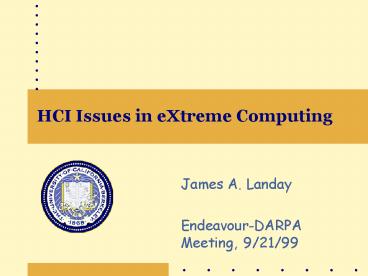HCI Issues in eXtreme Computing - PowerPoint PPT Presentation
1 / 23
Title:
HCI Issues in eXtreme Computing
Description:
scripts or grammars (advanced designers only) flowcharts on the whiteboard ' ... force designers to think abstractly about design. Context-aware widgets ... – PowerPoint PPT presentation
Number of Views:44
Avg rating:3.0/5.0
Title: HCI Issues in eXtreme Computing
1
HCI Issues in eXtreme Computing
- James A. Landay
- Endeavour-DARPA Meeting, 9/21/99
2
HCI in the eXtreme Computing Era
- Future computing devices wont have the same UI
as current PCs - wide range of devices
- small or embedded in environment
- often w/ alternative I/O w/o screens
- special purpose applications
- information appliances
- lots of devices per user
- all working in concert
- How does one design for this environment?
3
Design Challenges
- Design of good appliances will be hard
- how do you design cross-appliance applications?
- e.g., calendar app. one speech based one GUI
based - Hard to make different devices work together
- multiple devices, UIs modes, which to
display? - How to build UIs for a physical or virtual space?
- take advantage of the resources as the user moves
- Information overload is a major problem
- how to just extract what is relevant?
4
Key Technologies
- Tacit information analysis algorithms
- Design tools that integrate
- sketching other low-fidelity techniques
- immediate context tacit information
- interface models
5
Our Approach
- Evaluate rough prototypes in target domains
- learning
- high-speed decision making
- Build
- novel applications on existing appliances
- e.g., on the Palm PDA CrossPad
- new information appliances
- e.g., SpeechCoder (w/ ICSI)
- Evaluate in realistic settings
- Iterate
- use the resulting experience to build
- more interesting appliances
- better design tools analysis techniques
6
Domains of Focus
- Group-based learning
- groups of students teach themselves material
- teachers give structure, diagnose problems,
respond - shown successful outcomes, but doesnt scale well
- key idea use ubiquitous sensors activity data
to allow - teachers to stay aware of activities as class
size scales - groups to find expertise among other groups
- Emergency response decision making
- respond to fires, earthquakes, floods,
hurricanes, ... - quickly allocate resources
- situation awareness is paramount
- key idea use activity data to discover exploit
tacit structure - user expertise information quality
- informal work teams hierarchies
7
Analyze Tacit Activity Find People Info
- The real world
- who is talking? who are they looking at? what
else is happening? - The digital environment
- who reads (or writes) what and when?
- who communicates with whom and when? with what
tools? - Goal Describe an information ecology
- people w/ various expertise, backgrounds roles
- quickly find human experts (e.g., how to restart
pumps) - documents with content, authority, intended
audience - structures groups, communities, hierarchies,
etc. - visualization that provides awareness without
overload - feed this information back to the infrastructure
- Challenge recognize/compute from sensor/activity
data
8
Tacit Information Analysis Methods
- Social Networks
- centrality measures for estimating authority
- Clustering
- discovering tacit groups, and related documents
9
Use Context Improve Interaction
- Services to discover available devices
- there is a wall display -gt use it for my wearable
- Choose interaction modes that dont interfere
10
Use Context Improve Interaction
- Services to discover available devices
- there is a wall display -gt use it for my wearable
- Choose interaction modes that dont interfere
- context understanding services
- people are talking -gt dont rely on speech I/O
- users hands using tools -gt use speech I/O
visual out - use context as a way to search data collected by
ubiquitous archiving services
-gt UI design tools should understand context
support multimodal I/O
11
Multimodal Interaction
- Benefits
- take advantage of more than 1 mode of
input/output - computers could be used in more situations
places - UIs easier and useful to more people
- Building multimodal UIs is hard
- often require immature recognition technology
- single mode toolkits recently appeared (good
enough) - hard to combine recognition technologies
- few toolkits no prototyping tools -gt experts
required - this was the state of GUIs in 1980
12
Multimodal Design Tools Should Support
- Rapid production of rough cuts
- dont handle all cases
- informal techniques
- sketching/storyboarding
- Wizard of Oz
- iterative design
- user testing/fast mods
- Generate initial code
- UIs for multiple devices
- designer adds detail improves interaction
- programmers add code
13
Approach Sketches Models
- Infer models from design sketches
- model is an abstraction of appliances UI design
- Use models to
- semi-automatically generate UIs
- dynamically adapt apps UI to changing context
14
Specifying UI Elements w/ Sketches
15
Combining the Physical the Virtual
16
Combining the Physical the Virtual
17
Specifying Non-Visual Elements
- How do designers do this now?
- speech
- scripts or grammars (advanced designers only)
- flowcharts on the whiteboard
- Wizard of Oz -gt fake it!
- gestures
- give an example then tell programmer what it
does - We can do the same by demonstration
18
Specifying Non-Visual Events (Speech)
19
Plan for Success
- Year 1
- evaluate context-aware prototypes in target
domains (op6) - test refine authority mining algorithms (op5)
- Year 2
- design implement multimodal UI design tool
(op7) - implement tacit mining algorithms using sensing
data for (op5) - expert locator query-free retrieval
- providing visual awareness of group task
clustering - create new applications using the tools for (op6)
- learning
- high-speed decision making
- Year 3
- evaluate tools applications
- integrate with S/W H/W design tools
20
HCI Issues in eXtreme Computing
- James A. Landay
- Endeavour-DARPA Meeting, 9/21/99
21
State of the Art
- Traditional tools methodologies (paper, VB, )
- no support for multimodal UIs (especially speech)
- do not allow targeting one app to platforms w/
varying I/O capabilities (assume like a PC) - Model-based design tools
- force designers to think abstractly about design
- Context-aware widgets
- how do devices communicate high-level contexts?
- XML or UIML
- still need to understand what should be expressed
22
In-Class Group Learning
- Participatory learning Students work in groups
of 4-7 communicate via pen or keyboard chat - each group has one main note-taker others add
their own comments or questions to the transcript
- students can mark up a group transcript, the
lecturers notes, or a private window - one student per group works as facilitator or TA,
posing questions to the others
23
Emergency Decision-Making
- Tacit activity mining (from ubiquitous sensing)
- determines where people are, what they are
working on, what they know, etc. - quickly find human experts (e.g., how to restart
pumps) - automatic authority mining (quality of
information) - visualization that provides awareness without
overload - Challenge is to recognize and compute structure
- we borrow ideas from social network theory