A Quick Guide to Accessible Instructional Materials - PowerPoint PPT Presentation
1 / 22
Title:
A Quick Guide to Accessible Instructional Materials
Description:
A Quick Guide to Accessible Instructional Materials. Presentation for the ... New courses and new course content must incorporate accessibility ... – PowerPoint PPT presentation
Number of Views:46
Avg rating:3.0/5.0
Title: A Quick Guide to Accessible Instructional Materials
1
A Quick Guide to Accessible Instructional
Materials
- Presentation for the
- Psychology Dept. at SJSU
- Sept. 28, 2007
2
Agenda
- Policy
- Key Dates
- Overview of Accessible Instructional Materials
- Textbooks/course readers
- Word documents
- PowerPoint presentations
- Resources Workshops
- FAQs
3
Policies
- Federal
- Section 508, Rehabilitation Act
- State
- Government Code 11135
- CSU
- Coded Memorandum AA-2007-04
- SJSU
- Presidential Directive 2007-02
- Purpose Access to electronic and information
technology for persons with disabilities
4
Key Dates
- Fall 2008
- New courses and new course content must
incorporate accessibility - Existing courses must incorporate accessibility
if disabled student enrolls - If not possible, or undue burden equally
effective alternative must be provided - Fall 2012
- All course offering must incorporate
accessibility - Undue burden policy applies
5
Instructional Materials
- Textbooks/course readers
- Online course material, as well as
greensheets/handouts in traditional face-to-face
or hybrid courses - Digital or multimedia materials
6
Textbooks/Course Readers
- Plan early for texts
- work w/Spartan Bookstore DRC
- Directly contact your publisher
- Accessible Textbook Clearinghouse
- http//www.tsbvi.edu/textbooks/
- Course Readers
- Try Electronic Course Reserves
- High quality originals for scanning
7
Accessible Word
- Must
- Use automatic styles/headings for all text
- Provide text equivalent for all images
- Clearly identify column/row headers for tables
- Dont use tab, spaces, etc.
- Hypertext should make contextual sense (not
click here) - Dont rely just on color for significance
- Should/May
- Use automatic bullets
- Create a table of contents (great for long
documents) - Group drawing elements into single image
8
Screenshot No Styles Applied
9
Screenshot MS Word Styles
10
Accessible Word
- Must
- Use automatic styles/headings for all text
- Provide text equivalent for all images
- Clearly identify column/row headers for tables
- Dont use tab, spaces, etc.
- Hypertext should make contextual sense (not
click here) - Dont rely just on color for significance
- Should/May
- Use automatic bullets
- Create a table of contents (great for long
documents) - Group drawing elements into single image
11
Screenshot Images Alt Text
12
Accessible Word
- Must
- Use automatic styles/headings for all text
- Provide text equivalent for all images
- Clearly identify column/row headers for tables
- Dont use tab, spaces, etc.
- Hypertext should make contextual sense (not
click here) - Dont rely just on color for significance
- Should/May
- Use automatic bullets
- Create a table of contents (great for long
documents) - Group drawing elements into single image
13
Example Grouped Image
14
Accessible PowerPoint
- Must
- Use built-in layouts
- Provide text equivalent for all images
- Hypertext should make contextual sense (not
click here) - Dont rely just on color for significance
- Must cont.
- Check the Outline view, make sure titles
display correctly - High contrast between background and text colors
- Simple language
- Should/May
- Consistent style throughout presentation
- Remove animations
15
Screenshot .ppt Layouts
16
Accessible PowerPoint
- Must
- Use built-in layouts
- Provide text equivalent for all images
- Hypertext should make contextual sense (not
click here) - Dont rely just on color for significance
- Must cont.
- Check the Outline view, make sure titles
display correctly - High contrast between background and text colors
- Simple language
- Should/May
- Consistent style throughout presentation
- Remove animations
17
Screenshot .ppt Outline
18
Accessible PowerPoint
- Must
- Use built-in layouts
- Provide text equivalent for all images
- Hypertext should make contextual sense (not
click here) - Dont rely just on color for significance
- Must cont.
- Check the Outline view, make sure titles
display correctly - High contrast between background and text colors
- Simple language
- Should/May
- Consistent style throughout presentation
- Remove animations
19
Resources
- Georgia Tech Research on Accessible Distance
Education (http//www.catea.org/grade/guides/intro
duction.php) - Accessible IT _at_ NC State (http//ncsu.edu/it/acces
s/tutorials/) - WebAim (http//www.webaim.org/articles/)
- SJSU Center for Faculty Development
(http//www.sjsu.edu/cfd/resources/instructional/
accessibility.shtml)
20
Upcoming Workshops
- Create Accessible Documents with MS PowerPoint
- Mon., Oct. 1, 2-330PM, IRC 210
- Thurs., Nov. 29, 3-430, IRC 210
- Create Accessible Documents with MS Word and
Adobe Acrobat - Mon., Oct. 15, 2-330PM, IRC 210
- Open Lab Hours
- IRC 202, 8AM-5PM, Mon.-Fri.
- Jean Shiota, x42884
- Mei Fang, x42456
21
FAQs
- Do I have to provide accessible materials if
there isnt a disabled student in my class? - Yes
- Do lecturers have to provide accessible
materials? - Yes
- Will this initiative stifle creativity and
academic freedom? - Using academic freedom as reason for not
providing accessible materials is likely not
going to be a suitable defense (see
http//access.sdsu.edu/faqs.htm) - Where can I get additional help on making my
materials accessible? - Center for Faculty Development, 924-2303
22
Contact Information
- Hilary Nixon
- Dept. of Urban Regional Planning
- WSQ 218A
- 924-5852
- hilary.nixon_at_sjsu.edu

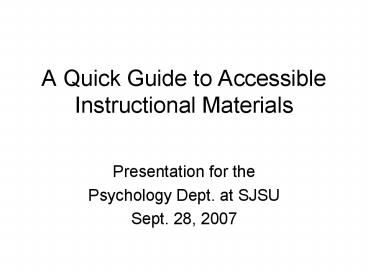















![Professional Content Writing Services Prices in India 2023 [Guide] - TaleTel ® PowerPoint PPT Presentation](https://s3.amazonaws.com/images.powershow.com/9921338.th0.jpg?_=202308170212)













