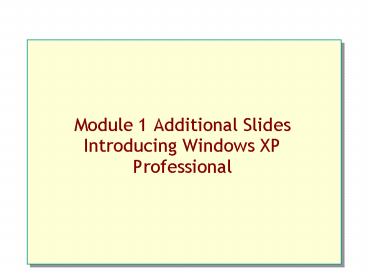Module 1 Additional Slides Introducing Windows XP Professional - PowerPoint PPT Presentation
1 / 15
Title:
Module 1 Additional Slides Introducing Windows XP Professional
Description:
Built on the foundation of Windows 2000. Merger of Consumer and ... Win16 and DOS apps will not run. Some IA32 functions not supported (eg CD ROM burning) ... – PowerPoint PPT presentation
Number of Views:51
Avg rating:3.0/5.0
Title: Module 1 Additional Slides Introducing Windows XP Professional
1
Module 1 Additional SlidesIntroducing Windows XP
Professional
2
Overview
- What is Windows XP?
- Home Edition versus Professional
- New Windows XP Features
3
What is Windows XP?
- Built on the foundation of Windows 2000
- Merger of Consumer and Business Operating Systems
- Two Versions
- Windows XP Home Edition
- Windows XP Professional
- Single Code Base
- Two Platforms
- IA32
- IA64 Pro only
4
Home Edition versus Professional
- Same core operating system
- Windows XP Home Edition
- Consumer platform
- Simplified interface
- Windows XP Professional
- Business platform
- Different characteristics when joined versus
disjoined to a domain
5
Home Edition
- Built for ease of use
- Simplified interface by default
- Easy user account management
- Security
- No domain membership
- No administrator logon except in Safe Mode
- No administrative shares created
- All inbound connections authenticated as Guest
6
Professional
- Designed for business or advanced home users
- All the features of Home Edition
- Behaves like Home Edition when disjoined
- Logon and security behavior is the same as
Windows 2000 Professional when joined
7
Windows XP 64-bit
- Designed for specialized technical workstation
users - Windows XP supported on Itanium Systems
- XP 64 bit Pro only (no home edition)
- Look and feel identical to 32-bit version
- Most Windows-compatible 32-bit applications will
run as is in a subsystem of Windows XP 64-Bit
Edition - Win16 and DOS apps will not run
- Some IA32 functions not supported (eg CD ROM
burning)
8
System Requirements
9
Windows XP Features
Troubleshooting
Enhanced Supportability
System Maintenance Recovery
Networking
User Experience
Multimedia
10
Enhanced Supportability
- Driver Blocking
- Driver Rollback
- Side-by-Side Components
- Device and application compatibility
- Automated System Recovery (ASR)
11
User Experience
Welcome screen
- Welcome Screen
- Fast User Switching
- Simplified Desktop
- Taskbar Notification Area and Start menu
- Web Publishing and Sharing
- Remote Desktop
- Internet Time Synchronization
Start menu
12
Multimedia
- Windows Image Acquisition (WIA)
- Windows Media Player for Windows XP
- Windows Movie Maker 1.1
- DirectX 8.1
13
System Maintenance Recovery
- System File Protection (SFP)
- System Restore
- Help and Support
- Unified Help interface
- Remote Assistance
14
Networking
- PPP Over Ethernet (PPPoE)
- Network Bridging
- Internet Connection Firewall
- IP over 1394
- Universal Plug and Play
15
Troubleshooting
- System Configuration Utility (MSCONFIG)
- Network diagnostics
- My Computer information in Help and Support
- Debugging enhancements