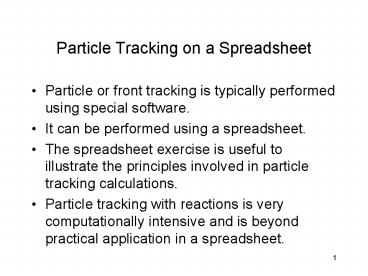Particle Tracking on a Spreadsheet PowerPoint PPT Presentation
1 / 20
Title: Particle Tracking on a Spreadsheet
1
Particle Tracking on a Spreadsheet
- Particle or front tracking is typically performed
using special software. - It can be performed using a spreadsheet.
- The spreadsheet exercise is useful to illustrate
the principles involved in particle tracking
calculations. - Particle tracking with reactions is very
computationally intensive and is beyond practical
application in a spreadsheet.
2
Velocity Field
- If analytical functions are available for the
velocity field then tracking is relatively easy. - Usually the velocity field is determined
numerically at discrete points in space, and this
is the situation of interest. - The interpolation schemes in common use are
simple simple, simple-linear, and multi-linear
schemes. - Only the simple-linear scheme preserves
cell-by-cell mass balances.
3
Simple Velocity Scheme
- Typical computational grid for heads.
- Arrows are the interfacial fluxes.
- The simple scheme assigns the top and left flux
to (x1,y1) - The simple scheme assgins the right and bottom
flux to (x2,y2).
4
Simple Velocity Grid
- The particle velocity is determined by position
of the particle relative to the velocity grid.
Particle Position
Grid for Velocity Distribution (Head grid shown
as dashed cells)
Grid for Head Distribution
5
Linear Interpolation
- Use the same grid as the head scheme.
- Velocity is the distance weighted average of the
cell that the particle occupies.
6
Multi-Linear Interpolation
- Higher order schemes produce smoother velocity
fields at the expense of cell mass balances and
computational ease. - The USGS-MOC model uses a bi-linear scheme where
the velocities at the four corners of the
occupied cell are used. - When transient flow fields occur, averaging in
time is also used. - The differences in the schemes are hard to detect
when the grid spacing is small and the flow field
is smoothly varying.
7
Spreadsheet Approach
- To illustrate particle tracking the simple
velocity scheme is used. - Extension to higher order schemes is straight
forward.
8
Spreadsheet Approach
- Illustrate with simple scheme.
- Large rectangles represent the velocity grid.
- Circles represent the geometric location where
velocity is known. - Small rectangle represents the particle that we
wish to track.
x1,y1
Qleft
Qtop
i,j
x2,y2
9
Cell Indexing
- Each cell represents a grid location in the
velocity field. Thus each cell has a unique row
and column index. - Each cell centroid also has a unique geomteric
(x,y) location. - The particle in the figure is located in cell
named Col_1,Row_2. - The cell is located at position (X_1,Y_2).
- The particle position is (XP,YP).
Col_1
Col_3
Col_2
Y_1
Row_1
Y_2
Row_2
Row_3
Y_3
Row_3
X_2
X_3
X_1
10
Locating the Particle
- At the start of a time-step
- particle position is known.
- cell positions are known.
- cell that the particle occupies is unknown.
- Construct a distance table
- The distance from each cell to the particle is
calculated and stored in a table. - Search the table,find the cell nearest the
particle. - The cell coordinates of the smallest distance
inthe table is determined
11
Locating the Particle in EXCEL
- The spreadsheet function that finds the value in
an array (rectangular area of cells), given the
position in the array to search is the function
INDEX(array,row_index,column_index) - The spreadsheet function that can find the
position in an array where a particular value
appears is the function MATCH(value,array,type)
12
INDEX
- INDEX(array,row_index,column_index)
- array is the location of the rectangular area of
cells to search (eg. A3C6). - row_index is number of rows down from the
starting row to search. - column_index is the number of columns across from
the starting column to search.
13
MATCH
- MATCH(value,array,type)
- value is the numerical value to search for in the
array. - array is the location of the rectangular area of
cells to search (eg. A3C6). - type is the type of match to use. type0 means
exact matching.
14
Using the functions
- The INDEX function allows us to select the
correct values of velocity if we know which cell
the particle resides in. - The MATCH function allows us to compare values in
an array and determine the position in the array
that these values are found. Thus the MATCH
function lets us search a distance table, find
the cell center nearest the particle, and then
use the index to find the correct velocity.
15
Moving the Particle
- Once the cell containing the particle is
identified, the particle is assigned the velocity
values for that cell. - The particle is then moved by the simple
kinematic calculation
16
Illustrative Example Spreadsheet
17
Segment 1
18
Segment 2
19
Segment 3
20
Summary
- Particle tracking is a tool to determine the
position of a fluid particle in a flow field. - A two-step approach is required
- Determine particle velocity
- Locate the particle relative to known velocity
locations. - Assign the velocity to the particle based on an
interpolation scheme. - Move the particle.
- All particle tracking programs use this type of
two-step logic.