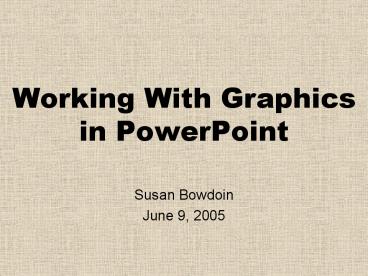Working With Graphics in PowerPoint PowerPoint PPT Presentation
Title: Working With Graphics in PowerPoint
1
Working With Graphics in PowerPoint
- Susan Bowdoin
- June 9, 2005
2
Using Draw Tools
3
I Do It Demonstration
Graphics are Fun!
4
We Do It Together
Lets work together to re-create the previous
slide!
Graphics are Fun!
5
You Do It By Yourself
Design this slide so that it reflects your
personality. Make sure that you use a background
color for your slide and at least 2 draw tools,
change a line or fill color, and use Word Art.
6
Ungrouping Graphic Objects
7
I Do It Demonstration
When ungrouped..
becomes
8
We Do It Together
Original Graphic
Change balloon color to purple
In the space to the right, paste a copy of the
original image, delete the background pieces and
then create one bunch of 3 balloons (one blue,
one yellow and one green- each with black
strings.) Rotate them so that their strings hang
together in a bunch.
9
You Do It By Yourself
Find a clipart image that can be ungrouped. Make
some kind of significant change(s) to it.
Regroup it so that it becomes one object once
again.
10
Creating Effective Animations
11
I Do It Demonstration
12
We Do It Together
Lets work together to animate these blocks so
that they stack one on top of the other.
13
You Do It By Yourself
Ungroup this puzzle. Recolor the pieces and then
animate them so that they fly in from all
different directions and end up as a completed
puzzle.
14
I Do It Demonstration
Teaching should be full of ideas instead of
stuffed with facts. Author Unknown
15
We Do It Together
Pick one of the quotes below. Delete the other.
Lets work together to capture your voice reading
the quote and then set it to play automatically
with the slide.
"To teach is to learn twice." - Joseph Joubert
"Who dares to teach must never cease to learn."
- John Cotton Dana
16
You Do It By Yourself
What do you believe about teaching? Find a quote
online, or write your own. Type it in a text box
and then record your voice speaking it. Set it
up to play automatically. Dont forget to move
the speaker icon off the page so that it doesnt
interfere with the text!
PowerShow.com is a leading presentation sharing website. It has millions of presentations already uploaded and available with 1,000s more being uploaded by its users every day. Whatever your area of interest, here you’ll be able to find and view presentations you’ll love and possibly download. And, best of all, it is completely free and easy to use.
You might even have a presentation you’d like to share with others. If so, just upload it to PowerShow.com. We’ll convert it to an HTML5 slideshow that includes all the media types you’ve already added: audio, video, music, pictures, animations and transition effects. Then you can share it with your target audience as well as PowerShow.com’s millions of monthly visitors. And, again, it’s all free.
About the Developers
PowerShow.com is brought to you by CrystalGraphics, the award-winning developer and market-leading publisher of rich-media enhancement products for presentations. Our product offerings include millions of PowerPoint templates, diagrams, animated 3D characters and more.