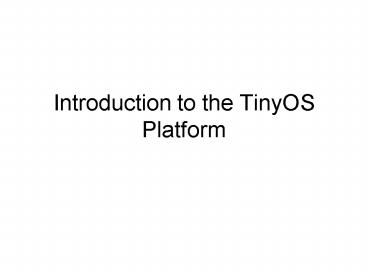Introduction to the TinyOS Platform - PowerPoint PPT Presentation
1 / 12
Title:
Introduction to the TinyOS Platform
Description:
To move the binary to the imote2, or to 'flash the mote', we type in: ... Now lets compile a basic application and flash a mote. Homework ... – PowerPoint PPT presentation
Number of Views:146
Avg rating:3.0/5.0
Title: Introduction to the TinyOS Platform
1
Introduction to the TinyOS Platform
2
What is TinyOS?
- TinyOS is a free and open source component-based
operating system and platform targeting wireless
sensor networks (WSNs). - TinyOS is an embedded operating system written in
the nesC programming language as a set of
cooperating tasks and processes.
3
What Is nesC?
- nesC (network embedded systems C) is a
component-based, event-driven programming
language used to build applications for the
TinyOS platform. - TinyOS is an operating environment designed to
run on embedded devices used in distributed
Wireless Sensor Networks. - nesC is built as an extension to the C
programming language with components "wired"
together to run applications on TinyOS.
4
How is it different than C?
- Has object like modules, and we wire them
together to connect an interface to an
implementation
5
How is it similar?
- More similar to C than C
- Basic coding constructs --- pointers, structs,
functions
6
Limitations and Common Pitfals
- Relatively Immature Compiler
- Looks like C, but slight differences
- Comparisons of different type widths
- Overloading task queue
- Have to pre-alloc data structures
- Have to watch out for pushing OS too hard
- Concurrency and events
7
Working With the Development Environment
- Windows XP based
- Uses cygwin to simulate the linux working
environment - Work in a shell via cygwin
8
How do I Compile My Code?
- We use gcc and make
- Make files are pre-built with environment
- Simply type in make imote2 in cygwin while in
the project directory - This will create a binary for the imote2 platform
9
Flashing Imote2
- Now that we have a binary, we need to get it on
the actual device - To move the binary to the imote2, or to flash
the mote, we type in - ./USBLoaderHost.exe -p build/imote2/main.bin.out
10
The Counter Application
- Now lets compile a basic application and flash a
mote
11
Homework
- The tinyOS platform is similar to a traditional
operating system, but subtly different. These
subtle differences and other aspects of the
platform create many inherent pitfalls as we tend
to fall into preconceived notions about how the
system works. For next class, review the
following resources and familiarize yourself with
the topics of - Tasks and Events, vs Processes
- Interfaces, Modules, and Wiring
- http//www.tinyos.net/tinyos-1.x/doc/nesc/ref.pdf
12
Questions?
- Contact me
- Aim jpatanooga
- Email jpatterson_at_cerillian.com
- Homepage http//jpatterson.floe.tv