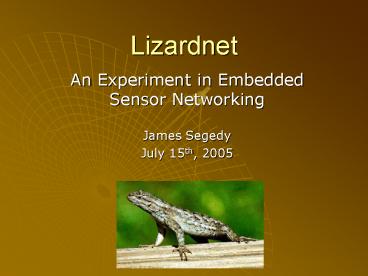Lizardnet PowerPoint PPT Presentation
1 / 22
Title: Lizardnet
1
Lizardnet
- An Experiment in Embedded Sensor Networking
James Segedy July 15th, 2005
2
Acknowledgements
- The Lizardnet Team
- Alejandro Enriquez
- John Hicks
- Kapy Kangombe
- James Segedy
- Advisors
- Mike Erlinger
- Steve Adolph
- Roy Shea (HMC 02)
Background Hardware Software
Driver-Writing Progress Report
3
Motivations
- I had a Dream Mike Erlinger
- Lizards are awesome! Steve Adolph
- SOS will rule the World!!! Roy Shea
Background Hardware Software
Driver-Writing Progress Report
4
Background
- We had to work with the biologists to get funding
- Steve has a serious crush on lizards
- Lizards use thermoregulation
- Cameras??
Background Hardware Software
Driver-Writing Progress Report
5
Background
- Examples of Sensor Networks
- Radar Networks in Air Traffic Control
- The National Power Grid
- Research Originally Conducted for Military
Purposes - Sound Surveillance System
- Easily extends to other areas (Security, Remote
Monitoring)
Background Hardware Software
Driver-Writing Progress Report
6
Project Goals
- Deploy our very own embedded sensor network
- Retrieve real data from the field and transmit it
back to HMC
Background Hardware Software
Driver-Writing Progress Report
7
Deployment Site
Background Hardware Software
Driver-Writing Progress Report
8
Deployment Site
Background Hardware Software
Driver-Writing Progress Report
9
The Hardware
- Meet MicaZ
- IEEE 802.15.4 Radio
- Atmel Atmega128 16mHz processor
- 128kB program memory
- 4kB RAM
- 512kB External flash memory
- 51-Pin Expansion Connector
Background Hardware Software
Driver-Writing Progress Report
10
The Hardware
- Meet MDA300
- 8 Analog inputs
- 8 Digital I/O ports
- Internal Temp/Humidity Sensor
- Internal ADC
- 64kB I2C EEPROM
- Can be used to sense humidity, temperature, soil
moisture, light, wind speed, wind direction,
motion, rainfall, leaf wetness, pressure, and
radiation.
Background Hardware Software
Driver-Writing Progress Report
11
The Software
- The Industry Standard TinyOS
- Developed by U.C. Berkeley
- Written in nesC
- Support is Everywhere
- The Problem TinyOS is Static
- Limited ability to install or update TinyOS
components incrementally or remotely
Background Hardware Software
Driver-Writing Progress Report
12
The Software
- SOS The answer to our problems
- Written in C
- A Minimal Static Kernel
- Dynamically loaded and unloaded code modules (no
reboot required) - Multiple interacting modules on a single mote.
- Event-driven functionality is controlled
completely by timers, messages, and states.
Background Hardware Software
Driver-Writing Progress Report
13
The Challenges
- The MicaZ is a new 2004 model
- Not compatible with the MTS310 Basic Sensor Board
- Not always manufactured correctly
- The MDA300 is a new sensor board
- SOS does not currently offer support for this
board - Message Routing
- Low-Power Operation
Background Hardware Software
Driver-Writing Progress Report
14
Writing a Driver
- Pages and pages of FUN!
- Tracing Wires
- Manual Clocking
- Debugging Options
Background Hardware Software
Driver-Writing Progress Report
15
Writing a Driver The SHT15
- Step 1 MDA300 Schematic
Background Hardware Software
Driver-Writing Progress Report
16
Writing a Driver The SHT15
- Step 1 MDA300 Schematic
Background Hardware Software
Driver-Writing Progress Report
17
Writing a Driver The SHT15
- Step 2 MicaZ Schematic
Background Hardware Software
Driver-Writing Progress Report
18
Writing a Driver The SHT15
- Step 3 Atmel Atmega128 Schematic
Background Hardware Software
Driver-Writing Progress Report
19
Writing a Driver The SHT15
- Step 4 The AVR Instruction Set
- The Atmel Atmega128 Uses the AVR instruction set
- The AVR C libraries allow direct access to all
pins on the processor - Step 5 Manipulate the pins directly
Background Hardware Software
Driver-Writing Progress Report
20
Progress Report
- As of now, we have
- Downloaded, configured, and installed the SOS
kernel on our 8 MicaZ motes - Mastered the art of module creation
- Implemented a sample multi-hop network.
- Sampled temperature readings from INSIDE the
refrigerator. - Written some driver support for the MDA300
Background Hardware Software
Driver-Writing Progress Report
21
Progress Report
- As of now, we still need to
- Deploy the network
- Write the network messages to a file for the
biologist - Experiment with power
- Learn about EE and thermistors
- In future years
- Learn to sense multiple things at the same time
- Explore multiple sensor interaction
Background Hardware Software
Driver-Writing Progress Report
22
Works Cited
- Chong, Chee-yee and Kumar, Srikanta P. Sensor
Networks Evolution, Opportunities, and
Challenges. - Han, Chih-Chieh et al. A Dynamic Operating
System for Sensor Nodes. - Maurer, Bill. Introduction to TinyOS and nesC
Programming. Crossbow Technology. - TinyOS Community Forum An open-source OS for
the networked sensor regime. http//www.tinyos.ne
t/ - All Data Sheets used were reproductions of
original hardware schematics from Crossbow
Technology