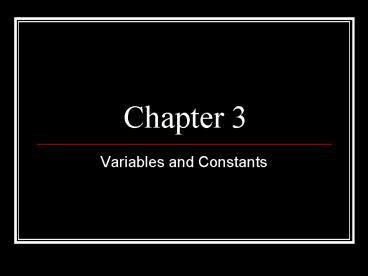Variables and Constants - PowerPoint PPT Presentation
1 / 24
Title:
Variables and Constants
Description:
pauses a program, allows user to enter a number. cin Radius; ... Requires single-quotation marks. char ch; ch = A'; cout ch endl; Displays: A ... – PowerPoint PPT presentation
Number of Views:35
Avg rating:3.0/5.0
Title: Variables and Constants
1
Chapter 3
- Variables and Constants
2
3.1 Using Variables
- A named memory location
- Stores a value
- Defined by type and identifier
- Kind
- Name
- double Radius
type
identifier
3
assignment
- Give a variable a value
- Equal sign ()
- double Radius
- double Radius 10
- double Radius 12.3
?
10
12.3
4
assignment statement structure
- variable name value
- Area 3.14 10 10
- Assignment Complete Review 1 and 2 on
- p. 3-3.
5
3.2 Obtaining a Value from a User
- cin console input stream (iostream library)
- pauses a program, allows user to enter a number
- cin gtgt Radius
get from operator extraction operator
6
3.3 Using Named Constants
- const (type ) (an identifier) (value)
- Represents a value that does NOT change
- const double PI 3.14
- cout ltlt Area ltlt (PI Radius Radius)
7
3.4 Choosing Identifiers
- Must start with a letter.
- Must contain only letters, digits, and the
underscore (_). - Can be of any length.
- Are case-sensitive.
- Cannot be a keyword (C reserve word).
- Quickly and clearly understandable.
8
3.5 Built-In Data Types
9
double
- store positive or negative real numbers
- floating number
- double j
- j 123456789.0
- cout ltlt j ltlt endl
- Displays 1.23457e08
10
int and long
- Store positive and negative integers
- Difference between two, range
- int i
- i 12.9
- cout ltlt i ltlt endl
- Displays 12
11
char
- Stores a single character.
- Requires single-quotation marks.
- char ch
- ch A
- cout ltlt ch ltlt endl
- Displays A
12
3.6 Variable Definitions
- Can be defined in single statements.
- Can define multiple variables of the same type in
a single statement. - int x, y, z
- char ch1, ch2
13
3.6 Variable Definition contd
- Can also include assignment.
- double x 6
- char ch1 A ch2 B
- int y 2x
14
3.7 Expressions and Operators
- Multiplication (), addition (), subtraction
(-), and division (/) (NOTE no standard operator
for exponentiation in C) - promotion C promotes the value with the
narrower range (the integer) to the type of the
value with the wider range (the double).
15
Integer Division
- truncates the decimal portion of the quotient to
result in an integer - An expression involving only integers results
in an integer - cout ltlt (25/4) // Displays 6
16
typecasting
- Converts the type of one value into a real
number. - cout ltlt (double(25)/4)
- Displays 6.25 because C promotes the 25 to a
double and then real number division is performed.
17
modulus division
- Returns the remainder resulting from division.
- cout ltlt (254) //Displays 1
- 25/4 6R1
- Useful in examing the digits of number, finding
the number of minutes left over after hours have
been account for. - May only be used with int or long values
18
operator precedence
- Specific order of operations
- 1 parenthesis
- 2 multiplication, division, modulus
- 3 addition, subtraction
- Note operators of the same precedence are
evaluated left to right.
19
3.8 The string Library
- A sequence of characters, like a message or name.
- include ltlvp\spring.hgt
- Takes input to the first blank.
20
getline
- Requires the first item in parentheses to be the
name of the input stream - Second item, name of the string variable.
- getline(cin, Name)
21
string variable assignment
- Can be assigned values like other variables
- Name Fedor
- concatenation joining of two strings.
- cout ltlt (FirstName LastName)
22
3.10 Output Formatting
- Useful for lining up numbers.
- Statement is required for each item output.
- cout.width(10) cout ltlt 123 ltlt endl
- cout.width(10) cout ltlt 12 ltlt endl
- cout.width(10) cout ltlt 12345 ltlt endl
23
setf()
- default output is right aligned.
- cout.setf(iosleft)
24
precision()
- cout.setf(iosfixed) // fix num of decimals
- cout.precision(3) // set number of dec to 3