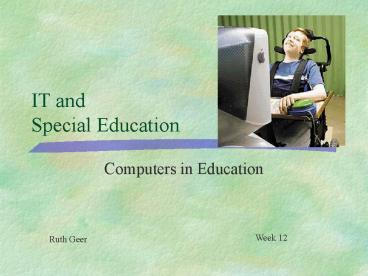IT and Special Education - PowerPoint PPT Presentation
1 / 20
Title:
IT and Special Education
Description:
'Mapping the Territory' (2000) report suggests that between 6-30% of students ... Regency Park Rehabilitation Engineering Products and Services Catalogue ... – PowerPoint PPT presentation
Number of Views:52
Avg rating:3.0/5.0
Title: IT and Special Education
1
IT and Special Education
- Computers in Education
Week 12
Ruth Geer
2
What do we mean by special needs?
- Learning difficulties
- Learning disabilities
- Specific learning disabilities
- Learning differences
- Dyslexia
- Gifted talented
3
How many students struggle
- Mapping the Territory (2000) report suggests
that between 6-30 of students will experience
learning difficulties - More than 30 of Australian children entering
high school cannot read or write properly (ACER) - Almost 50 of Australians (16-65) do not have the
necessary literacy and numeracy levels to deal
with present day work requirements
4
Policy of inclusion
- Policy of inclusion now brings children with
special needs into mainstream classrooms - Every student , regardless of type of disability
should be given equal educational opportunities - Teachers often feel unprepared to deal with
students with special needs
5
Rationale behind mainstreaming
- Give disabled students an educational experience
like everyone else - Attitudes towards the disabled might improve
student attitudes as they worked side by side
with others - Improves self esteem of disabled student
6
Value of technology
- Improved motivation and self esteem
- Increased opportunities to communicate and
interact with others - Technology can often help to compensate for
disability - Computer is tireless and works patiently with
students - Special peripherals and software can enable
children to do things themselves - Levels the playing field
7
Assistive technologies
- Range of switches
- Touch tablets
- Customised/adaptive keyboards
- Optical pointers
- Head pointing devices
8
Adaptive Programs
- Speech synthesizers
- information is read aloud to students
- Word-prediction
- helps generate sentences and spell words
correctly - Voice recognition
- Enter text by speaking it
- Use of virtual reality feel gloves
9
Limitations
- Voice recognition needs perfecting
- Greater use of graphical interfaces - difficult
for synthesizers - Programs and devices are very costly
- Lack of training for teachers
10
Goals of Gifted Program
- Provide further opportunities and experiences
- Establish an environment that values
intelligence, talent etc - Opportunities for interaction with others
- Find, explore develop abilities
11
Technology Gifted
- Technology supports independent work
- Opportunity to explore, discover and advance own
interests - Provides opportunity to communicate with experts
- Greater opportunity to extend beyond requirements
12
Remediation vs Compensation
- Teachers are comfortable with remediation and
instructional technologies - Compensation cheating
- Because this question of remediation vs
compensation is not routinely askedstudents
enter the world of work without the compensatory
skills to overcome the lifelong handicap of not
being able to read (Edyburn, 2003)
13
Readers
- Free downloads
- www.readplease.com
- www.naturalreaders.com
- www.premier-programming.com
- http//wordweb.info
14
Activity
- Use Google to help locate useful gifted resources
for children in your target age group. The
resources must be from Australasia or the UK
15
Useful Resources
- Special Education Resources on the
Internethttp//seriweb.com/ - Adaptive Technology for the Internethttp//www.al
a.org/editions/samplers/mates/ - Click Click hooray for Kidshttp//www.uknow.or.jp
/uk_now/features/IT/docs/IT_4_e.htm - Adaptive computer productshttp//www.makoa.org/co
mputers.htm - Current and emerging Assistive technologieshttp/
/cio.doe.gov/assistive/ - Assistive education and therapy technologies
http//www.assistive.co.uk/
16
Resources cont
- Australian Disability Clearinghouse on Education
and Training http//www.adcet.edu.au/ - Solutions for Students with Disabilitieshttp//ww
w.donjohnston.com/catalog/disabil.htm - National Center to improve practice in Special
Educationhttp//www2.edc.org/NCIP/library/toc.htm
- The Alliance for Technology Accesshttp//www.atac
cess.org/default.html - Regency Park Rehabilitation Engineering Products
and Services Cataloguehttp//www.chariot.net.au/
jasonl/new6.htm - Ability Hubhttp//www.abilityhub.com/
- Special Education Resource Unit
- http//www.seru.sa.edu.au/
17
Research on impacts of ICTS
- Has an edit effect in terms of quality of student
work and practical examples through
visualisation - Improves poor handwriting and English skills
through word processing - Equalises individual differences and particularly
has dramatic effects for students with special
needs - Facilitates self pacing with increased capacities
to deal with individual learning styles as
students can work at the pace and intensity
suitable to their needs - Enables collaborative learning with little
indication of the isolated learner - Encourages use of peer coaching and peer reviews
- Develops communication skills and awareness of
different audiences - Impacts on resourcebased learning and access to
real world information through the Web
18
Research on impacts of ICTS
- Increases reliability and currency of information
adding to authenticity of learning tasks, with
realistic and up-to-date information - Increases student motivation through hands on
activity, visual representations and improved
modes of presentation - Encourages independent learning and individual
preferences for process, layout, style and
format - Gives students more control
- Allows to students to produce high quality
multimedia products - Changes teacher practices, planning tools and
assessment rubrics and - Increases opportunities for classes to evolve and
for student experiences to shape outcomes.
Executive Summary of the Effective use of
Information and Communications Technology to
enhance learning for disadvantaged school
students, DETYA 2003 http//www.detya.gov.au/scho
ols/publications/subject_ict.htm4
19
Debunking the Myths
- Working class students dont have computers at
home - Indigenous students always prefer working in
groups - Girls benefit from working in groups
- Girls are less competent at computers than boys
- Indigenous students do not like computers
- Computer games are bad for boys
- Teachers are being replaced by computers
- Teachers are technophobes
- Computers are anti-social
- Computer mediated communication is culture and
gender free and - Students who cannot read, also cannot work
effectively with ICT in ways that improve
learning.
20
Activity
- You have to prepare a proposal for your school
board on a systematic approach using ICTs for a
particular sector of students with special needs
(including disadvantaged students). - Choose a particular sector and use the DETYA
report and any web resources to develop the major
points for your proposal.