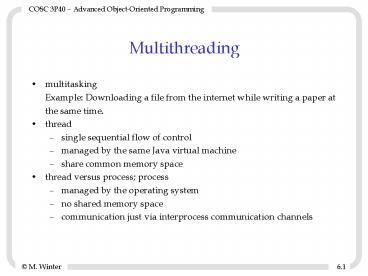Multithreading PowerPoint PPT Presentation
1 / 35
Title: Multithreading
1
Multithreading
- multitasking
- Example Downloading a file from the internet
while writing a paper at - the same time.
- thread
- single sequential flow of control
- managed by the same Java virtual machine
- share common memory space
- thread versus process process
- managed by the operating system
- no shared memory space
- communication just via interprocess communication
channels
2
Multithreading (cont.)
- advantages
- reactive systems
- continuously monitor arrays of sensors and react
according to the sensor readings - reactive GUI
- allows to respond to user input immediately even
if the application is engaged in a time-consuming
task - multi-client servers
- multiple processors
- executing threads on different processors in
parallel
3
Multithreading (cont.)
- nondeterministic thread ordering
- multi processors
- time-sharing
4
Creating and Running Threads
- Three possibilities
- extending the Thread class
- implementing the Runnable interface
- using anonymous inner classes
5
Thread class
- class for active objects
- subclasses of Thread should override the run
method - run hook method
- implements the interface Runnable
- implement run
- start method
- run should not invoked directly. Doing so would
cause the method to be executed in the thread of
the caller, not in a new thread. - use the start method to execute a thread
6
Extending the Thread Class
- public class MyThread extends Thread
- public void run()
- System.out.println(Do something cool here.)
- Thread myThread new MyThread()
- myThread.start()
7
Implementing the Runnable interface
- public class MyClass extends SomeOtherClass
- implements Runnable
- public MyClass()
- Thread thread new Thread(this)
- thread.start()
- public void run()
- System.out.println(Do something cool here.)
8
Using anonymous inner classes
- new Thread()
- public void run()
- System.out.println(Do something cool here.)
- .start()
9
Comparison of the methods
- Extending the Thread class is easy but uses
inheritance. - Use the Runnable interface if you want to have a
class that extends another and can also run as a
thread. - Use anonymous inner classes only if the code in
the run method is very short.
10
Thread safety
- Safety properties are conditions that should hold
throughout the lifetime of a program. - stipulate that nothing bad should ever happen
- interrupted threads may leave an object in an
invalid state - public class Maze
- private int playerX
- private int playerY
- public boolean isAtExit()
- return (playerX 0 playerY 0)
- public void setPosition(int x, int y)
- playerX x
- playerY y
11
Initial state of p playerX 1 playerY 0
Thread B
Thread A
?
p.setPosition(0,1)
?
playerX 0 playerY 0
playerX x
Thread A is pre-empted by Thread B
?
p.isAtExit()
?
returns true
?
playerX 0 playerY 1
playerY y
?
12
Controlling Threads
- states of a thread
- new
- alive
- runnable
- blocked
- dead
- priorities
- always runs highest priority thread
- random choice, among those with same priority
- preemptive, i.e., a thread of higher priority
will preempt a thread with lower priority - use priorities only to tune the performance of
programs
13
Alive
yield()
Blocked
Runnable
wait()
start()
notify() notifyAll()
join()
interrupt()
Target finish
sleep()
run() returns
Time out
interrupt()
14
Synchronization
- public class Maze
- private int playerX
- private int playerY
- public synchronized boolean isAtExit()
- return (playerX 0 playerY 0)
- public synchronized void setPosition(int x, int
y) - playerX x
- playerY y
- This code is thread-safe.
15
Synchronization (cont.)
- When the JVM executes a synchronized method, it
acquires a lock on that - object.
- if one synchronized method owns a lock, no other
synchronized method can run until the lock is
released - only one lock on an object at a time
- lock is released when the method is finished
16
Synchronization (cont.)
- Do not oversynchronize!
- synchronize if one or more threads will access
the same object or field. - do not synchronize an entire method if only parts
of the method need to be synchronized - public void myMethod()
- synchronize(this)
- // code that needs to be synchronized
- // code that is already thread-safe
- do not synchronize a method that uses only local
variables - //a method which should not be synchronized
- public int square(int n)
- int s n n
- return s
17
Using sleep()
- sleep() is a static method of the class Thread.
- Thread.sleep(1000)
- causes the currently running thread to sleep for
1000 (or any amount of time given as an argument)
miliseconds (state blocked) - a sleeping thread does not consume any CPU time
- when the specified duration of time expires the
thread returns to the runnable state
18
Using wait() and notify()
- Problem Thread A should wait on Thread B to
send a message - Solution 1
- //Thread A
- public void waitForMessage()
- while (hasMessage false)
- Thread.sleep(100)
- //Thread B
- public void sendMessage(String message)
- hasMessage true
19
- Solution 2
- //Thread A
- public synchronized void waitForMessage()
- try
- wait()
- catch (InterruptedException ex)
- //Thread B
- public synchronized void sendMessage(String
message) - notify()
20
- The wait(), notify() and notifyAll() methods are
defined in the - class Object.
- the wait() method is used in synchronized blocks
of code. - the lock is released and the thread waits to be
notified (state blocked) - the notify() method is also used in synchronized
blocks of code. - notifies on thread waiting on the same lock
(randomly) - waiting thread becomes runnable
- variants
- wait for a maximum amount of time wait(100)
- there is no way to tell whether the wait() method
returned because of a timeout or because the
thread was notified - notify all threads waiting on the lock
notifyAll()
21
Using join()
- The join() method causes a thread to enter the
blocked state and wait - for another thread to finish, at which time it
will be returned to the - runnable state.
- useful, when you want to make sure all threads
are finished before you do some cleanup
22
- public static void main(String args)
- Thread playerA new Thread()
- public void run()
- System.out.println("A started")
- try Thread.sleep(10000)
- catch (InterruptedException e)
- System.out.println("A terminated")
- Thread playerB new Thread()
- public void run()
- System.out.println("B started")
- try Thread.sleep(15000)
- catch (InterruptedException e)
- System.out.println("B terminated")
23
- playerA.start()
- playerB.start()
- try
- playerA.join()
- playerB.join()
- catch (InterruptedException e)
- System.out.println("Cleanup")
24
Deadlock
- Deadlock is the result of two threads that stall
because they are waiting on - each other to do something. General situation
- Thread A acquires lock 1.
- Thread B acquires lock 2.
- Thread B waits for lock 1 to be released.
- Thread A waits for lock 2 to be released.
25
Deadlock - Example
- MessageHandler a
- MessageHandler b
- //Thread A //Thread B
- ? ?
- a.waitForMessage() b.waitForMessage()
- b.sendMessage(...) a.sendMessage(...)
- ? ?
- In general, detecting and preventing deadlock is
difficult. - Using the deadlock detector.
- run your program
- press Ctrlbreak (DOS box)
- JVM displays a full thread dumb
26
Liveness
- Liveness properties stipulate that something
positive will eventually - happen. Examples
- A certain task will be completed eventually.
- A thread should always respond to user input.
- The status of certain systems must be displayed
and updated constantly. - Common types of liveness failures
- deadlock
- contention
- aka starvation or indefinite postponement
- thread never gets a chance to run
- sleep() or yield()
- dormancy
- blocked thread never released
- failure to call notify()
- premature termination
27
Example Thread pool
- A thread pool is a group of threads designed to
execute arbitrary tasks. - limits the number of threads on the system for
processor-intensive tasks - ThreadPool threadPool new ThreadPool(3)
- for (int i0 i lt 8 i)
- threadPool.runTask(createTask(i))
- threadPool.join()
28
- private static final Runnable createTask()
- return new Runnable()
- public void run()
- System.out.println("Task " taskID "
start") - // simulate a long-running task
- try
- Thread.sleep(500)
- catch (InterruptedException ex)
- System.out.println("Task " taskID "
end")
29
Thread group
- ThreadPool uses the ThreadGroup class. A
ThreadGroup is a group of - threads and some methods to modify the threads.
- setDaemon() - changes the daemon status of this
thread group. A daemon thread group is
automatically destroyed when its last thread is
stopped. - interrupt() interrupts all threads in this
thread group. - activeCount() - returns an estimate of the number
of active threads in this thread group. - enumerate() - copies into the specified array
(argument) every active thread in this thread
group.
30
- public class ThreadPool extends ThreadGroup
- private boolean isAlive
- private LinkedListltRunnablegt taskQueue
//Java 1.5 - private static int threadID
- private static int threadPoolID
- public ThreadPool(int numThreads)
- super("ThreadPool-" (threadPoolID))
- setDaemon(true)
- isAlive true
- taskQueue new LinkedListltRunnablegt()
//Java 1.5 - for (int i0 iltnumThreads i)
- new PooledThread().start()
31
- private class PooledThread extends Thread
- public PooledThread()
- super(ThreadPool.this,"PooledThread-"
(threadID)) - public void run()
- while (!isInterrupted())
- Runnable task null // get a task to
run - try
- task getTask()
- catch (InterruptedException ex)
- if (task null) //if getTask() returned
null return //or was interrupted close
this //thread by returning. - try //run the task, and eat
any - task.run() //exceptions it
throws - catch (Throwable t)
- uncaughtException(this, t)
32
- public synchronized void runTask(Runnable task)
- if (!isAlive)
- throw new IllegalStateException()
- if (task ! null)
- taskQueue.add(task)
- notify()
- protected synchronized Runnable getTask() throws
InterruptedException - while (taskQueue.size() 0)
- if (!isAlive)
- return null
- wait()
- return taskQueue.removeFirst() //Java
1.5
33
- public void join()
- // notify all waiting threads that this
ThreadPool is no - // longer alive
- synchronized (this)
- isAlive false
- notifyAll()
- // wait for all threads to finish
- Thread threads new ThreadactiveCount()
- int count enumerate(threads)
- for (int i0 iltcount i)
- try
- threadsi.join()
- catch (InterruptedException ex)
34
- public synchronized void close()
- if (isAlive)
- isAlive false
- taskQueue.clear()
- interrupt()
35
An example
- Task 0 start
- Task 1 start
- Task 2 start
- Task 0 end
- Task 3 start
- Task 1 end
- Task 4 start
- Task 2 end
- Task 5 start
- Task 3 end
- Task 6 start
- Task 4 end
- Task 7 start
- Task 5 end
- Task 6 end
- Task 7 end
- Press Enter to continue