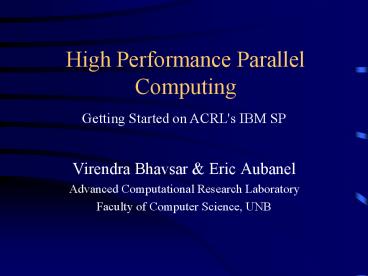High Performance Parallel Computing - PowerPoint PPT Presentation
1 / 67
Title:
High Performance Parallel Computing
Description:
Parallel execution is achieved by generating multiple threads which execute in parallel ... statements executed in parallel among the various team threads ... – PowerPoint PPT presentation
Number of Views:129
Avg rating:3.0/5.0
Title: High Performance Parallel Computing
1
High Performance Parallel Computing
Getting Started on ACRL's IBM SP
- Virendra Bhavsar Eric Aubanel
- Advanced Computational Research Laboratory
- Faculty of Computer Science, UNB
2
Overview
- I. Introduction to Parallel Processing the
ACRL - II. How to use the IBM SP Basics
- III. How to use the IBM SP Job scheduling
- IV. Message Passing Interface
- V. Matrix multiply example
- VI. OpenMP
- VII. MPI Performance visualization with
Paragraph
3
ACRLs IBM SP
- 4 Winterhawk II nodes
- 16 processors
- Each node has
- 1 GB RAM
- 9 GB (mirrored) disk on each node
- Switch adapter
- High Performance Switch
- Gigabit Ethernet (1 node)
- Control workstation
- Disk SSA tower with 6 18.2 GB disks
Gigabit Ethernet
4
5
The Clustered SMP
ACRLs SP Four 4-way SMPs
Each node has its own copy of the
O/S Processors on the node are closer than
those on different nodes
6
General Parallel File System
Node 2
Node 3
Node 4
SP Switch
Node 1
7
ACRL Software
- Operating System AIX 4.3.3
- Compilers
- IBM XL Fortran 7.1
- IBM High Performance Fortran 1.4
- VisualAge C for AIX, Version 5.0.1.0
- VisualAge C Professional for AIX, Version
5.0.0.0 - Java
- Job Scheduler Loadleveler 2.2
- Parallel Programming Tools
- IBM Parallel Environment 3.1 MPI, MPI-2
parallel I/O - Numerical Libraries ESSL (v. 3.2) and Parallel
ESSL (v. 2.2 ) - Computational Chemistry NWChem
- Visualization OpenDX (not yet installed)
- E-Commerce software (not yet installed)
8
ESSL
- Linear algebra, Fourier related transforms,
sorting, interpolation, quadrature, random
numbers - Fast!
- 560x560 real8 matrix multiply
- Hand coding 19 Mflops
- dgemm 1.2 GFlops
- Parallel (threaded and distributed) versions
9
Overview
- I. Introduction to Parallel Processing the
ACRL - II. How to use the IBM SP Basics
- III. How to use the IBM SP Job scheduling
- IV. Message Passing Interface
- V. Matrix multiply example
- OpenMP
- VII. MPI Performance visualization with
Paragraph
10
How to use the IBM SP Basics
- www.cs.unb.ca/acrl
- Connecting and transferring files
- symphony.unb.ca
- SSH
- The standard system shell can be either ksh or
tcsh - ksh tcsh Note that the current directory is
not in the PATH environment variable. To execute
a program (say a.out) from your current directory
type ./a.out, not a.out. - ksh Command line editing is available using vi.
Enter ESC-k to bring up the last command, then
use vi to edit the previous commands.
11
Basics (contd)
- tcsh Command line editing available using arrow
keys, delete key, etc.. - To change your shell, eg. from ksh to tcsh
yppasswd -s ltusernamegt /bin/tcsh - If you are new to Unix, we have suggested two
good Unix tutorial web sites on our links page. - Editing files
- vi
- vim gvim
- emacs
- Compiling running programs
- recommended optimization -O3 -qstrict, then -O3,
then -O3 -qarchpwr3
12
Overview
- I. Introduction to Parallel Processing the
ACRL - II. How to use the IBM SP Basics
- How to use the IBM SP Job scheduling
- (see userss guide on ACRL web site)
- IV. Message Passing Interface
- V. OpenMP
- VI. Matrix multiply example
- VII. MPI Performance visualization with
Paragraph
13
Overview
- I. Introduction to Parallel Processing the
ACRL - II. How to use the IBM SP Basics
- III. How to use the IBM SP Job scheduling
- IV. Message Passing Interface
- V. Matrix multiply example
- VI. OpenMP
- VII. MPI Performance visualization with
Paragraph
14
Message Passing Model
- We have an ensemble of processors and memory they
can access - Each processor executes its own program
- All processors are interconnected by a network
(or a hierarchy of networks) - Processors communicate by passing messages
- Contrast with OpenMP implicit communication
15
The Process basic unit of the application
- Characteristics of a process
- A running executable of a (compiled and linked)
program written in a standard sequential language
(e.g. Fortran or C) with library calls to
implement the message passing - A process executes on a processor
- all processes are assigned to processors in a
one-to-one mapping (in the simplest model of
parallel programming) - other processes may execute on other processors
- A process communicates and synchronizes with
other processes via messages.
16
Domain Decomposition
- In the scientific world (esp. in the world of
simulation and modelling) this is the most common
solution - The solution space (which often corresponds to
real space) is divided up among the processors.
Each processor solves its own little piece - Finite-difference methods and finite-element
methods lend themselves well to this approach - The method of solution often leads naturally to a
set of simultaneous equations that can be solved
by parallel matrix solvers
17
(No Transcript)
18
(No Transcript)
19
(No Transcript)
20
Message Passing Interface
- MPI 1.0 standard in 1994
- MPI 1.1 in 1995
- MPI 2.0 in 1997
- Includes 1.1 but adds new features
- MPI-IO
- One-sided communication
- Dynamic processes
21
Advantages of MPI
- Universality
- Expressivity
- Well suited to formulating a parallel algorithm
- Ease of debugging
- Memory is local
- Performance
- Explicit association of data with process allows
good use of cache
22
Disadvantages of MPI
- Harder to learn than shared memory programming
(OpenMP) - Keeping track of communication pattern can be
tricky - Does not allow incremental parallelization all
or nothing!
23
What System Calls Enable Message Passing?
- A simple subset
- send send a message to another process
- receive receive a message from another process
- size_the_system how many processes am I using to
run this code - who_am_i What is my process number within the
parallel application
24
Starting and Stopping MPI
- Every MPI code needs to have the following form
- program my_mpi_application
- include mpif.h
- ...
- call mpi_init (ierror) / ierror is where
mpi_init puts the error code - describing the success or failure of the
subroutine call. / - ...
- lt the program goes here!gt
- ...
- call mpi_finalize (ierror) / Again, make sure
ierror is present! / - stop
- end
- Although, strictly speaking, executable
statements can come before MPI_INIT and after
MPI_FINALIZE, they should have nothing to do with
MPI. - Best practice is to bracket your code completely
by these statements.
25
Finding out about the application
- How many processors are in the application?
- call MPI_COMM_SIZE ( comm, num_procs )
- returns the number of processors in the
communicator. - if comm MPI_COMM_WORLD, the number of
processors in the application is returned in
num_procs. - Who am I?
- call MPI_COMM_RANK ( comm, my_id )
- returns the rank of the calling process in the
communicator. - if comm MPI_COMM_WORLD, the identity of the
calling process is returned in my_id. - my_id will be a whole number between 0 and the
num_procs - 1.
26
Simple MPI Example
My_Id, numb_of_procs
0, 3
1, 3
2, 3
This is from MPI process number 0
This is from MPI processes other than 0
This is from MPI processes other than 0
27
Simple MPI Example
- Program Trivial
- implicit none
- include "mpif.h" ! MPI header file
- integer My_Id, Numb_of_Procs, Ierr
- call MPI_INIT ( ierr )
- call MPI_COMM_RANK ( MPI_COMM_WORLD, My_Id, ierr
) - call MPI_COMM_SIZE ( MPI_COMM_WORLD,
Numb_of_Procs, ierr ) - print , ' My_id, numb_of_procs ', My_Id,
Numb_of_Procs - if ( My_Id .eq. 0 ) then
- print , ' This is from MPI process number
',My_Id - else
- print , ' This is from MPI processes other than
0 ', My_Id - end if
- call MPI_FINALIZE ( ierr ) ! bad things happen if
you forget ierr - stop
- end
28
MPI in Fortran and C
- Important Fortran and C difference
- In Fortran the MPI library is implemented as a
collection of subroutines. - In C, it is a collection of functions.
- In Fortran, any error return code must appear as
the last argument of the subroutine. - In C, the error code is the value the function
returns.
29
Simple MPI C Example
- include ltstdio.hgt
- include ltmpi.hgt
- int main(int argc, char argv)
- int taskid, ntasks
- MPI_Init(argc, argv)
- MPI_Comm_rank(MPI_COMM_WORLD, taskid)
- MPI_Comm_size(MPI_COMM_WORLD, ntasks)
- printf("Hello from task d.\n", taskid)
- MPI_Finalize()
- return(0)
30
MPI Functionality
- Several modes of point-to-point message passing
- blocking (e.g. MPI_SEND)
- non-blocking (e.g. MPI_ISEND)
- synchronous (e.g. MPI_SSEND)
- buffered (e.g. MPI_BSEND)
- Collective communication and synchronization
- e.g. MPI_REDUCE, MPI_BARRIER
- User-defined datatypes
- Logically distinct communicator spaces
- Application-level or virtual topologies
31
Overview
- I. Introduction to Parallel Processing the
ACRL - II. How to use the IBM SP Basics
- III. How to use the IBM SP Job scheduling
- IV. Message Passing Interface
- V. Matrix multiply example
- VI. OpenMP
- VII. MPI Performance visualization with
Paragraph
32
Matrix Multiply Example
A
B
C
X
33
Matrix Multiply Serial Program
- Intialize matrices A B
- time1rtc()
- call jikloop
- time2rtc()
- print , time2-time1
- subroutine jikloop
- integer matdim, ncols
- real(8), dimension (, ) a, b, c
- real(8) cc
- do j 1, matdim
- do i 1, matdim
- cc 0.0d0
- do k 1, matdim
- cc cc a(i,k)b(k,j)
- end do
- c(i,j) cc
- end do
- end do
- end subroutine jikloop
34
Matrix multiply over 4 processes
A
B
C
X
All processes
0 1 2 3
0 1 2 3
- Process 0
- initially has A and B
- broadcasts A to all processes
- scatters columns of B among all processes
- All processes calculate CA x B for appropriate
columns of C - Columns of C gathered into process 0
C
process 0
35
MPI Matrix Multiply
- real a(dim,dim), b(dim,dim), c(dim,dim)
- ncols dim/numprocs
- if( myid .eq. master ) then
- ! Intialize matrices A B
- time1rtc()
- call Broadcast(a to all)
- do i1,numprocs-1
- call Send(ncols columns of b to i)
- end do
- call jikloop ! c(1st ncols) a x b(1st ncols)
- do i1,numprocs-1
- call Receive(ncols columns of c from i)
- end do
- time2rtc()
- print , time2-time1
- else ! Processors other than master
- allocate ( blocal(dim,ncols), clocal(dim,ncols)
) - call Broadcast(a to all)
- call Receive(blocal from master)
- call jikloop ! clocalablocal
- call Send(clocal to master)
- endif
36
MPI Send
- call Send(ncols columns of b to i)
- call MPI_SEND( b(1,incols1), ncolsmatdim,
MPI_DOUBLE_PRECISION, i,
tag, MPI_COMM_WORLD,
ierr ) - b(1,incols1 ) address where the data start.
- ncolsmatdim The number of elements (items) of
data in the message - MPI_DOUBLE_PRECISION type of data to be
transmitted - i message is sent to process i
- tag message tag, an integer to help distinguish
among messages
37
MPI Receive
- call Receive(ncols columns of c from i)
- call MPI_RECV( c(1,incols1), ncolsmatdim,
MPI_DOUBLE_PRECISION, i, tag,
MPI_COMM_WORLD, status,
ierr) - status integer array of size MPI_STATUS_SIZE of
information that is returned. For example, if you
specify a wildcard (MPI_ANY_SOUCE or MPI_ANY_TAG)
for source or tag, status will tell you the
actual rank (status(MPI_SOURCE)) or tag
(status(MPI_TAG)) for the message received.
38
MPI Broadcast
- call Broadcast(a to all)
- call MPI_BCAST( a, matdimsq, MPI_DOUBLE_PRECISION,
master,
MPI_COMM_WORLD, ierr ) - master message is broadcast from master process
(myid0)
39
Better MPI Matrix Multiply
- if( myid .eq. master ) then
- Intialize matrices A B
- time1timef()/1000
- endif
- call Broadcast ( a, enveloppe)
- call Scatter (b, blocal, enveloppe)
- call jikloop ! clocal a blocal
- call Gather (clocal, c, enveloppe)
- if( myid .eq. Master) then
- time2timef()/1000
- print , time2-time1
- endif
40
MPI Scatter
100
100
100
All processes
blocal
100
100
100
Master
b
call MPI_SCATTER( b, 100, MPI_DOUBLE_PRECISION,
blocal, 100, MPI_DOUBLE_PRECISION, master,
MPI_COMM_WORLD, ierr)
41
MPI Gather
100
100
100
All processes
clocal
100
100
100
Master
c
call MPI_GATHER( clocal, 100, MPI_DOUBLE_PRECISIO
N, c, 100, MPI_DOUBLE_PRECISION, master,
MPI_COMM_WORLD, ierr)
42
Matrix Multiply timing Results on IBM SP
43
Measuring Performance
- Assume we time only parallelized region
- Ideally
44
Matrix Multiply Speedup Results on IBM SP
45
Overview
- I. Introduction to Parallel Processing the
ACRL - II. How to use the IBM SP Basics
- III. How to use the IBM SP Job scheduling
- IV. Message Passing Interface
- V. Matrix multiply example
- VI. OpenMP
- VII. MPI Performance visualization with
Paragraph
46
What is Shared Memory Parallelization?
- All processors can access all the memory in the
parallel system (one address space). - The time to access the memory may not be equal
for all processors - not necessarily a flat memory
- Parallelizing on a SMP does not reduce CPU time
- it reduces wallclock time
- Parallel execution is achieved by generating
multiple threads which execute in parallel - Number of threads (in principle) is independent
of the number of processors
47
Processes vs. Threads
code
heap
IP
Process
stack
code
stack
heap
IP
Threads
stack
IP
48
OpenMP Threads
- 1.All OpenMP programs begin as a single process
the master thread - 2.FORK the master thread then creates a
team of parallel threads - 3.Parallel region statements executed
in parallel among
the various team threads - 4.JOIN threads
synchronize and terminate, leaving only the
master thread
49
OpenMP example
Subroutine saxpy(z, a, x, y, n) integer i, n real
z(n), a, x(n), y !omp parallel do do i 1, n
z(i) a x(i) y end do return end
50
Private vs Shared Variables
Global shared memory
All data references to global shared memory
Serial execution
z
a
x
y
n
Global shared memory
References to z, a, x, y, n are to global shared
memory
Parallel execution
Each thread has a private copy of i
References to i are to the private copy
51
Division of Work
n 40, 4 threads
Global shared memory
Subroutine saxpy(z, a, x, y, n) integer i, n real
z(n), a, x(n), y !omp parallel do do i 1, n
z(i) a x(i) y end do return end
local memory
i 11, 20
i 21, 30
i 31, 40
i 1, 10
52
OpenMP
- 1997 group of hardware and software vendors
announced their support for OpenMP, a new API for
multi-platform shared-memory programming (SMP) on
UNIX and Microsoft Windows NT platforms. - www.openmp.org
- OpenMP provides comment-line directives, embedded
in C/C or Fortran source code, for - scoping data
- specifying work load
- synchronization of threads
- OpenMP provides function calls for obtaining
information about threads. - e.g., omp_num_threads(), omp_get_thread_num()
53
OpenMP in C
- Same functionality as OpenMP for FORTRAN
- Differences in syntax
- pragma omp for
- Differences in variable scoping
- variables "visible" when pragma omp parallel
encountered are shared by default
54
OpenMP Overhead
- Overhead for parallelization is large (eg. 8000
cycles for parallel do over 16 processors of SGI
Origin 2000) - size of parallel work construct must be
significant enough to overcome overhead - rule of thumb it takes 10 kFLOPS to amortize
overhead
55
OpenMP Use
- How is OpenMP typically used?
- OpenMP is usually used to parallelize loops
- Find your most time consuming loops.
- Split them up between threads.
- Better scaling can be obtained using OpenMP
parallel regions, but can be tricky!
56
OpenMP LoadLeveler
- To get exclusive use of a node
- _at_ network.MPI css0,not_shared,us
- _at_ node_usage not_shared
57
Matrix Multiply with OpenMP
- subroutine jikloop
- integer matdim, ncols
- real(8), dimension (, ) a, b, c
- real(8) cc
- !OMP PARALLEL DO
- do j 1, matdim
- do i 1, matdim
- cc 0.0d0
- do k 1, matdim
- cc cc a(i,k)b(k,j)
- end do
- c(i,j) cc
- end do
- end do
- end subroutine jikloop
58
(No Transcript)
59
(No Transcript)
60
OpenMP vs. MPI
- Only for shared memory computers
- Easy to incrementally parallelize
- More difficult to write highly scalable programs
- Small API based on compiler directives and
limited library routines - Same program can be used for sequential and
parallel execution - Shared vs private variables can cause confusion
- Portable to all platforms
- Parallelize all or nothing
- Vast collection of library routines
- Possible but difficult to use same program for
serial and parallel execution - variables are local to each processor
61
Overview
- I. Introduction to Parallel Processing the
ACRL - II. How to use the IBM SP Basics
- III. How to use the IBM SP Job scheduling
- IV. Message Passing Interface
- V. Matrix multiply example
- VI. OpenMP
- VII. MPI Performance visualization with
Paragraph
62
MPI Performance Visualization
- ParaGraph
- Developed by University of Illinois
- Graphical display system for visualizing
behaviour and performance of MPI programs
63
? 6
64
Master-Slave Parallelization static balancing
65
(No Transcript)
66
(No Transcript)
67
References
- MPI
- Using MPI, by Gropp, Lusk, and Skjellum (MIT)
- Using MPI-2, by same
- MPI Website www-unix.mcs.anl.gov/mpi/
- OpenMP (www.openmp.org)
- Parallel Programming in OpenMP, by Chandra et al.
(Morgan Kauffman) - Lawrence Livemore online tutorials
- www.llnl.gov/computing/tutorials/
- Matrix multiply programs www.cs.unb.ca/acrl/acrl_w
orkshop/ - Parallel programming with generalized fractals
www.cs.unb.ca/staff/aubanel/aubanel_fractals.html