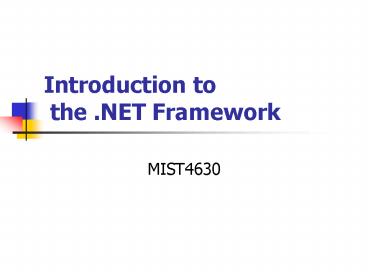Introduction to the .NET Framework - PowerPoint PPT Presentation
1 / 20
Title:
Introduction to the .NET Framework
Description:
... ID with the text property which serves as the object's ... Visual Studio.NET, Notepad. A set of technologies for developing and using components to create: ... – PowerPoint PPT presentation
Number of Views:63
Avg rating:3.0/5.0
Title: Introduction to the .NET Framework
1
Introduction to the .NET Framework
- MIST4630
2
Server-side vs. Client-side Web Development
Technologies
- Client-side Script programs using
- Java applet
- Jscript (A Microsoft product, see next page)
- ActiveX controls (controls can be written in C,
C, Java, VB) - Scripts are downloaded and executed at the client
machine, e.g. from the browser
3
Comparing Client-side and Server-side
- Downloading scripts can slow down the application
- Source code is exposed
- Browser may not support the script language used
4
Server-side web Development Technologies
- CGI (Common Gateway Interface)
- PHP (Personal Home Pages)
- ASP (Active Server Pages)
- JSP (Java Server Pages)
- ASP.NET
5
Server Side Processing
Server running Web software
1. Browser sends URL
2. Server sends Web page
3. Browser sends data
4. Server returns results
PC client running browser
Query and results
Database server
6
Sending Data to Server
- Similar to VB windows applications, VB.NET uses
web forms and many good old control objects to
generate web pages. - The input objects (textboxes, radio buttons,
dropdown list, etc.) are used to send data to the
web server - The names of the objects are critical because
they are links between form pages and server
processing. The name of an object is an ID used
to uniquely refer to the object, do not confuse
the ID with the text property which serves as the
objects label
7
Processing Input Data
- Once the data has been transferred from the
textboxes or other input objects on the Web page
to variables on the Web server software,
processing can begin. - Processing is handled by the programming language
(Perl, VBScript, Java, VB .NET, etc.) - Server creates HTML pages and sends to the
browser on the client side. Only HTML tags can be
seen, source code cannot be viewed from the
browser.
8
Comparison of methods
9
Introduction to .NETWhat is .NET?
- A vision of how information technology will
evolve - A platform that supports the vision
- A business model of software as a service
Borrowed from Dr. Sapossnek
10
Introduction to .NETWhat is .NET?
- A vision of how information technology will
evolve - Web sites will be joined by Web services
- New smart devices will join the PC
- User interfaces will become more adaptable and
customizable - Enabled by Web standards
Borrowed from Dr. Sapossnek
11
Introduction to .NETWhat is .NET?
- A platform
- The .NET Framework
- Visual Studio.NET
- .NET Enterprise Servers
- Database, Messaging, Integration, Commerce,
Proxy, Security, Mobility, Orchestration,
Content Management - .NET Building Block Services
- Passport
- .NET My Services (Hailstorm)
- Goal make it incredibly easy to build powerful
Web applications and Web services
Borrowed from Dr. Sapossnek
12
Introduction to .NETWhat is .NET?
- A business model
- Software as a service
- Subscription-based services
- Application hosting, e.g. bCentral
Borrowed from Dr. Sapossnek
13
Introduction to .NETthe .NET platform
Protocols HTTP,HTML, XML, SOAP, UDDI
ToolsVisual Studio.NET,Notepad
14
The .NET FrameworkWhat Is the .NET Framework?
- A set of technologies for developing and using
components to create - Web Forms
- Web Services
- Windows Applications
- Supports the software lifecycle
- Development
- Debugging
- Deployment
- Maintenance
Borrowed from Dr. Sapossnek
15
The .NET FrameworkThe .NET Framework and Visual
Studio.NET
VB
C
C
JScript
Common Language Specification
ASP.NET Web Services and Web Forms
WindowsForms
Visual Studio.NET
ADO.NET Data and XML
.NET Framework Base Classes
Common Language Runtime
16
The .NET Framework.NET Framework Classes
17
Common Language RuntimeServices
- Handling exceptions across languages
- Interoperation between .NET Framework objects and
COM objects and Win32 DLLs - Automation of object layout for late binding
- Developer services (profiling, debugging, etc.)
- Code management
- Conversion of MSIL to native code
- Loading and execution of managed code
- Creation and management of metadata
- Verification of type safety
- Insertion and execution of security checks
- Memory management and isolation
18
Server Controls
- Server controls take user input to server for
processing, and return processing result to the
client, for each client-server round trip.
Examples include textBox, checkBox, radioButton,
label, etc. - The names (ID) of the server controls are
critical because they are the link between the
interface and the programming logic. - Server controls run on the server attribute in
the server control tag runatserver
19
Server Controls
- The form of a server control is
- ltasp control_type idsome name textany
label onclicksubprogram name runatserver
/gt - Where
- Control_type can be
- Label
- Textbox
- Listbox
- Button
- Various others
- Id is the name you assign the control
- Text is the text or caption associated with
control
20
Server Control Properties
- The various server controls have both properties
and methods and can respond to events - For example, a Label server control has an id
property (its name) and a text property (what it
displays) - While id properties are assigned when the control
is created, the text property may be assigned
then (often used for labels that are descriptors)
or later during processing (used for textboxes or
labels that display the output of processing.) - The Onclick attribute (of a button server
control) specifies the code (subroutine) that
will be executed when the button is clicked.