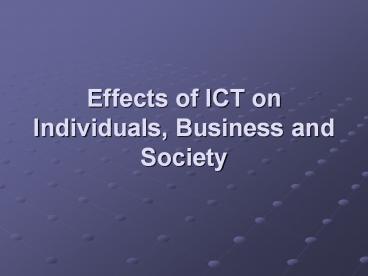Effects of ICT on Individuals, Business and Society - PowerPoint PPT Presentation
1 / 24
Title:
Effects of ICT on Individuals, Business and Society
Description:
Effects of ICT on Individuals, Business and Society. Learning Objectives ... Customers can download details at home and so they don't need to travel. ... – PowerPoint PPT presentation
Number of Views:437
Avg rating:3.0/5.0
Title: Effects of ICT on Individuals, Business and Society
1
Effects of ICT on Individuals, Business and
Society
2
Learning Objectives
- Explain how does ICT affect individuals, business
and society.
3
Working from home
- Following the widespread access to technology,
many workers who previously worked in an office
are working from home.
4
Advantages Disadvantages Of Working From Home
to Individuals
- Advantages
- Quality of life improved.
- Can work around other commitments.
- More time can be spent with family because no
time wasted commuting. - Disadvantages
- Loses social interaction.
- Can feel isolated at work (if things go wrong).
- Distractions of family / TV upsetting work
schedule. - May need training in use of technologies.
5
Advantages Disadvantages Of Working From Home
to Business
- Advantages
- No need for large / expensive centralised office
space / lower utility bills. - Happier workforce.
- World wide workforce.
- Disadvantages
- Greater security issues.
- Less easy to monitor what workers are doing.
- Difficult to make sudden decisions about work.
- Training and capital costs.
- Group working can become difficult.
6
Advantages Disadvantages Of Working From Home
to Society
- Advantages
- Less traffic.
- Implies less need for infrastructure
- Less pollution.
- Closer knit families implies fewer problems from
young. - Simpler to provide work for disabled.
- Disadvantages
- Communications may mean closer monitoring of
individuals by state.
7
- Send and receive messages and attachments
(irrespective of geographical location). - e.g. Send brochures to customers.
- Messages can stored until recipient ready to read
them (so not interrupted). - e.g. A sales rep not interrupted during a sale.
- Send emails to groups of recipients.
- e.g. Send a message about a new product to group
of or all customers. - Messages can be forwarded.
- e.g. Message received from one department and may
need passing on to another. - Set message priorities and request confirmation
of receipt - e.g. Proof that an employee actually received an
instruction. - Messages can be encrypted.
- e.g. Stops a rival firm learning trade secrets
8
- Storage
- Create folders for different types of message.
- Replying
- Can send a reply with address automatically put
in - Automatic deletion
- Remove message from box after a specified number
of days. - Blocking
- If message is unsolicited or unwelcome then
arrange for provider to block future messages
from that address. - Mark as Read/Unread
- To ensure message remains in box for future
reference. - Mark as important/high priority.
- To ensure message does not get ignored.
- Sorting
- According to time received/sender/subject/
9
Video conferencing
- To allow conferences between employees without
the need for a physical presence.
10
Other changes in patterns of working caused by
ICT
- Workers supervised in the work place more closely
because of electronic spying. - Less trade union power because workers do not
work as a unit. - Call centre type jobs.
- Clean, well paid.
- Soul destroying.
- Need to train to keep abreast of use of
technology. - More qualified workers can demand higher rewards.
- New job types created.
- New underclass of people who are unable to gain
employment.
11
Other changes in patterns of working caused by
ICT
- Voice mail
- (Using digital systems) to leave spoken messages.
- Digital telephone system
- To automate customer enquiries (and direct them).
- Dangerous tasks made safer.
- Allows more work to be done in the same amount of
time. - Use of technology to carry out old tasks in a new
way / new data storage and retrieval techniques.
12
Electronic Data Interchange (EDI)
- Transmission of business data (e.g. orders,
invoices, ) from one firms computer system
system to another via a WAN using standardised
document forms. - Allows
- Sharing of data across system while being
protected. - Sending and receiving attachments.
- Confirmation of receipt of messages.
13
Data with Commercial Value
- Data is money to all modern businesses.
- e.g. Automatic stock control systems,
supermarkets, etc..
14
e.g. for a supermarket
- Customer names and addresses from deliveries.
- Valuable to advertisers.
- Gives a breakdown of who the typical shopper is
from their neighbourhood. - Amounts of goods sold in period of time
- Allows comparison between brands to ensure
popular brand stocked. - Act as bargaining tool when setting costs of
goods. - Bank account details/credit card details linked
to addresses. - Mail order companies to know who to send
expensive offers to. - Goods bought by individual shoppers.
- Sell to mail order companies.
- Sales over different parts of the store.
- Help with designing layout to maximise profits.
- Individuals who respond to offers.
- Target offers at responsive customers.
15
How the Internet / ecommerce Affects Business
- Company advertises on the internet to reach a
large market audience. - Worldwide rather than just local.
- Customers can receive information at home without
the need to travel. - Users via the internet can make immediate
enquiries, order and pay for goods. - However, there is a need for secure
communication. - Selling possible 24/7
- No need for expensive overheads.
- No need to employ large number of sales staff.
16
How ICT Affects Sales Reps
- Sales reps have electronic diaries.
- Preliminary designs can be drawn using CAD
software. - Designs can be printed out for customers to
study. - Design costs calculated using suitable software.
- No longer do wages have to be calculated manually
and money counted into pay packets.
17
How ICT Affects Sales Reps
- Requirements sent direct to manufacturers and
details to account. - A laptop and a modem can allow sales people to
access the company's database from customers'
premises. This allows them to spend more time
with customers. - Before this a sales person went to a customer
with a catalogue and a price list and if a
customer wanted something unusual, the sales
person had to go back to the office to get
details.
18
How ICT Affects Sales Reps
- A sales person can use a laptop, with suitable
software, to prepare a quotation on the spot. - For example in a double glazing company someone
went to the customer's house and measured all the
windows, go back to the office and prepare a
quotation which was then sent to the customer. - Stock levels automatically maintained according
to likely requirements and orders taken. - Orders placed to suppliers automatically /
immediately so should not run out of materials. - Customer can pay electronically using cards.
19
How ICT Affects Hotels Stores
- Hotel receptionists have access to a database for
all the hotels in a group and so they can now
book hotels for customers other than the one in
which they work. - Staff who work in stores only take stock a few
times a year instead of weekly as stock levels
are kept on computer databases and need to be
checked only occasionally in case stock is
removed without passing through pointofsale
terminals (due to products being damaged or
stolen).
20
How ICT affects paper Advertising
- People expect much higher quality in documents,
whether it is posters or letters.
21
How ICT affects Manufacturing
- Products can be manufactured to a much higher
standard because of the use of computerised
machines and robots.
22
How ICT affects education
- Teachers and lecturers often set assignments
using computer networks. - Students then post their work to their tutors
electronically. - Tutors view the work on screen and return the
marked work, with comments, electronically. - Students expect teaching materials to be of a
higher standard and to be shared from one copy on
a network.
23
Software Audits
- Needed as so many modern businesses use computer
applications. - A census of all available software.
- When it was purchased and whether it is up to
date. - How it is used
- Check on software licenses.
- Check on user names and passwords.
- Check on security measures, backing up and
firewalls. - Check for piracy.
- Ensure that access is available where required.
- Records of data files stored, time of use and
users accessing.
24
Plenary
- How does ICT affect individuals, business and
society?