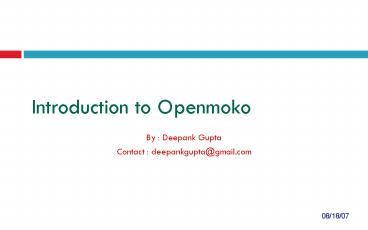Introduction to Openmoko - PowerPoint PPT Presentation
Title:
Introduction to Openmoko
Description:
Still no Wi-Fi or camera. Current State. Send and receive calls. ... Put kernel, root file-system and uboot in the phone. ... Some phone applications. Getting ... – PowerPoint PPT presentation
Number of Views:74
Avg rating:3.0/5.0
Title: Introduction to Openmoko
1
Introduction to Openmoko
By Deepank Gupta Contact deepankgupta_at_gmail.co
m
08/18/07
2
Introduction To Openmoko
- What is Openmoko?
- Why OpenMoko?
- Neo1973 What is it?
- Developing applications
- QEMU For those who dont own a phone
- Phone demo.
3
What is OpenMoko?
- Openmoko is a software stack.
- It is not tied to any particular mobile phone.
- Has u-boot bootloader.
- 2.6.x based kernel.
- Support certain core services udev, dbus, ssh,
blueZ, gsm, gps. - Contains an application framework.
4
(No Transcript)
5
Why OpenMoko?
Phone with Openmoko
Ordinary Phone
For Mobile Kommunikations
- Contains basic features and can upgrade to have
any software or feature. - Gives developers capability and FREEDOM to easily
create and deploy applications.
- Customized platform and limited applications.
- No way for developers to create applications
services for all users. No common GUI platform or
open device drivers.
For open source
6
The Winning Formula
Openmoko brings forth the POWER of Open Source to
Mobile Phones.
7
(No Transcript)
8
Whats so great about Neo?
- Great Hardware Powerful processor, touch
screen, good memory. - Stylish design
- Open Source drivers except GSM,GPRS
- Still no Wi-Fi or camera.
9
Current State
What neo can do
What neo cant do
- Send and receive calls.
- Using remote terminal to the phone.
- Play songs.
- Run applications like calculator.
- Work on applications such as dialer, media player
is still on. - Take pictures.
- Power consumption is a bit on higher side.
10
How can you help?
Its your phone make it the way you want it to be.
- Help with power management and other issues.
- Make some great applications for the phone.
- Bring in some great ideas.
- Help with fixing bugs.
- Test for bugs.
11
Installing OpenMoko SDK its easy
- Install Openembedded Prerequisites
- mkdir moko
- cd moko
- wget http//svn.nslu2-linux.org/svnroot/mokomake
file/branches/OM-2007.2/Makefile - make setup
- make openmoko-devel-image
12
What is OpenEmbedded?
- Successor of openZarus projects.
- Software framework to develop Linux distros for
embedded devices. - Consists of metadata for various architectures.
- Has bitbake recipes for many many packages.
13
Process of making images
14
Oh no another build tool Bitbake
- Handles cross-compilation and inter-package
dependencies - Supports running any number of tasks and not
limiting to fetching sources, compiling and
building. - It is Linux distribution and architecture
agnostic - Provides inheritance mechanism to share metadata
among packages. - Supports embedded python code!
15
Hello World bitbake recipe
DESCRIPTION "Hello world program PR
"r0 SRC_URI "file//myhelloworld.c \
file//README.txt do_compile() CC
CFLAGS LDFLAGS WORKDIR/myhelloworld.c -o
myhelloworld do_install() install -m 0755
-d Dbindir Ddocdir/myhelloworld inst
all -m 0644 S/myhelloworld Dbindir
install -m 0644 WORKDIR/README.txt
Ddocdir/myhelloworld
16
QEMU Emulator
- Can emulate most of the hardware.
- Does not support AGPS.
- Get through Mokomakefile make qemu
- Can even emulate for Windows!
- So, build applications and run them using QEMU
17
Lets move to the demo.
18
U-boot mode
- Remove all cables
- Press the power and the auxiliary button for 5
seconds. - Phone enters into u-boot mode.
- Connect it to the host using usb cable.
08/18/07
19
Flashing OpenMoko
- Download pre-built images and dfu-util.
- Run dfu-util on host side.
- Put kernel, root file-system and uboot in the
phone.
- wget r http//people.openmoko.org/mickey/images/
- wget http//buildhost.openmoko.org/tmp/deploy/imag
es/dfu-util - ./dfu-util --list
- ./dfu-util -a 1 -R -D uboot.bin replace
uboot.bin with the exact filename - ./dfu-util -a 3 -R -D ./uImage.bin
- ./dfu-util -a 5 -R -D ./openmoko-devel-image.rootf
s.jffs2
08/18/07
20
Some phone applications
21
Getting remote terminal access
- ifconfig usb0 192.168.0.200 netmask
255.255.255.0 - ping 192.168.0.202
- ssh root_at_192.168.0.202
08/18/07
22
Some useful commands
- (sleep 1 echo mem gt /sys/power/state) exit
- Starting and stopping gsmd.
- libgsmd-tool m shell
- madplay file_name
- Using netcat to transfer files.
08/18/07
23
References
- http//www.wiki.openmoko.org
- Bitbake User Manual
- http//www.openembedded.org
- http//www.people.openmoko.org/mickey/images
- FOSDEM 2007 Talk
08/18/07
24
Thank You
Questions?
08/18/07