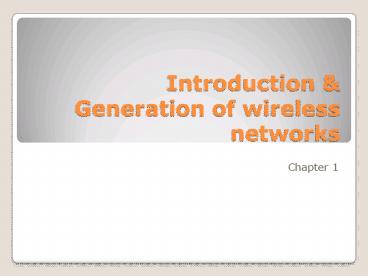Introduction PowerPoint PPT Presentation
1 / 28
Title: Introduction
1
Introduction Generation of wireless networks
- Chapter 1
2
Wireless
- Ability to communicate with people on the move
- Guglielmo Marconi demonstrated radio ability to
contact with ships sailing the English channel in
1897! - Past 10 years the wireless usage has skyrocketed,
making portable radio more smaller, cheaper, and
more reliable - Digital switching has facilitated large
deployment with affordable cost - This trend will continue even at a greater pace
during the next decade!!
3
Growth of mobile telephony as compared with other
popular inventions
4
History of mobile telephony in US from world war
II to 1960s.
- In 1946, first public mobile telephony service
introduced in 25 major American cities. - Used 120khz of b/w in half-duplex mode
- 1950, without additional spectrum, using improved
technology, increased to twice the size by
cutting down the b/w by half to 60khz. - 1960, the voice b/w was again cut to half 30khz
- Automatic channel trunking IMTS.
- 1976 in NY Bell Mobile had only 12 channels,
could serve only 543 paying customers, 3700
people in waiting!!
5
Introduction of cellular radio technology
- ATT labs and other telecommunication companies
throughout the world, developed the theory of
breaking a coverage zone into small cells. - The spectrum is re-used but at the cost of
increased infrastructure (towers/base-stations) - Channels are re-used only when there is
sufficient distance between them.
6
FCC the first AMPS system
- Though the cellular technology was submitted to
FCC in 1968, only in 1983, FCC allowed 666duplex
channels (40 Mhz of spectrum in the 800 Mhz band,
each channel having a one-way bandwidth of 30 khz
for a spectral occupancy of 60 khz for a channel) - According to FCC rules, each city can have only 2
service providers - Radio channels were equally split between the 2
carriers - In 1989, the FCC granted additional 166 channels
(10 Mhz) to accommodate the rapid demand - U.S. Advanced Mobile Phone System (AMPS)
7
Frequency spectrum allocation
- Reverse channel
- 824-849 Mhz
- Channel numbers
- 1 N799
- 991 N 1023
8
Frequency spectrum allocation
- Forward channel
- 869-894 Mhz
- Channel numbers
- 1 N799
- 991 N 1023
- Channels 800 to 990 are unused
- Note Forward and reverse channels are separated
by 45MHz.
9
First digital cellular system USDCS
- 1991, the standards IS-54 and IS-136 allowed
cellular operators to replace one analog 30khz
b/w with 3 users - AMPS were phased out slowly!
- TDMA are used instead of FM and FDMA
- Improved DSP, speech coding technologies improved
it to 6 users per 30khz channel - IS-95 a CDMA by Qualcomm supports a number of
users in the 1.2 Mhz using DSSS - While AMPS required the signal to be at least
18db above the co-channel interference, CDMA
systems can operate at much larger interference - Qualcomm systems uses variable rate vocoder with
voice activity detection considerably reduced the
required data rate and the battery drain by
mobile transmitter
10
Mobile radio system around the world examples
of wireless communication systems??
- Homework for today!!!
- Patricia wireless systems in Europe
- Curtis Paging system
- Jim cordless telephone systems
- Jon Naval/military wireless systems
- Xu wireless systems in China
- Chris wireless operations in Saint John
- Maks Wireless operations in Namibia/Bangladesh
- Javed WLAN/PAN
- J Light GPS system
11
GPS
- The Global Positioning System (GPS) is a
satellite-based navigation system made up of a
network of approximately 24 satellites placed
into orbit by the U.S. Department of Defense. - GPS was originally intended for military
applications, but in the 1980s, the government
made the system available for civilian use. - GPS works in any weather conditions, anywhere in
the world, 24 hours a day. - No subscription fees or setup charges to use GPS.
12
GPS satellites
13
Monitor and control stations
14
How it works
- GPS satellites circle the earth twice a day in a
very precise orbit and transmit signal
information to earth. - GPS receivers take this information and use
triangulation to calculate the user's exact
location. - Essentially, the GPS receiver compares the time a
signal was transmitted by a satellite with the
time it was received. The time difference tells
the GPS receiver how far away the satellite is.
Now, with distance measurements from a few more
satellites, the receiver can determine the user's
position and display it on the unit's electronic
map. - A GPS receiver must be locked on to the signal of
at least three satellites to calculate a 2D
position (latitude and longitude) and track
movement. - With four or more satellites in view, the
receiver can determine the user's 3D position
(latitude, longitude and altitude). - Once the user's position has been determined, the
GPS unit can calculate other information, such as
speed, bearing, track, trip distance, distance to
destination, sunrise and sunset time and more.
15
GPS systems
- The 24 satellites that make up the GPS space
segment are orbiting the earth about 12,000 miles
(20,000km) above us. They are constantly moving,
making two complete orbits in less than 24 hours.
These satellites are travelling at speeds of
roughly 7,000 miles an hour. - GPS satellites are powered by solar energy. They
have backup batteries onboard to keep them
running in the event of a solar eclipse, when
there's no solar power. Small rocket boosters on
each satellite keep them flying in the correct
path. - Some more facts.
- The first GPS satellite was launched in 1978.
- A full constellation of 24 satellites was
achieved in 1994. - Each satellite is built to last about 10 years.
Replacements are constantly being built and
launched into orbit. - A GPS satellite weighs approximately 2,000 pounds
and is about 17 feet across with the solar panels
extended. - Transmitter power is only 50 watts or less.
16
Satellite Frequency bands
- L Band 1-2 GHz mobile services (GPS/GLONASS)
- S Band 2.5 4 GHz Mobile
- C Band 3.7 8 GHz Fixed (TV)
- X Band 7.25 12 GHz Military
- Ku Band 12 18 GHz Fixed
- Ka Band 18 30.4 GHz Fixed
- V Band 37.5 50.2 GHz Fixed
17
GPS signals
- GPS satellites transmit two low power radio
signals, designated L1 and L2. Civilian GPS uses
the L1 frequency of 1575.42 MHz in the UHF band.
The signals travel by line of sight, meaning they
will pass through clouds, glass and plastic but
will not go through most solid objects such as
buildings and mountains. - A GPS signal contains three different bits of
information a pseudorandom code, ephemeris data
and almanac data. - The pseudorandom code is simply an I.D. code that
identifies which satellite is transmitting
information. You can view this number on your
Garmin GPS unit's satellite page, as it
identifies which satellites it's receiving. - Ephemeris data tells the GPS receiver where each
GPS satellite should be at any time throughout
the day. Each satellite transmits ephemeris data
showing the orbital information for that
satellite and for every other satellite in the
system. - Almanac data, which is constantly transmitted by
each satellite, contains important information
about the status of the satellite (healthy or
unhealthy), current date and time. - This part of the signal is essential for
determining a position.
18
GOS/GLONASS Channel width
- GPS (1575.42 MHz)
- 20 MHz spread spectrum signals
- BPSK Modulation
- No of channels 16
- GLONASS (1598 1609 MHz)
- 24 satellites at 19,000km
- FDMA emission (BPSK modulation)
- Combined GPS/GLONASS positioning
19
Error in signals
- Ionosphere and troposphere delays The satellite
signal slows as it passes through the atmosphere.
- Signal multipath This occurs when the GPS
signal is reflected off objects such as tall
buildings or large rock surfaces before it
reaches the receiver. This increases the travel
time of the signal, thereby causing errors. - Receiver clock errors A receiver's built-in
clock is not as accurate as the atomic clocks
onboard the GPS satellites. Therefore, it may
have very slight timing errors. - Orbital errors Also known as ephemeris errors,
these are inaccuracies of the satellite's
reported location. - Number of satellites visible The more
satellites a GPS receiver can "see," the better
the accuracy. Buildings, terrain, electronic
interference, or sometimes even dense foliage can
block signal reception, causing position errors
or possibly no position reading at all. GPS units
typically will not work indoors, underwater or
underground. - Satellite geometry/shading This refers to the
relative position of the satellites at any given
time. Ideal satellite geometry exists when the
satellites are located at wide angles relative to
each other. Poor geometry results when the
satellites are located in a line or in a tight
grouping. - Intentional degradation of the satellite signal
Selective Availability (SA) is an intentional
degradation of the signal once imposed by the
U.S. Department of Defense. SA was intended to
prevent military adversaries from using the
highly accurate GPS signals. The government
turned off SA in May 2000, which significantly
improved the accuracy of civilian GPS receivers.
20
1G cellular wireless
- Analog
- started in 1980 and ended in early 1990s
- Speed upto 2.4kbps
- Only voice
- Used FDMA/FDD and analog FM
21
2G wireless
- Started late 1980s and ended late 1990s
- Voice channels only
- Speed upto 64kbps
- Digital signalling
- Used TDMA/FDD CDMA/FDD
- GSM supports 8 time slotted users for each
200khz channel - 2.5G evolved..with stds like HSCSD, EDGE, GPRS,
IS-95B.
22
3G wireless
- Started late 1990s and might be well-done by late
2000s. - Transmission speed from 125 kbps to 2 Mbps
- More services such as global roaming, superior
voice quality, data always - Examples
- Voice-only
- 2G (GSM, cdma2000 1X)
- Messaging and limited data services
- 2G (GSM, cdma2000 1X)
- Advanced wireless
- 2G (GSM, cdma2000 1X)
- 3G (WCDMA, cdma2000 1X-EV-DO)
- High-end business/multimedia
- 3G (WCDMA, cdma2000 1X-EV-DO)
- Complimentary access (WLAN a definite, maybe
WiMAX) - Frequency 2.5 to 2.69GHz, 1.71 to 1.885 Ghz, 806
to 906 MHz - 3G evolution..UMTS/W-CDMA, TD-SCDMA
23
4G wireless beyond
- Conceptual framework and at discussion point to
address future needs of high speed wireless that
can transmit multimedia and data to and also
interface with the wire-line backbone - IMS IP Multimedia System
- Started in 2002
- Speed promised upto 1 Gbps
- Beyond will be 5G with incredible transmission
speed with no limitation for access and zone size.
24
Many wireless access choices and challenges
- Many (maybe too many) wireless technology choices
are available today - Short-range (WLANs, sensor technologies such as
Bluetooth or Ultra Wideband) - Long-range (Cellular)
- Broadband (WiMAX/WiBRO, Flash-OFDM, etc.)
- Broadcast (DVB-H, DMB, MediaFLO)
- From the 70s through the 90s, most cellular
systems were developed through consensus and
standardization - AMPS was a technology delayed nearly 20 years due
to building consensus! - GSM has proven to be long-lasting and
widely-supported also developed through
industry cooperation - In the Nineties, proprietary technologies emerged
- IS-95 (CDMA), proposed by Qualcomm Inc.
followed by 1X-EV-DO in the late Nineties - Nowadays, several more proprietary alternatives
to standardized cellular technologies have gained
notoriety (not necessarily widespread adoption)
Flarions Flash OFDM - Other technologies may be nearly proprietary,
with a small number of companies driving
development
25
So Many Technology Choices
6.
3.9G
5.
3GHSDPA
3GHSUPA
4.
WiBRO
WiMAX (fixed)
WiMAX (mobile)
3.
WLAN Hotspots
2.
Flash-OFDM
802.20
1.
3GPP2 systems (1X, EV-DO, nxDO, Phase II
Evolution)
2009
2005
2006
2007
2008
26
- What makes proprietary technologies attractive?
- Good ideas are sometimes compromised in the
standardization process - Standardization process can delay product
development - Proprietary route has pitfalls
- Lack of widespread vendor support for a given
technology - Intellectual property concentrated in the hands
of a few players - Is there a middle ground?
- Yes, when a small group of companies who can
support a given technology, develop it together
outside of standards. - Ex ANT, iBURST etc
- Standardization can follow, to allow other
equipment manufacturers exposure to the
technology and ensure interoperability
27
Where does spectrum come into the picture?
- Spectrum is not as cheap as once thought
- North American example recent consolidation
among operators has left winners and losers in
spectrum - New 3G spectrum auctions (1.7/2.1 GHz) have not
happened fast enough to address this - Operators want to evolve existing cellular
technologies in a manner that continues to
leverage their huge investment in 3G equipment - Backwards-compatibility will be a driver
- Makes it difficult to find a disruption point for
good proprietary technologies - The overlap period becomes a driver how long
does the network operator have to support legacy
subscribers while the new technology is being
introduced?
28
What about Voice Services?
- Voice is still the killer app for cellular
- Without a compelling data application for 3G, it
may be a safe starting point to say that VoIP
will be the killer app for 3G evolution - This profoundly affects cellular evolution
- Air interface must be optimized for low rate, low
delay service such as voice - This could come in conflict with design goal of
extending high speed capabilities seen in WLAN to
cellular - As long as voice is perceived as a separate
revenue stream rather than just another IP-based
service, this could hamper cellular evolution - In other words, should future cellular systems
performance be benchmarked primarily by voice
spectral efficiency?