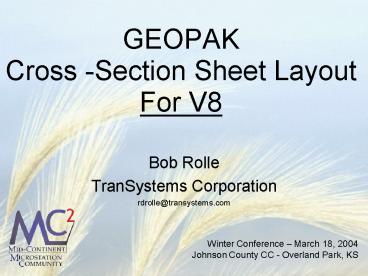GEOPAK Cross Section Sheet Layout For V8 - PowerPoint PPT Presentation
1 / 20
Title:
GEOPAK Cross Section Sheet Layout For V8
Description:
Level Names are limited to a certain number of characters but you can use wild cards ... Custom. Winter conference March 18, 2004 Overland Park, KS. Digital ... – PowerPoint PPT presentation
Number of Views:219
Avg rating:3.0/5.0
Title: GEOPAK Cross Section Sheet Layout For V8
1
GEOPAK Cross -Section Sheet Layout For V8
- Bob Rolle
- TranSystems Corporation
- rdrolle_at_transystems.com
2
Use of Input File
- In V8 you can load an existing input file but you
will have to provide some addition information. - There is no output to an input file in V8.
3
SHEET LIBRARY
- In V8 you can save multiple sheet layouts into a
sheet library. - The below configurations will automatically
locate and attach the library. - Cross Section Sheet Layout Configurations
- GPK_XS_SHEET_LIBRARY_DIR ltpathgt
- GPK_XS_SHEET_LIBRARY_NAME ltpathgt\ltNamegt.xssl
4
SHEET LAYOUTS
- Create New, Delete or Update your sheet layouts.
- When you make changes remember to update your
sheet and save your sheet library.
5
Reference Rather Than Copy
In V8 the cross sections are referenced to the
sheets so minor changes will show up
automatically without re-cutting your sheets. If
you add cross sections or make them larger you
will need to re-cut the sheets.
6
XS DGN File
Not Much Change from V7
7
Sheet DGN File
Big Change!!! X Y values Not units of resolution
8
Sheet Dimensions / Cell
Sheet Cells can be automatically plotted or
referenced to the sheets.
9
XS Element Search Criteria
The search criteria only determines the height of
the cross sections, It does not turn on or off
the levels of the referenced cross sections. You
must save settings in the XS file with the proper
levels turned on.
Level Names are limited to a certain number of
characters but you can use wild cards .
10
Sheet Stack Orientation
Vertical or Horizontal Layout with multiple
columns or rows.
11
Sheet Stack Columns
Single Stack or Double Stack
12
Margins and Spacing
Not Much Change from V7
13
Station Labels
Not Much Change from V7
14
Offset Labels
Not Much Change from V7
15
Elevation Labels
Not Much Change from V7
16
Earthwork Quantities
Prefixs and Suffixs can be added to each
earthwork quantities.
Turn off EW quantities you do not want plotted.
17
Sheet Labels
- Labels
- Begin Station
- End Station
- Sheet number
- Custom
18
Digital InterPlot
19
Layout Sheets
If you have to layout your sheets a second time
the program will delete the previous text and
reference attachments automatically. If you have
modified the existing text it will not be deleted.
20
GEOPAK Cross -Section Sheet Layout For V8
- Bob Rolle
- TranSystems Corporation
- rdrolle_at_transystems.com