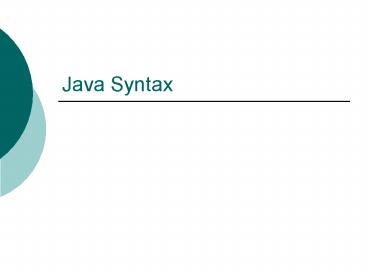Java Syntax PowerPoint PPT Presentation
1 / 61
Title: Java Syntax
1
Java Syntax
2
Introduction
- As mentioned in the chapter, we need a bit of
'machinery' to display windows and build a GUI - So we need to start out by building 'toy'
programs - Today we discuss the basics of the Java language
- I'll cover this chapter in the precise order that
the topics are presented - The authors have really done a great job here
3
Comments
- / and / are comment markers
- Comments do not nest
- Comments may span multiple lines
- // is the single line comment marker
- / This is a comment appearing on
- two lines. /
- // And this is a comment on one line.
4
A Word about Packages
- Classes are organized into packages
- Packages are the same as .NET namespaces
- Use the import statement as in
- import java.lang.String.
5
Statement Format
- A semicolon terminates a statement
- A physical line means nothing
- Statements can span multiple lines
- There exists no continuation character as in VB
.NET.
6
Variables (Types)
- Java is strongly typed
- EVERY variable must be declared with a type
- There are 8 primitive data types
- Whole numbers
- byte, short, int, long
- Floating point numbers
- float, double
- Character
- char - Note that this is not a string
- Boolean
- true and false
7
Whole Number Types
- byte (1 bytes)
- short (2 bytes)
- int (4 bytes)
- long (8 bytes)
- Value has a suffix of "L" for long
- All of these are signed types Java does not
support unsigned types
8
Floating Point Types
- float (4 bytes)
- 6-7 digits of precision
- Suffix constant values with "F"
- double (8 bytes)
- 15 digits of precision
- Suffix constant values with "D"
- These types are not acceptable for financial
calculations because of rounding errors - Use the BigDecimal class instead
9
Numeric Overflow
- Division by 0 evaluates to constant value
Double.POSITIVE_INFINITY - Square root of a negative number produces NaN
(Not a Number) - Use double.isNaN(x) to check
10
The Character Type (1)
- The data type is char
- This is not the same as a String String is a
class - Surround literal values with a single quote
character - Java uses Unicode encoding rather than ASCII
encoding
11
The Character Type (2)
- Use C-like escape sequences for non-printable
characters - \b - backspace
- \t - tab
- \n - linefeed
- \r - carriage return
- \" - double quote
- \' - single quote
- \\ - backslash
12
The Boolean Type
- Represents the values true and false
- Note that these are reserved words
- Unlike in C, integers are not converted to
boolean values - Internally, 0 is false
- All other values are true
13
Variable Naming
- Variables must begin with a letter and not
contain special characters - Underscore ( _ ) character is legal
- CASE SENSITIVE
- All variables must be declared with an explicit
type - Suggest using camel-case for variable names
- First word is all lower case
- Capitalize the first character of subsequent
words
14
Declaring Variables
- Note that variables MUST be initialized before
they are used - Variable declarations can appear anywhere
- They need not appear at the beginning of a module
- type varname ,varname
- int counter
- float radius 3.8
- boolean isValid true
- char firstLetter a
- int counter1, counter2
15
Constants
- The final keyword denotes a constant
- A value can be assigned to a constant only once
- Constant names typically appear in upper case
- Example
- final double PI 3.14
16
Operators (Arithmetic)
- (Addition)
- Subtraction
- (Multiplication)
- / (Division)
- If both operands are integers then integer
division is performed - Integer division by 0 throws an exception
- Otherwise floating point division is performed
- (Integer remainder)
- Same as Mod function in VB
17
Increment and Decrement Operators
- Increment ()
- x // adds 1 to x
- Decrement (--)
- x-- // subtracts 1 from x
- Prefix vs. postfix
- y 2 x
- x is incremented before the multiplication
- y 2 x
- x is incremented after the multiplication
18
Operators ( Relational)
- Relational operators return true or false
- (Equality)
- ! (Inequality)
- gt (Greater than)
- lt (Less than)
- gt (Greater than or equal to)
- lt (Less than or equal to)
19
Operators (Logical)
- (And)
- (Or)
- Logical operators support short circuiting
- Evaluates from left to right
- Once a sub-expression is deemed to be False,
evaluation of subsequent sub-expressions is
terminated - See table 3-4 on page 49 for operator precedence
and operator associatively
20
Operators (Bitwise)
- Bitwise operators operate on whole number types
(We don't do much bit fiddling in business
applications) - (And)
- (Or)
- (XOr)
- (Not)
- gtgt (Shift right)
- ltlt (Shift left)
21
Mathematical Functions
- Provided by the Math class
- Note that these methods are static methods (more
about this later) - Math.sin, Math.cos, Math.tan, etcMath.PI,
Math.E are constants - Note that Java has no exponent () operator
- Use the pow method of the Math class
- double y pow(x, a)
22
Type Conversion (1)
- When evaluating an expression, Java converts
operands to a common type before evaluating the
expression - Conversion is to the least restrictive type
23
Type Conversion (2)
- Implicit type conversion is only performed from a
more restrictive type to a less restrictive type - See Table 3-1 on page 49
- Use a cast to perform explicit type
conversionOut of bounds casts will produce
incorrect results - Same as CType function in .NET
- Example to convert a double to an int
- Fractional value is truncated rather than
roundeddouble x 3.1415int nx (int)x
24
Operator Precedence
- Refer to Table 3-4 on page 49
- All operators have an order of precedence
- Note that operators have associativity
25
Strings Introduction (1)
- String is not a type in Java Its a built-in
class - Strings are immutable
- We will talk about string pools and why immutable
strings are good later - Character positions are 0-based
- Java performs automatic garbage collection on
strings - This is true of all other class instances
26
Strings Introduction (2)
- A string is a sequence of characters
- Unlike C, you need not suffix a string with a
null byte - () is the string concatenation operator unlike
() in VB .NET - Note that the () operator is overloaded in this
context. - When concatenation is performed, non-string
variables are implicitly converted to strings - Java (like .NET) can convert any type to a string
- Refer to the list on page 53 for additional
functions
27
String Methods (1)
- See list on page 53
- substring extracts a sub string from a string
- First argument contains starting character
position (0-based) - Second argument contains the number of characters
- String myName "Michael Ekedahl"
- String s myName.substring(0, 7)
28
String Methods (2)
- equals method compares two strings for value
equality - equalsIgnoreCase compares for value equality but
comparison is case insensitive - Do not use as it tests only for reference
equality rather than value equality - Example
- String s1 "Name"
- String s2 "Name"
- Boolean b
- b s1.equals(s2)
29
String Methods (3)
- charAt gets the character as a position
- Returns a Char data type
- Position is 0 based
- length gets the length of a string
- The value is 1-based
- Length returns an int
- compareTo compares two strings for equality or
inequality
30
String Examples
- Declare an empty string
- String s
- Declare an initialized string
- String s Hello
- Concatenate a string
- s s World
31
Getting Input
- Writing to standard output is easy. Reading from
standard input is not - To get by, we show how to create an input dialog
- Import the javax.swing. package
- Display the input dialog as in
- String input JOptionPane.showInputDialog(
"Greetings")
32
Exiting a Program
- By default, Java does not return an exit code to
the operating system. - java.lang.System package contains an exit method
to return a value from a Java program - System.Exit(3)
33
Output Formatting
- java.text package has three method that return a
standard formatter - NumberFormat.getNumberInstance()
- To format numbers
- NumberFormat.getCurrencyInstance()
- To format currency values
- NumberFormat.getPercentInstance()
- To format percentage values
- Call the format method to actually perform the
formatting
34
Output Formatting Example
- Format a number as currency
- String input
- JOptionPane.showInputDialog("Greetings")
- NumberFormat formatter
- NumberFormat.getCurrencyInstance()
- double dblInput Double.parseDouble(input)
- System.out.println(
- formatter.format(dblInput))
35
Numeric Precision
- Primitive types don't work well for financial
calculations because of rounding errors - The java.math package contains two classes to fix
the problem - BigInteger works with Integer values
- BigDecimal works with floating point values
- Cannot use arithmetic operators with these types.
Use methods such as Add, Subtract, Multiply, and
Divide
36
BigDecimal Example
- BigDecimal bd1 BigDecimal.valueOf(1)
- BigDecimal bd2 BigDecimal.valueOf(2)
- BigDecimal result
- result bd1.divide(bd2,
- BigDecimal.ROUND_HALF_UP)
- System.out.println(result)
37
Block Scope
- A block contains one or more statements
surrounded by braces - Variables declared in a block have a scope of the
block containing the declaration - A variable cannot be redefined in an inner block
38
Conditional Statements (1)
- Note that the condition MUST be surrounded by
parenthesis - Note the if and else are all lower case
- Unlike VB, marks the block of the if
statement - if (condition)
- Statements
- else
- Statements
39
Conditional Statements (2)
- The else if version has a similar syntax
- if (condition)
- Statements
- else if (condition )
- Statements
- else
- Statements
40
Conditional Statements (Example)
- A simple If statement
- if (value gt Math.PI)
- System.out.println(Greater than or )
- else
- System.out.println(Less than)
41
Multiple Selection
- The switch statement is a limited form of the if
statement - Syntax is the same as in C
- Similar to a VB Select Case statement
- Condition is tested once for multiple alternatives
42
Switch Statement Syntax
- switch (expression)
- case value1
- statements
- break
- case value2
- statements
- break
- default
- statements
- break
43
Indeterminate Loops
- Use an indeterminate loop when you dont know in
advance how many times the loops statements will
execute - Java supports two forms
- A while loop executes statements while a
condition is true - Statements in the loop body may never execute
- A do loop executes statements first and then
tests the condition - Statements in the loop body will execute at least
once
44
Indeterminate Loops (while)
- Condition evaluates to a boolean value
- Statements only execute while the condition is
true - mark the block of statements
- while (condition)
- statements
45
Indeterminate Loops (do)
- Executes statement body before testing the
condition - do
- statements
- while (condition)
46
Determinate Loops
- Determinate loops are used when the iteration
count is known in advance - Commonly used to iterate through the elements of
an array - Use whole numbers as floating point errors will
cause serious problems - Any for loop can be written as a while loop but
not the other way around
47
Determinate Loops (for)
- Syntax
- for (statement1 expression1 expression2)
- statements
- Statement1 initializes the counter
- Expression1 supplies the terminal condition
- Expression2 updates the counter
- A semicolon separates each segment
48
For Loop example
- Print the counting numbers from 1 to 10
- int i
- for (i 1 i lt 10 i)
- System.out.println(i)
49
Arrays
- Arrays contain multiple elements of the same type
- Arrays are 0-based
- Unlike C arrays, you cannot perform pointer
arithmetic - Java arrays perform bounds checking
- No need to worry about walking over memory
- Compared to VB, use instead of ( )
50
Declaring Arrays
- Declare an array variable (note that the
following does not initialize the array) - int Alist
51
Array Initializers
- Arrays are initialized with the new keyword
- New as the same meaning as it does in .NET
- Note the following initializes the array with 100
elements having subscripts from 0 to 99 - int AList new int100
52
Array Initializers
- Arrays can be initialized using C-like syntax
- Note that new keyword is omitted using this
syntax - int Alist 1, 2, 3, 4, 5
- Or
- Alist new int 1, 2, 3, 4, 5
- The preceding syntax can be used to reinitialize
an existing array
53
Copying Arrays (1)
- Again, this works the same way in .NET
- Assignment of an array does not copy the data
Rather the two variables point to the same array
(memory) - int AList 1 ,2 ,3 ,4 , 5
- int BList AList
- AList and BList both reference the same array
memory
54
Copying Arrays (2)
- Call System.arrayCopy to copy array data thereby
allocating new memory - System.arraycopy(from, fromIndex, to toIndex,
count)
55
Arrays and Command Line Parameters
- Main accepts an array of string as an argument
- Note that Java does not store the program name as
the first argument as we would in C - Print the first command line argument
- Public static void main(String args)
- System.out.println(args0)
56
Sorting Arrays
- Call the Sort method of the Arrays class
- Note Java uses a version of the QuickSort
algorithm - int Alist 32, 24, 33, 18, 12
- Arrays.Sort(Alist)
57
MultiDimensional Arrays
- Add additional subscripts for each dimension
- Declare 2-dimensional array
- int TableArray
- Declare and initialize the array. Note the use of
nested - int TableArray 1,2 , 3, 4
58
Static Variables
- static keyword declares a variable that is shared
across classes - public static final single PI 3.14
59
Block Scope
- Braces form a block
- Variables declared in a block have block scope
- Variables can be declared in nested blocks
- Variables in an outer block cannot be redefined
in an inner block - C does allow this but .NET does not
- VB 6 did not have block scope at all
60
The Help System
- http//java.sun.com/j2se/1.4.2/docs/api/index.html
61
For next time
- Read chapter 4