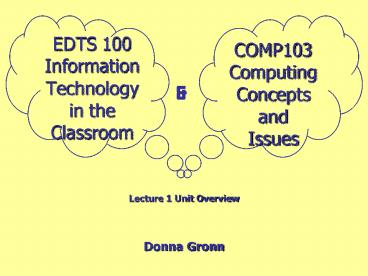EDTS 100 Information Technology in the Classroom - PowerPoint PPT Presentation
1 / 24
Title:
EDTS 100 Information Technology in the Classroom
Description:
EDTS 100 Information Technology. in the. Classroom. Donna Gronn ... d.gronn_at_patrick.acu.edu.au. Room 4.55. 9953 3284. Virtual Tutors. Based at St Patrick's ... – PowerPoint PPT presentation
Number of Views:46
Avg rating:3.0/5.0
Title: EDTS 100 Information Technology in the Classroom
1
EDTS 100 Information Technology in the Classroom
COMP103 Computing Concepts and Issues
Lecture 1 Unit Overview
- Donna Gronn
2
Lecturer Contact Details
- d.gronn_at_patrick.acu.edu.au
- Room 4.55
- 9953 3284
3
Virtual Tutors
- Based at St Patricks
- Donna Gronn -d.gronn_at_patrick.acu.edu.au
- Frank Fabri f.fabri_at_patrick.acu.edu.au
- Based at Aquinas
- Sue McNamara- s.mcnamara_at_aquinas.acu.edu.au
- Danielle Buncle- d.buncle_at_aquinas.acu.edu.au
4
Attendance
- Attendance at lectures is compulsory.(Each
student is responsible to sign the lecture list) - Attendance at tutorials will be necessary for
contribution and completion of assessment tasks
but is not compulsory after the first two weeks.
Tutorials may be completed on line.
5
Assessment
- Assessment 1 Electronic Communication 20
- Assessment 2 Assessment Portfolio 50
- Assessment 3 Exam 30
6
Assessment 1 Electronic Communication
- Weekly surveys submitted online to the tutors.
- This assessment task is worth 10
7
Assessment 1 Electronic Communication
- Participation in the weekly online learning tasks
determined from email log and electronic
correspondence. - This assessment task is worth 10
8
Assessment 2 Assessment Portfolio
- Five parts all connected from the web page (plus
a 2 page word doc in week 5) - Personal web page (web)
- W drive organisation (screen dump)
- 2 Classroom templates (word, excel)
- Concept map (Inspiration)
- 5 slide presentation (PowerPoint/Microworlds)
- This assessment task is worth 50
9
Assessment 3 Exam
- 1.5 hr Examination Covering the material in
lectures as well as addressing many of the issues
met during the practical classes and online
activities. - This assessment task is worth 30.
10
Alternate Assessment
- The alternate assessment replaces
- the Weekly Review Survey (10)
- the Assessment Portfolio (50).
11
Alternate Assessment
- Students who choose the alternate assessment must
be confident with their technology skills,
including computers, peripherals and the
Internet. - They must commit to their project and sign a
contract detailing their commitment by the end of
lecture week 2.
12
Alternate Assessment
- Included in the project is an 800 word reflection
of your journey. This will take the place of the
weekly reviews (10). - The project is a Web Based Project that can be
used in a classroom as a stand alone unit
integrating a range of technologies. (50)
13
Alternate Assessment
- The project needs to be comparable in quantity to
the portfolio items but should focus on
technologies/software you have not used before. - You need to utilise a range of programs and
peripherals. - You must find something that you havent done
before. Teach yourself something new!
14
Computer Lab Account
- Have you used your Computer Lab Account?
- IF NOT check it in the tutorial this week.
- Any problems see Tac.
15
Computer Lab Account
Capital S
- Login exampleUser name S00012345
Password 12051980 (DOB)Domain student
- Passwords are case sensitive
16
First Step
- Always restart the computer after use
- Click on the My Computer icon.
- Check that you have access to the H hard drive.
This is where you will save your work.
17
Second Step
- http//dlibrary.acu.edu.au/staffhome/dogronn/edts1
00comp103/index.htm
- The home page for these units
- EDTS100 - IT in the Classroom COMP 103 -
Computing Concepts Issues
18
Unit Homepage http//dlibrary.acu.edu.au/staffhom
e/dogronn/edts100comp103/index.htm
- Unit Guide and Assessment Criteria
- Inspiration Task
- Weekly tasks on SINA
- Virtual Class Groups and Tutors
19
READ ALL Instructions Carefully
20
The Basics
- Basic Windows and File Management for WindowsNT
(Windows 98 is also available if you use that at
home) - http//dlibrary.acu.edu.au/staffhome/dogronn/edts1
00comp103/basic/basics.html
21
Tutorials from home
- Make a folder on your C drive for your files for
this unit. - Keep all of your work in this folder.
- If the notes refer to H use this folder.
22
Checklist
- All students of EDTS 100 must send the Review
email of The Basics to their tutor by noon on
Monday Lecture Week2. - Click on Lists of Virtual Classes and Tutors to
find your tutor.This will be up in before the
second tutorial.
23
ACU Student Email Account
- Students can access email via Netscape.
- The URL http//student.patrick.acu.edu.au8383is
entered and a web form requesting login details
will load.
24
This Week
- Check you have a Computer Lab Account.
- Check you have access to W drive.
- Look at buying a USB memory stick
- Work through the Basics tutorial.
- Organise your files!