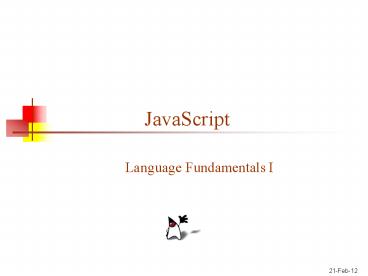JavaScript - PowerPoint PPT Presentation
1 / 18
Title:
JavaScript
Description:
JavaScript functions can be put in a separate .js file ... Put this in the head ... JavaScript can be put in an HTML form object, such as a button ... – PowerPoint PPT presentation
Number of Views:48
Avg rating:3.0/5.0
Title: JavaScript
1
JavaScript
- Language Fundamentals I
2
About JavaScript
- JavaScript is not Java, or even related to Java
- The original name for JavaScript was LiveScript
- The name was changed when Java became popular
- Now that Microsoft no longer likes Java, its name
for their JavaScript dialect is Active Script - Statements in JavaScript resemble statements in
Java, because both languages borrowed heavily
from the C language - JavaScript should be fairly easy for Java
programmers to learn - However, JavaScript is a complete, full-featured,
complex language - JavaScript is seldom used to write complete
programs - Instead, small bits of JavaScript are used to add
functionality to HTML pages - JavaScript is often used in conjunction with HTML
forms - JavaScript is reasonably platform-independent
3
Using JavaScript in a browser
- JavaScript code is included within ltscriptgt tags
- ltscript type"text/javascript"gt
document.write("lth1gtHello World!lt/h1gt")
lt/scriptgt - Notes
- The type attribute is to allow you to use other
scripting languages (but JavaScript is the
default) - This simple code does the same thing as just
putting lth1gtHello World!lt/h1gt in the same place
in the HTML document - The semicolon at the end of the JavaScript
statement is optional - You need semicolons if you put two or more
statements on the same line - Its probably a good idea to keep using semicolons
4
JavaScript isnt always available
- Some old browsers do not recognize script tags
- These browsers will ignore the script tags but
will display the included JavaScript - To get old browsers to ignore the whole thing,
use ltscript type"text/javascript"gt
lt!-- document.write("Hello World!")
//--gt lt/scriptgt - The lt!-- introduces an HTML comment
- To get JavaScript to ignore the HTML close
comment, --gt, the // starts a JavaScript comment,
which extends to the end of the line - Some users turn off JavaScript
- Use the ltnoscriptgtmessagelt/noscriptgt to display a
message in place of whatever the JavaScript would
put there
5
Where to put JavaScript
- JavaScript can be put in the ltheadgt or in the
ltbodygt of an HTML document - JavaScript functions should be defined in the
ltheadgt - This ensures that the function is loaded before
it is needed - JavaScript in the ltbodygt will be executed as the
page loads - JavaScript functions can be put in a separate .js
file - ltscript src"myJavaScriptFile.js"gtlt/scriptgt
- Put this in the ltheadgt
- An external .js file lets you use the same
JavaScript on multiple HTML pages - The external .js file cannot itself contain a
ltscriptgt tag - JavaScript can be put in an HTML form object,
such as a button - This JavaScript will be executed when the form
object is used
6
Primitive data types
- JavaScript has three primitive types number,
string, and boolean - Everything else is an object
- Numbers are always stored as floating-point
values - Hexadecimal numbers begin with 0x
- Some platforms treat 0123 as octal, others treat
it as decimal - Since you cant be sure, avoid octal altogether!
- Strings may be enclosed in single quotes or
double quotes - Strings can contains \n (newline), \" (double
quote), etc. - Booleans are either true or false
- 0, "0", empty strings, undefined, null, and NaN
are false , other values are true
7
Variables
- Variables are declared with a var statement
- var pi 3.1416, x, y, name "Dr. Dave"
- Variables names must begin with a letter or
underscore - Variable names are case-sensitive
- Variables are untyped (they can hold values of
any type) - The word var is optional (but its good style to
use it) - Variables declared within a function are local to
that function (accessible only within that
function) - Variables declared outside a function are global
(accessible from anywhere on the page)
8
Operators, I
- Because most JavaScript syntax is borrowed from C
(and is therefore just like Java), we wont spend
much time on it - Arithmetic operators (all numbers are
floating-point) - /
-- - Comparison operators lt lt !
gt gt - Logical operators ! (
and are short-circuit operators) - Bitwise operators
ltlt gtgt gtgtgt - Assignment operators - /
ltlt gtgt gtgtgt
9
Operators, II
- String operator
- The conditional operator condition ?
value_if_true value_if_false - Special equality tests
- and ! try to convert their operands to the
same type before performing the test - and ! consider their operands unequal if
they are of different types - Additional operators (to be discussed) new
typeof void delete
10
Comments
- Comments are as in C or Java
- Between // and the end of the line
- Between / and /
- Javas javadoc comments, / ... /, are treated
just the same as / ... / comments they have no
special meaning in JavaScript
11
Statements, I
- Most JavaScript statements are also borrowed from
C - Assignment greeting "Hello, " name
- Compound statement statement ...
statement - If statements if (condition) statement
if (condition) statement else statement - Familiar loop statements while (condition)
statement do statement while (condition)
for (initialization condition increment)
statement
12
Statements, II
- The switch statement switch (expression)
case label statement
break case label statement
break ... default
statement - Other familiar statements
- break
- continue
- The empty statement, as in or
13
JavaScript is not Java
- By now you should have realized that you already
know a great deal of JavaScript - So far we have talked about things that are the
same as in Java - JavaScript has some features that resemble
features in Java - JavaScript has Objects and primitive data types
- JavaScript has qualified names for example,
document.write("Hello World") - JavaScript has Events and event handlers
- Exception handling in JavaScript is almost the
same as in Java - JavaScript has some features unlike anything in
Java - Variable names are untyped the type of a
variable depends on the value it is currently
holding - Objects and arrays are defined in quite a
different way - JavaScript has with statements and a new kind of
for statement
14
Object literals
- You dont declare the types of variables in
JavaScript - JavaScript has object literals, written with this
syntax - name1 value1 , ... , nameN valueN
- Example (from Netscapes documentation)
- car myCar "Saturn", 7 "Mazda",
getCar CarTypes("Honda"), special Sales - The fields are myCar, getCar, 7 (this is a legal
field name) , and special - "Saturn" and "Mazda" are Strings
- CarTypes is a function call
- Sales is a variable you defined earlier
- Example use document.write("I own a "
car.myCar)
15
Three ways to create an object
- You can use an object literal
- var course number "CIT597", teacher "Dr.
Dave" - You can use new to create a blank object, and
add fields to it later - var course new Object()course.number
"CIT597"course.teacher "Dr. Dave" - You can write and use a constructor
- function Course(n, t) // best placed in
ltheadgt this.number n // keyword
"this" is required, not optional
this.teacher t - var course new Course("CIT597", "Dr. Dave")
16
Functions
- Functions should be defined in the ltheadgt of an
HTML page, to ensure that they are loaded first - The syntax for defining a function isfunction
name(arg1, , argN) statements - The function may contain return value
statements - Any variables declared within the function are
local to it - The syntax for calling a function is just
name(arg1, , argN) - Simple parameters are passed by value, objects
are passed by reference
17
Warnings
- JavaScript is a big, complex language
- Weve only scratched the surface
- Its easy to get started in JavaScript, but if
you need to use it heavily, plan to invest time
in learning it well - Write and test your programs a little bit at a
time - JavaScript is not totally platform independent
- Expect different browsers to behave differently
- Write and test your programs a little bit at a
time - Browsers arent designed to report errors
- Dont expect to get any helpful error messages
- Write and test your programs a little bit at a
time
18
The End