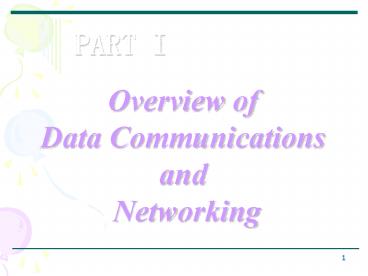Overview of Data Communications and Networking - PowerPoint PPT Presentation
1 / 77
Title:
Overview of Data Communications and Networking
Description:
Medium- the physical path by which a message travel from sender to receiver, wire, wireless ... The trailer usually contains extra bits needed for error ... – PowerPoint PPT presentation
Number of Views:50
Avg rating:3.0/5.0
Title: Overview of Data Communications and Networking
1
PART I
Overview of Data Communications and Networking
2
Overview
3
Definition of Data Communication
- Is the exchange of data between two devices via
some form of transmission medium exp, wire cable. - Communicating devices is a combination of
hardware and software - 3 fundamental characteristics needs for make sure
the effectiveness of D.C - Delivery deliver data to correct destination
- Accuracy The data must be delivered accurately
- Timelines the data must be sent in a timely
manner.
4
1.1 Data Communication
Components Data Representation Direction of
Data Flow
5
Figure 1.1 Five components of data
communication
6
- Message data- text,number,picture
- Sender-device that send the message-computer,
workstation, handphone etc - Receiver- device that accept the data
- Medium- the physical path by which a message
travel from sender to receiver, wire, wireless - Protocol- set of rules that governs D.C
7
Data Representation
- Text
- Numbers
- Images
- Audio
- Video
8
Direction of flow
- Communication between two devices can be
- Simplex
- Half-duplex
- Full-duplex
9
Figure 1.2 Simplex
The communication is unidirectional-one way Exp
keyboards, traditional monitors
10
Figure 1.3 Half-duplex
Each station can both transmit and receive but
not at the same time Exp walkie-talkies
11
Figure 1.4 Full-duplex
Both stations can transmit and received at the
same time Exp telephone network
12
Networks
- What is network?
- It is a set of devices (nodes) connected by
communication links. - Nodes?
13
1.2 Networks
- Distributed Processing
- Task is divided among multiple computers
- Network Criteria
- Performance, Reliability, Security
- Physical Structures
- Type of connection, Physical Topology
- Categories of Networks
- LAN,WAN,MAN
14
Figure 1.5 Point-to-point connection
15
Figure 1.6 Multipoint connection
16
Figure 1.7 Categories of topology
- The topology of a network is the geometric
representation of the relationship of all the
links and linking devices to one another
17
Figure 1.8 Fully connected mesh topology (for
five devices)
18
Mesh
- Every device has a dedicated point-to-point link
to every other device - The link carries traffic only when the two
devices is connected - A fully connected mesh network has n(n-1)/2
physical channels to link n devices.
19
Continue.. Advantages
- Use dedicated link- guarantees that each
connection can carry its own data load, eliminate
the traffic problems that can occur when links
must be shared by multiple devices - Robust-if one link becomes unusable, it does not
incapacitate the entire system. - Privacy/security-Only the intended recipient see
the message - Easy to detect faulty in the nodes since using
point-to-point
20
Continue..disadvantage
- Use many cable and i/o port
- Hard to install and reconfigure
- Expensive and bulky
21
Figure 1.9 Star topology
22
Star
- Each device has a dedicated point-to-point link
only to a central controller/hub - Devices are not directly linked to one another
- Does not allow direct traffic between devices
- Controller/hubs acts as an exchange
23
Continue..advantages
- Less expensive compared to mesh
- Each device needs only one link and one i/o port
to connect it to any number of others - Easy to install and reconfigure
- Less cabling
- Robustness-if one fails, only that link is
affected-thus easy to identified fault and
isolate it
24
Figure 1.10 Bus topology
25
Bus
- Multipoint
- One cable acts as a backbone to link all the
devices in a network - Nodes are connected to the bus cable by drop
lines and taps - Drop lines-connection running between the device
and the main cable - Tap-a connector that either splices into the main
cable or punctures the sheathing/covering of a
cable to create a contact with the metallic core
26
Continue
- Advantage
- Ease of installation
- Disadvantage
- Difficult reconnection and fault isolation
- Difficult to add new device
- Signal reflection at the taps can cause
degradation in quality - A fault in the bus cable stops all transmission
- The damaged area reflects signals back in the
direction of origin, creating noise in both
directions.
27
Figure 1.11 Ring topology
28
Ring
- Each device has a dedicate point-to point
connection only with the two devices one either
side of it. - A signal is passes along the ring in one
direction, from device to device until it reaches
its destination - Each device in ring incorporates a repeater
- When a device receives a signal intended for
another device, its repeater regenerates the bits
and passes them along
29
Ring..continue..
- Easy to install and reconfigure
- Each device is linked only to its immediate
neighbors - To add/delete a device requires changing only two
connections - In a ring signal is circulating at all times, if
one device does not receive a signal within a
specified period, it can issue an alarm. - The alarm alerts the network operator to the
problem and its location
30
Ring..continue
- Disadvantage-unidirectional traffic
- A break in a ring can disable the entire network
- Solves using a dual ring or a switch capable of
closing the break.
31
Figure 1.12 Categories of networks
32
LAN
- Privately owned and links the devices in a single
office,building or campus - Designed to allow resources to be shared between
pcs. - Beside size, LAN are distinguished from other
networks by their transmission media and topology - Common topologies bus,ring,star
- Traditionally LAN data rates 4-16 Mbps
- Now up to 100Mbps
33
Figure 1.13 LAN
34
Figure 1.13 LAN (Continued)
35
MAN
- Designed to extend over an entire city
- It can be a single network i.e cable tv network
or connecting a number of LANS into a larger
network,i.e a company use a MAN to connect the
LANs in all its office throughout a city. - It may be wholly owned and operated bya private
company, service provided by a public company i.e
local telephone company
36
WAN
- Provides long-distance transmission of
data,voice,image and video info over large
geographic areas country continent, whole
world. - May utilize public,leased or private
communication equipment - WAN that is wholly owned and used by a single
company known as enterprise network
37
Figure 1.14 MAN
38
Figure 1.15 WAN
39
1.3 The Internet
A Brief History The Internet Today
40
Figure 1.16 Internet today
41
What is the Internet?
- Internet is a global network, which connecting
millions of computers for the purpose of exchange
data, news and opinions. - It is made up of thousands of smaller commercial,
academic, domestic and government networks - Internet transmit data by packet switching using
a standardized Internet Protocol (IP) and many
other protocols - It carries various information and services, such
as electronic mail, online chat and the
interlinked web pages and other documents of the
World Wide Web.
42
Internet(1)
- Internet is decentralized by design. Each
Internet computer, called a host, is independent.
- Its operators can choose which Internet services
to use and which local services to make available
to the global Internet community. - Internet was conceived by the Advanced Research
Projects Agency (ARPA) of the U.S. government in
1969 and was first known as the ARPANET.
43
Internet(2)
- Today, the Internet is a public, cooperative, and
self-sustaining facility accessible to hundreds
of millions of people worldwide - Physically, the Internet uses a portion of the
total resources of the currently existing public
telecommunication networks
44
The Internet as mapped by The Opte
Project (http//opte.prolexic.com/) on 15.
January 2005
45
1.4 Protocols and Standards
Protocols Standards Standards
Organizations Internet Standards
46
Protocols
- Set of rules that governs D.C
- 3 Key elements
- Syntax-structure or format of the data, in order
they were presented - Semantics- the meaning of each section of bits
- Timing-when data should be sent and how fast it
can be sent out
47
Standards
- Need in creating and maintaining an open and
competitive market for equipment manufacturers in
making sure that devices make by different vendor
able to be use/ work together - Exp organizations creates standards
- ITU_T, ISO, CCITT,ANSI,IEEE
48
NetworkModels
49
2.1 Layered Tasks
Sender, Receiver, and Carrier Hierarchy Services
50
Figure 2.1 Sending a letter
51
2.2 Internet Model
Peer-to-Peer Processes Functions of
Layers Summary of Layers
52
Figure 2.2 Internet layers
53
Figure 2.3 Peer-to-peer processes
54
Figure 2.4 An exchange using the Internet model
55
Figure 2.5 Physical layer
56
Note
The physical layer is responsible for
transmitting individual bits from one node to the
next.
57
Figure 2.6 Data link layer
58
Note
The data link layer is responsible for
transmitting frames from one node to the next.
59
Figure 2.7 Node-to-node delivery
60
Example 1
In Figure 2.8 a node with physical address 10
sends a frame to a node with physical address 87.
The two nodes are connected by a link. At the
data link level this frame contains physical
addresses in the header. These are the only
addresses needed. The rest of the header contains
other information needed at this level. The
trailer usually contains extra bits needed for
error detection
61
Figure 2.8 Example 1
62
Figure 2.9 Network layer
63
Note
The network layer is responsible for the delivery
of packets from the original source to the final
destination.
64
Figure 2.10 Source-to-destination delivery
65
Example 2
In Figure 2.11 we want to send data from a node
with network address A and physical address 10,
located on one LAN, to a node with a network
address P and physical address 95, located on
another LAN. Because the two devices are located
on different networks, we cannot use physical
addresses only the physical addresses only have
local jurisdiction. What we need here are
universal addresses that can pass through the LAN
boundaries. The network (logical) addresses have
this characteristic.
66
Figure 2.11 Example 2
67
Figure 2.12 Transport layer
68
Note
The transport layer is responsible for delivery
of a message from one process to another.
69
Figure 2.12 Reliable process-to-process
delivery of a message
70
Example 3
Figure 2.14 shows an example of transport layer
communication. Data coming from the upper layers
have port addresses j and k (j is the address of
the sending process, and k is the address of the
receiving process). Since the data size is larger
than the network layer can handle, the data are
split into two packets, each packet retaining the
port addresses (j and k). Then in the network
layer, network addresses (A and P) are added to
each packet.
71
Figure 2.14 Example 3
72
Figure 2.15 Application layer
73
Note
The application layer is responsible for
providing services to the user.
74
Figure 2.16 Summary of duties
75
2.3 OSI Model
A comparison
76
Figure 2.17 OSI model
77
Note
The OSI model is briefly discussed in Appendix C.