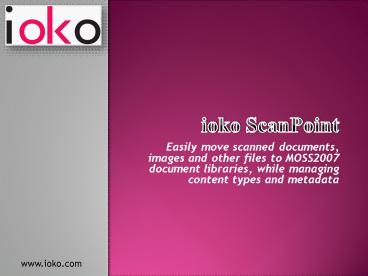ioko ScanPoint - PowerPoint PPT Presentation
1 / 12
Title:
ioko ScanPoint
Description:
One or more upload profiles are selected ... Rapid upload of existing paper documents ... Acts as a bulk upload tool and/or a bulk meta data tool ... – PowerPoint PPT presentation
Number of Views:53
Avg rating:3.0/5.0
Title: ioko ScanPoint
1
ioko ScanPoint
- Easily move scanned documents, images and other
files to MOSS2007 document libraries, while
managing content types and metadata
www.ioko.com
2
We are ioko
- ioko is a specialist systems integrator and
managed service provider with a successful 10
year history of the world class provision of
services to the UKs leading companies
- Focussed on the design, build and operation of
Enterprise web platforms - Ten year track record of delivery ahead of
expectations for large projects in difficult
environments - World class 24x7 support operation which supports
business critical platforms for major UK
organisations including banks, Fortune 1000
companies and broadcasters - We have built long term trusted advisor type
relationships with the worlds leading companies
3
ioko facts and figures
- Founded 10 years ago
- 220 onshore resources in UK
- 18M turnover
- Offices in York, London and Two tier 1 UK secure
hosting facilities in East and West London - 60 of revenues from outsourced operations
(managed services) - 40 of revenues from consultancy and application
development - 60 of revenues from media sector
- Exclusive UK focus
- Heavily focussed around using best-of-breed
off-the-shelf packages - Key expertise
- ITIL / BS15000 for Service Management,
- RUP for software development,
- Prince II for Project Management
- BS7799 for Security management
- www.ioko.com
4
ioko ScanPoint
- Add on module for MOSS
- Enables users to simply and rapidly add documents
of all types to existing document libraries. - Typically ioko ScanPoint works in conjunction
with a hardware scanning solution and OCR
(Optical Character Recognition) software, - Multiple documents to be moved to one or more
libraries in a single process - Prompts for metadata consistent with the content
type and rules for the library. - ioko ScanPoint saves time and helps eliminate
paper-based documents.
5
ioko ScanPoint wizard
- ioko ScanPoint uses a client side wizard to make
adding documents quick and straight forward. - Documents are scanned and optionally OCRs by an
existing scanning solution and stored in a common
folder - Multiple folders can be defined, shared folders
are supported
6
ioko ScanPoint wizard 2
- ScanPoint lists files in the default directory
users select the files they wish to load
(browsing to other file locations if required).
Files can be previewed at this point if required
Files are displayed from the default directory
users can quickly select some or all of these for
processing, or browse to a different folder.
7
ioko ScanPoint wizard 3
- One or more upload profiles are selected
- each profile defines the target document library,
allowing documents to be added to multiple
libraries (including extranets) in a single
process. - Profiles can be easily added using the Profile
Console.
8
ioko ScanPoint wizard 4
- The content type for the library is selected
- metadata for that library-content type is
displayed - Leaving fields blank allows retains existing
metadata (such as document title) - Standard validation rules for the metadata
defined in the library are applied
9
ioko ScanPoint wizard 5
- Files are moved to the predefined Processed
folder on the file system.
10
Installation
- ScanPoint consists of a server component and one
of more clients. - The server component is installed on the same
physical server as MOSS. A configuration file
points ScanPoint to the SharePoint Server address - The ScanPoint wizard is a rich client that is
installed on each workstation that needs to load
documents into SharePoint libraries. - This is most commonly just a few PCs, often
associated with a scanner. - The ScanPoint client can be deployed using
Microsoft SMS and other network deployment tools.
11
Business benefits
- Rapid upload of existing paper documents
- Any type of document of file can be loaded,
including images, CAD drawings etc. - Scanner hardware agnostic
- Acts as a bulk upload tool and/or a bulk meta
data tool - Profile based rules makes it easy for users to
assign documents to libraries - Metadata is applied to all selected documents,
greatly speeding up the addition of related
documents to SharePoint libraries - Respects library and content type metadata,
including validation rules, to ensure consistent
metadata - Simple to deploy, maintain and use
- Minimal training and excellent user acceptance
ensures adoption - Reduce the burden of paper, by moving it into a
digital form where it can be more rapidly found,
searched, reviewed and annotated
12
Licensing ioko ScanPoint
- ioko ScanPoint is available as part of a broader
Office or MOSS 2007 based solution. - Microsoft partners can also purchase it direct
from ioko for inclusion in their projects. - Contact sales_at_ioko.com for licensing details
- 01904 438000