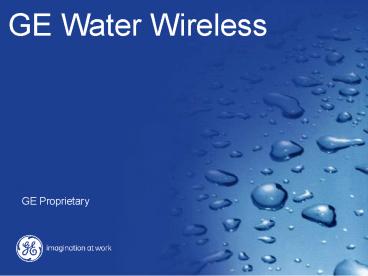GE PowerPoint Template
1 / 32
Title: GE PowerPoint Template
1
GE Water Wireless
GE Proprietary
2
A Complete Solution by GE
Enterprise Solutions
Water Process
GE Fanuc Intel PlatformsAnalytical Software
Hosting
Channel to MarketGlobal Commercial Team
Turning data into information
Consultative, problem-solving selling
GE Digital EnergyEmbedded Radios
Domain ExpertiseApplications know-how
Robust ubiquitouslink to data
Solutions linkingtechnology to need
GE SensingMeasurement Accuracy
Complimentary ProductsNatural Fit
Plant-widemonitoring
113
3
Why wireless?
- Not wireless for its own sake
- Getting the right information into the right
hands, and fast, to make the right decisions - Enables getting that information in a
cost-effective thats easy and fast to deploy
X
- Conduit/cable expense
- Extensive time delays for engineering
- Additional power requirements in remote locations
X
X
4
Customer needs
- Production
- Throughput yield
- Asset Protection
- Equipment integrity
- Exceeding planned useful life
- Operating efficiency
- Optimizing inputs
- Total cost out
- Energy labor
- Environment
- Beyond compliance
- Getting greener
5
and Customer challenges
- Intolerance for failures forced outages
- ? efficiency demands
- Relentless optimization
- ? environmental reporting
- Peopleproductivity doing more with same or
less - Ever-tightening budgets
- Decentralized systems
6
How it Works
7
System Overview
8
The Gateway
- The home base at Customer site
- Receives data, wirelessly and/or wired, from all
site applications - Includes two radios .
- One to receive wireless data from Customer site
- One to cellularly transmit data from Customer
site to back-end servers for web-based viewing - The gateway to remote hosted software services
- A product of GE Enterprise Solutions (Digital
Energy)
TGC-1 Trinity Gateway
9
Adding Value to Any Cooling System
- Seeing problems early
- Optimize the amount of chemicals being consumed
- Reduce equipment downtime associated with
incorrect chemical dosing - Increase equipment life through optimized water
chemistry - Lower total cost of ownership
- Reduce required control testing for cooling water
control parameters
10
How it works Cooling water application
- For this first cooling tower, Gateway inclose
proximity to Controller - Physically in same box, or
- Immediately adjacent
- Short Ethernet cable connects the Controllerto
the Gateway (wired)
CT 1
Controller
- PaceSetter Platinum
- Aquatrac MultiFlex (M5 or M10)
- Walchem (March 09)
TGC-1 Trinity Gateway
11
ACS Skid ConfigurationFully Integrated Plug n
Play
- Panel mounted
- Free-standing feet
- Pre-wired pre-plumbed
- Cooling water supply
- 15 psig min
- 5 gpm min
- Electrical
- 120 VAC
- Communications
- Wires/cabling not necessary
12
ACS Skid Configuration, cont
- GE Branded Aquatrac M10 MultiFlex controller
- Pre-enabled with GE Water Wireless
- Remote customer interface activated upon
installation
Cellular Transmission Antenna
Gateway
- Quick plug in connections for chemical feed of
corrosion/scale inhibitors, biocides, acid
13
How it works Cooling water application
CT 2
CT 1
Controller 2
Controller 1
eNet
- To add a second tower, a GE eNet - extraNet
remote is added in close proximity to CT2
Controller - Physically in same box, or
- Immediately adjacent
- Short ethernet cable connects the Controllerto
the eNet (wired) - eNet communicates wirelessly to home base
Gateway - A product of GE Enterprise Solutions (Digital
Energy)
Gateway
14
How it works Cooling water application
CT 4
CT 2
CT 6
CT 1
CT 3
Controller
Controller
CT 5
CT n
- Just repeat same for additional towers
- No practical limit in most cases
- Same home base Gateway servesall towers (in most
instances)
Gateway
15
Liquid Level Monitoring
- Eliminate time and labor to read tank levels
- Pulling together decentralized systems
- Optimize inventory and consumption of chemicals
- Improve visibility of billing and cash position
- Maintain consumption and inventory for
environmental reporting
16
How it works Liquid level application
- Low costeasily deployed drop in vessel
- Cable simply extends out of top of
vessel,terminating in Data Node - A product of GE Enterprise Solutions (GE Sensing)
SLP Sensor
Gateway
17
How it works Liquid level application
- Mounts on or adjacent to each vessel
- Transmits level data to samehome base Gateway
- On-board batteries power bothsensor and radio
- No power or communications wires required
- Typical battery life3 yrs
TDN-1Trinity Data Node
GE SLP Sensor
Gateway
18
How it works Liquid level application
- Just repeat same for additional vessels
- No practical limit in most cases
- Same home base Gateway servesall towers (in most
instances)
Gateway
19
Bringing it all together
CT 2
CT 4
CT 6
CT 3
CT 1
CT 5
CT n
Leveraging a single common on-site Gateway in
most applications
20
Back-end User software
GE WirelessHosted Software
21
Benefits of On Demand Software
- Lower Operational Cost
- No IT infrastructure and overhead
- Economies of scale
- Pay as you go
- Faster Implementation
- Get up and running quickly
- Increased Information Accessibility
- Access the information from anywhere by anyone
(with access) - Automatic On-Going Upgrades
- On-going software innovations
- Security
- Redundant servers housed in GEs state-of-the art
facility - 24-hour security on site
- 128b encryption
22
Geographic views
23
Geographic views
24
Individual Cooling Tower Dashbord
25
Powerful Analytics
26
Multiple tank summary dashboard
27
Individual tank dashbord
28
Back-end User Software
- Integrated with InSight
- Data automatically pushed
- Another level ofinformation management
- and performanceinsight for Customer
InSight
GE Water WirelessHosted Software
29
Getting Started
30
GettingStarted
Simple steps
1
4
Physical Site Survey Preparations
ProfessionalProposal
2
5
Acceptance
Installation Commissioning
3
6
CustomerKick-Off Session
Ongoing Service
If necessary
31
Were Ready to Go!
32
Discussion