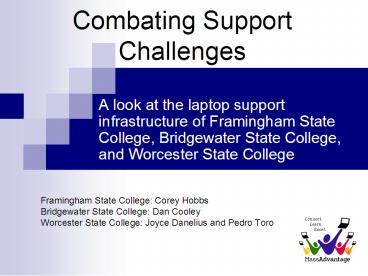Combating Support Challenges - PowerPoint PPT Presentation
1 / 26
Title:
Combating Support Challenges
Description:
540 Student Laptop Purchases From Dell Since June 2005 ... Dell Certification for a Minimum of Two Employees. Ability to order parts online ... – PowerPoint PPT presentation
Number of Views:39
Avg rating:3.0/5.0
Title: Combating Support Challenges
1
Combating Support Challenges
- A look at the laptop support infrastructure of
Framingham State College, Bridgewater State
College, and Worcester State College
Framingham State College Corey Hobbs
Bridgewater State College Dan Cooley
Worcester State College Joyce Danelius and Pedro
Toro
2
Agenda
- Keys to success
- Where do I go for support?
- What is supported?
- Choosing vendors
- Custom images
- Providing support
3
Keys to success
- Solid onsite support and defined areas to seek
help - Reliable computer designs and vendor support
- Communication with students, faculty and staff
- Having a knowledgeable staff of both full time
and student workers - Proper and accurate software licensing
- Stable and easily accessible network
infrastructure via wireless and Ethernet - Accurate and detailed call tracking system
4
Where do I go for help?
- Tiered support helpdesks
- FSC has two distinct helpdesks for student
support - Defined levels of support and duties
- Student Support Center first level
troubleshooting for hardware and software (Tier
1) - Laptop Repair Depot Advanced software support
and hardware/warranty parts processing (tier 2) - Limited support for Non-Recommended computers
5
What should we support?
- Provide support for licensed software that is
included on recommended computers - Limited support for non-academic software and
hardware (best effort for example on web cams) - Full hardware and warranty parts support on
recommended laptops, with availability of a
loaner computer - Limited hardware diagnosis for non-recommended
machines. Users with non-college recommended
machines do not have access to loaner machines
6
Tracking problems
- Detailed trouble tickets provide the ability to
catalog your repairs - FSC uses HEAT for our trouble ticket system
- When we receive systems for repair we can easily
see previous services that the department has
provided
7
(No Transcript)
8
Picking a vendor (support perspective)
- Choose a vendor who has a good reputation with
other schools that have laptop programs - Laptop quality and longevity is very important to
students - Does it break all the time?
- Flimsy design?
- Solid warranty replacement program
- Accidental damages?
- Duration of warranty?
- Customizable image support (more on this later)
- Price (best value)
9
Preventing problems before they occur
- Make the sure the specifications of your laptop
can withstand use for at least four years. - Choose quality components whenever possible (ex.
Pentiums vs Celerons) - Make sure to test units for structural flaws and
weaknesses for example weak hinges or plastics
that provide little protection
10
Custom Images
- A custom image is a recreation of a hard drive
that was prepared by the school for students
use. - Include all necessary software that your school
has licensed for students - Make sure proper maintenance tools are also
included so that students can maintain their
software on their own. Anti-virus and spyware
removal programs that are reliable and easy to
use - Include a driver folder on the system of all
available drivers for the laptop. - Do not be afraid to include freeware tools (ex.
Spybot SD) - Conduct rigorous testing for your image, you
wont be able to correct mistakes later
11
These laptops will break
- Choose a vendor with the best warranty parts
program available. - Onsite support and next day delivery are key to
success - Make sure part ordering is always available and
takes as little time as possible - Good warranty parts flow leads to less downtime
and therefore happier students - Have a supply of commonly replaced parts
available at all times for easy repair turnaround
12
Laptop loaners
- Investigate with your vendor the possibility of a
loaner program - Loaners are given to the school by the vendor for
a certain number of sold units - Loaners are given at FSC to students who have
purchased a college recommended laptop and their
computers will be unavailable for more then 24
hours - Make sure you have an adequate inventory control
method to keep track of loaned out computers.
13
MassAdvantage Program
- Bridgewater State College
14
Support
- Created Two Support Centers
- One Full Time Staff Manages Student Consultants
at Each Center - Defined Support Operations
- Provide Educational Software
- Limited Support for Non-Program Notebooks
- Loaner Laptops for Short Term Repair
- Notebook.bridgew.edu Web Site
15
Support Assessment
- Software Licensing
- Campus-Wide Network Capacity
- Network Security
- Image Creation
- Handling the Opening Rush
- Handling Repairs
- Location of Support
16
Proactive Approach
- Created Citrix Farm
- Enhanced Wireless Capacity
- Cisco CleanAccess Agent
- Standard Image Test Test Test
- Contracted Additional Support Staff
- Dell Certifications
- Mirrored Support Centers
17
Challenges of Laptop Support
- Worcester State College
Joyce DaneliusPedro J. Toro
18
Who is Supported?
- Any student/employee with a College recommended
laptop (Dell Latitude D600/D610) as long as it is
covered under the Dell Warranty. - IT will make a good faith effort to correct
software problems for all other laptops and
desktops at a flat rate of 20 per incident.
19
Support Background
- 540 Student Laptop Purchases From Dell Since June
2005 - Laptops Delivered Directly to Student Home
- Campus-Wide Wireless Service
- Includes campus green areas
- 802.11b/g supported
- Wireless Printing
- Only available to students who join the domain
20
Workforce For Laptop Repair
- 6 Students Working Approximately 90 Hours/Week
- Dell Certification for a Minimum of Two
Employees - Ability to order parts online
- Single Day Turnaround Time
- May be longer to an increased influx of required
repairs
21
Support Changes
- Improved Repair Room Organization
- Increased Detail on Help Desk Repair Tickets
- Provided Student Workers with Help Desk Repair
Ticket Access. - Detailed description of problem
- Description of resolution
22
(No Transcript)
23
Future Support Changes
- Parts Replacement Listing in Help Desk Repair
Ticket - Separate Laptop Drop Off/Pick Up Location from
Main Help Desk
24
Most Common Laptop Repairs
- Hard drives
- Keyboards
- Motherboards
- Operating System (OS)
- Includes virus and spyware problems
25
Reasons For Repair
- Hard drives
- Mechanical failure
- Laptop dropped while power is on
- Keyboards
- Liquid spills
- Missing/Broken keys
- Motherboards
- Power connections
- Audio connections
- OS
- Adware/Spyware
- Viruses
26
Suggested In-Stock Parts
- Hard drives
- Keyboards
- For each of the supported laptop models
- Optical Drives
- Batteries
- AC adapters