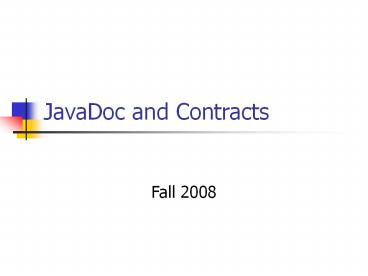JavaDoc and Contracts - PowerPoint PPT Presentation
Title:
JavaDoc and Contracts
Description:
Industry standard for documenting APIs. Covers a lot more than contracts. How to go from ... Root directory of the source files. Output: HTML files documenting ... – PowerPoint PPT presentation
Number of Views:72
Avg rating:3.0/5.0
Title: JavaDoc and Contracts
1
JavaDoc and Contracts
- Fall 2008
2
Documenting Contracts with JavaDoc
- Contract model for methods
- Preconditions
- Postconditions
- JavaDoc
- Industry standard for documenting APIs
- Covers a lot more than contracts
- How to go from one to the other?
3
JavaDoc
- Javadoc is a tool that generates java code
documentation. - Input Java source files (.java)
- Individual source files
- Root directory of the source files
- Output HTML files documenting specification of
java code - One file for each class defined
- Package and overview files
4
Goal of an API specification
- Knowledge needed for clean-room implementation.
- Not a programming guide
- Also a useful document, but very different
- Defines contract between callers and
implementations - Should be implementation independent
- Exceptions are highly undesirable
- But are sometimes necessary
- Should contain assertions sufficient to test
5
Adding specification
- Specifications are defined in comment lines.
- /
- This is the typical format of a simple
documentation comment that spans three lines. - /
- Inside the comment block, use ltpgt tags to
separate paragraphs and javadoc pre-defined tags
to define specific elements.
6
Placement of comments
- All comments are placed immediately before class,
interface, constructor, method, or field
declarations. Other stuff between them is not
permitted. - /
- This is the class comment for the class
Whatever. - /
- import com.sun // problem!
- public class Whatever
7
Structure of the specification
Main Description
Tag Section
Postconditions?
Preconditions?
8
Comments are written in HTML
- /
- This is a ltbgtdoclt/bgt comment.
- _at_see java.lang.Object
- /
- Note that tag names are case-sensitive. _at_See is
an incorrect usage - _at_see is correct.
9
Block tags and in-line tags
- Block tags - Can be placed only in the tag
section that follows the main description. Block
tags are of the form _at_tag. - Inline tags - Can be placed anywhere in the main
description or in the comments for block tags.
Inline tags are denoted by curly braces _at_tag. - /
- _at_deprecated As of JDK 1.1, replaced
- by _at_link setBounds(int,int,int,int)
- /
10
Overview Tags
- _at_see
- _at_since
- _at_author
- _at_version
- _at_link
- _at_linkplain
- _at_docRoot
11
Package Tags
- _at_see
- _at_since
- _at_author
- _at_version
- _at_link
- _at_linkplain
- _at_docRoot
12
Class/Interface Tags
- _at_see
- _at_since
- _at_deprecated
- _at_author
- _at_version
- _at_link
- _at_linkplain
- _at_docRoot
13
Field Tags
- _at_see
- _at_since
- _at_deprecated
- _at_link
- _at_linkplain
- _at_docRoot
- _at_value
14
Method/Constructor Tags
- _at_see
- _at_since
- _at_deprecated
- _at_param
- _at_return
- _at_throws / _at_exception
- _at_link
- _at_linkplain
- _at_inheritDoc
- _at_docRoot
15
JavaDoc Style Hints from Sun
- Use ltcodegtlt/codegt for keywords and names
- Use inline links economically
- Omit parenthesis for methods and constructors
- Example add vs add(index, value)
- Phrases instead of sentences ok
- 3rd person preferred to 2nd
- gets the label vs. get the label
- Begin method descriptions with a verb phrase
- Gets the label vs. This method gets the label
- Use this instead of the to refer to the
object - Add description beyond API name
16
Javadoc in Eclipse
- In Eclipse, to create Javadocs
- Go to File -gt Export -gt -gt Javadocs
- Make sure the Javadoc command refers to the
Javadoc command line tool - For example C\Sun\SDK\jdk\bin\javadoc.exe
- Select the types that you want to create Javadoc
for - Choose the Use Standard Doclet radio button, and
Browse for a destination folder - Click Next for more options, enter custom tags in
the options text field
17
Directly supporting contracts
- A variety of tools support design by contract
explicitly by extending Javadoc - Example JML (Java Modeling Language)
- _at_pre
- _at_post
- _at_inv
- Various tools at JML Home Page
18
Resources
- Javadoc tutorial
- http//bazaar.sis.pitt.edu/jdtutorial/index.html
- Eclipse Javadoc configuration tutorial
- http//open.ncsu.edu/se/tutorials/javadoc/index.ht
ml - How to Write Doc Comments for the Javadoc Tool
- http//java.sun.com/j2se/javadoc/writingdoccomment
s/index.html - http//java.sun.com/j2se/1.4.2/docs/tooldocs/windo
ws/javadoc.html - http//www.ibm.com/developerworks/java/library/j-j
tp0821.html