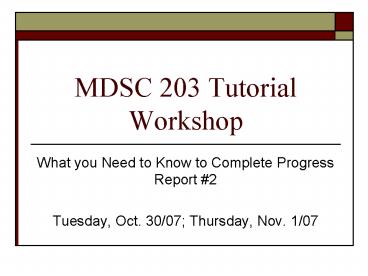MDSC 203 Tutorial Workshop - PowerPoint PPT Presentation
1 / 20
Title:
MDSC 203 Tutorial Workshop
Description:
Provide the reference of the newspaper article your group has chosen. State the newspaper article's storyline ... List of citations (books, articles, websites, etc. ... – PowerPoint PPT presentation
Number of Views:60
Avg rating:3.0/5.0
Title: MDSC 203 Tutorial Workshop
1
MDSC 203 Tutorial Workshop
- What you Need to Know to Complete Progress Report
2 - Tuesday, Oct. 30/07 Thursday, Nov. 1/07
2
Progress Report 2-Task List
- Provide the reference of the newspaper article
your group has chosen - State the newspaper articles storyline
- Outline your research report using IMRAD as your
headings (Introduction, Materials and Methods,
Results, Discussion) - Annotated Bibliography
- Searching in Research Databases Organizing Your
References
3
Referencing Your Newspaper Article
- Vancouver Style (http//www.nlm.nih.gov/bsd/unifor
m_requirements.html) - A Section of this document (Newspaper Article),
deals specifically with how to reference a
newspaper article
4
Citing a Newspaper ArticleVancouver Style
5
Newspaper Article Storyline
- 5 Ws
- Who
- What
- When
- Where
- Why
- Remember to justify your reasons
6
Research Report OutlineIMRAD Format
- Introduction
- Materials and Methods
- Results (and)
- Discussion
- The research objective or goal of this
portion of the project is to discuss the
portrayal of a health related issue in the
article Try to link the themes of the article
with other sources that you retrieve during your
searches. Dont just haphazardly search for
anything on the topic!
7
Practice ExerciseFlu Shots for Seniors
- Research Question
- How is health related issue (i.e.
administration of a flu vaccine to senior
citizens) portrayed in the newspaper article,
entitled give title, (i.e. Flu Shots Save Lives
of Seniors) - Methods
- Data Collection (I retrieved the reference for
this article from the ____ name of research
database (i.e. Canadian NewsDisc), using ___
explain what you did to retrieve article, (i.e.
flu vaccine OR influenza vaccine AND seniors) as
my search terms - Data Analysis W5 approach IMRAD framing
analysis - Results
- Relate to research question
- Merge data into sentences (dont just list the
data separately) - Justify storyline (use stats, quotes, etc. from
article)
8
Annotated Bibliography
- List of citations (books, articles, websites,
etc.) - Each citation followed by brief annotation
(summary) of the source (150 words) in your own
words. - Annotations should be both descriptive and
evaluative. - Excellent source from the University of Calgary,
defining an annotated bibliography and providing
tips on writing one http//library.ucalgary.ca/s
ubjectpages/referencesources/reference/writingguid
es.phpAnn - Other useful Annotated Bibliography websites
http//www.library.cornell.edu/olinuris/ref/resea
rch/skill28.htm, - http//www.utoronto.ca/writing/pdf/annotatebib.pd
f
9
Citing References-Vancouver Style
- Citation Within the Text
- Identify citations within your paper by enclosing
numbers in brackets, () this method is used
whether citing references in text, tables, or
figures. E.g. Branswell (1) claims that - Consult http//wwwlib.murdoch.edu.au/find/citation
/vancouver.html for more information. - List of References Bibliography
- List of References identify sources cited in the
text. This list should be included at the end of
the report-entries must be numbered and listed in
the same order as they were cited in the text.
See http//www.library.uq.edu.au/training/citation
/vancouv.pdf for more information. - Bibliography alphabetically arranged by author,
separate from reference list. See
http//www.nlm.nih.gov/bsd/uniform_requirements.ht
ml
10
Sample Research Topic Databases Used PubMed,
Medline, Web of Science
- Benefits of Administering Flu Vaccine to Seniors
- Key Words (flu vaccine OR influenza vaccine)
(senior OR elderly), benefit
11
Sample Research Topic PubMed
12
Sample Research Topic PubMed Results
13
Saving Your Sources
- PubMed
- In your search results, select the citations that
you would like to save - From the Display menu, select MEDLINE (you will
notice that the selected citations have now been
converted into a text format) - From the Send to menu, select File (open or save
text document) - Save the text file (.txt) to Desktop
14
Sample Research Topic Medline
15
Sample Research Topic MedlineSaving a Search
16
Saving Your Sources Medline
- OVID Medline
- Select desired results
- In the Results Manager box, select
Fields?Complete Reference, Result Format?OVID,
Include Search History. Saving your search
history is very beneficial should you wish to
redo your search at a later date. - Click on SAVE under the Actions menu.
- Chose Windows Style Linefeeds, and save results
to Desktop
17
Sample Research Topic Web of Science
18
Saving a Search Web of Science
19
Saving Your Sources
- Web of Science
- In the Search Results screen, select the records
that you wish to output, choose Bibliographic
Abstract from the drop-down menu, and click on
the Save tab - In the Save Options screen, select Field Tagged
(import into a Reference Management Tool), and
click on Continue - Just as in PubMed, the option appears to save the
records as a text file.
20
Remember the Following
- Regardless of the newspaper article you have
chosen to analyze, remember the following - the research objective is not to look at let's
say kidney transplants for women, but is on how
the issue of kidney transplants for women is
portrayed in the article. Thus searching for
relevant documents on kidney transplants for
women is relevant only if it is to address the
analysis of the portrayal of this issue in their
newspaper article. - Dr. Sabine Goubau, using Article 7, Slim to
None, as an example of how to analyze what is
portrayed in the article, not to search for any
documents you can find on kidney transplants for
women.