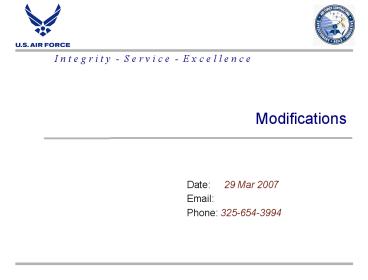Modifications - PowerPoint PPT Presentation
1 / 43
Title:
Modifications
Description:
A bilateral modification is a contract modification that is signed by both the ... The following table is a guide for buyers and COs to help determine the ... – PowerPoint PPT presentation
Number of Views:89
Avg rating:3.0/5.0
Title: Modifications
1
Modifications
Date 29 Mar 2007 Email Phone 325-654-3994
2
Objectives
- Definitions
- FAR References
- Unilateral Modifications
- Bilateral Modifications
- Modification Authority Chart
- Extensive tutorial
3
Definitions
- A unilateral modification is a contract
modification signed only by the contracting
officer (FAR 43.103(b)). - A bilateral modification is a contract
modification that is signed by both the
contractor and the contracting officer (FAR
43.103(a)).
4
Unilateral Modifications
- Signed only by the Contracting Officer.
- Effective date is the date it is issued.
- The date signed by the Contracting Officer should
be the same as the effective date. - For a unilateral modification to be placed into
effect it must change hands.
5
Unilateral Modifications Cont.
- Making administrative changes (correction of
typographical errors, accounting and
appropriation data, paying office, mailing
address) that do not affect the substantive
rights of the parties. - Standard form 30, block13B applies. No authority
needs to be cited. - Issuing change orders under the authority of the
applicable changes clause. - Standard form 30, block 13A applies. Cite the
appropriate changes clause as authority.
6
Unilateral Modifications Cont.
- Issuing termination notices (T for C/D).
- Exercising options.
- Suspension of work/stop work notices.
- Standard form 30, block 13D applies. Cite the
appropriate contract clause as authority.
7
Bilateral/ Supplemental Mods
- Commercial Modification (Continued)
- IAW 52.212-4 (c)
- Changes. Changes in the terms and conditions of
this contract may be made only by written
agreement of the parties.
8
Bilateral/ Supplemental Mods
- Making changes within the general scope of the
contract as authorized by various clauses or
provisions within the contract. - Cite the appropriate clause in Block 13C of the
SF30. - Typical citations and examples
- Changes clause for changes in specs/SOW,
delivery, work hours, materials, etc. - Default clause for time extensions agreed as
result of un-excusable contractor delays. - Disputes clause for funding payment as result of
claims.
9
Bilateral/ Supplemental Mods
- Option clause for extending the term of contract
when other changes are also being made that
require contractor agreement. - Excusable delays clause for time extensions when
contractor delays are beyond the contractors
control. - Differing site conditions clause for equitable
adjustment in price/time of performance. - Suspension of work clause for adjustment of price
as result of CO unreasonable delay actions.
10
Bilateral/ Supplemental Mods
- Government delay of work clause for adjustment
in price/delivery as result of CO unreasonable
delay actions. - Termination for convenience clause for funding
negotiated settlement. - Fair labor standards act and service contract act
price adjustment clause for funding price
adjustment as a result of a change in wage
determination.
11
PD2 MODIFICATIONS
- Basic Rules of Contracting
- Can a modification document stand on its own?
- No, there must be a MFR and/or other supporting
documentation in the file.
- There should be something requesting the change
- If it has something to do with pricing, there
should be documentation as to the reasonableness
of the price change
- There should generally be coordination with the
customer
- These records should be in both the soft copy in
PD2 and the hardcopy file
12
Modification Authorities
- The following table is a guide for buyers and COs
to help determine the appropriate authority for
modification issuance. The specific facts
surrounding the individual modification should
always be analyzed. The general rule is to cite
the explicit authority, which is that authority
expressly written into the contract, before
citing a more general authority such as Title10
USC chapter 137 General Modification Authority.
13
Modification Authorities
14
Modification Authorities
15
Modification Authorities
16
Modification Authorities
17
PD2 MODIFICATIONS
18
PD2 MODIFICATIONS
Zero Defect
19
PD2 MODIFICATIONS
- Add Issued by
- Fill in FA3030
- Find the CO
- Click on name
- Click on Select
20
PD2 MODIFICATIONS
- Generally the
- CO
- Click OK
21
PD2 MODIFICATIONS
- Fill in Administered By
- Click on Add
- Fill in FA3030
- Find the correct name
- Click on Select
22
PD2 MODIFICATIONS
- If correct
- Click OK
23
PD2 MODIFICATIONS
- Shift double
- Click for date
- - Double click
- date
24
PD2 MODIFICATIONS
- X the correct
- block
- Fill in the
- the authority
- for the mod
- Check Block E
- and of copies
- you want back
- Fill in Block 14
- generally with
- See Schedule
25
PD2 MODIFICATIONS
- Go to the part
- of the order you
- need to change
26
PD2 MODIFICATIONS
- First we are doing a
- Delivery date
- change.
- Then we will do a
- Unit price change.
- Click on Delivery
27
PD2 MODIFICATIONS
1. Click on change
28
PD2 MODIFICATIONS
- 1. Shift double click on the date
- Double click on
- new date
- 3. Click OK
29
PD2 MODIFICATIONS
- If correct
- 2. Click OK
30
PD2 MODIFICATIONS
- Then we will do a
- Unit price change.
- Put the amount
- of the change in
- the middle block
- Tab and you will
- get the change
- 3. Click OK
31
PD2 MODIFICATIONS
- If all is good.
- Close out of your document and SAVE
- Click on the Yes
32
PD2 MODIFICATIONS
1. Click on the No
33
PD2 MODIFICATIONS
- Highlight your
- document
- Click on
- Procurement
- Click on
- Generate
- Document
34
PD2 MODIFICATIONS
- UNCHECK
- Sort by
- Default
- Leave every-
- thing else
- Checked
- Click OK
35
PD2 MODIFICATIONS
1. Click on the OK
36
PD2 MODIFICATIONS
- Open your file
- Click on
- Document
- Options
- Click
- Modifications
- On next screen
- Click on
- Summary of
- Changes
37
PD2 MODIFICATIONS
DO NOT CHANGE THE SYSTEM GENERATED SUMMARY OF
CHANGES
- Add Text
- Edit Text
38
PD2 MODIFICATIONS
- State the purpose
- Identify what the
- modification is
- changing
- This should be
- clear to any party
- reading the
- modification
- May need to
- add the
- Release of
- Claims
- No need to add
- No other changes already on form
39
PD2 MODIFICATIONS
DO NOT CHANGE THE SYSTEM GENERATED SUMMARY OF
CHANGES
- Open System Generated Summary of Changes
- Add to the title something to the effect
- GENERATED BY
- THE CONTRACTING
- SYSTEM
40
PD2 MODIFICATIONS
- UNCHECK
- Sort by
- Default
- Ensure Document and Modification Document is
checked - Click OK
41
PD2 MODIFICATIONS
- To view your modification
- Click on your modification
- Right Click
- Print Preview
- Check Modification Document
- Click OK
42
PD2 MODIFICATIONS
- Click OK
- If the document is in the format you like
- Forward to your CO for signature
- (If you work for
- Ms Rasmussen be
- ready to work a while
- until pages look good
- and the clauses are
- not divided up.)
43
PD2 MODIFICATIONS
- QUESTIONS