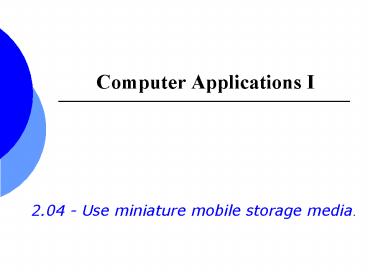Computer Applications I - PowerPoint PPT Presentation
1 / 23
Title:
Computer Applications I
Description:
Pocket PCs and PDAs use Compact Flash or SD Media for extra storage space for ... Digital photo printers accept Compact Flash, Memory Sticks, xD Picture Cards, ... – PowerPoint PPT presentation
Number of Views:43
Avg rating:3.0/5.0
Title: Computer Applications I
1
Computer Applications I
- 2.04 - Use miniature mobile storage media.
2
Miniature Mobile Storage Devices
- Miniature mobile storage devices are becoming
increasingly popular because a wide variety of
digital devices have been developed over recent
years that require temporary data storage. - For example, digital and video cameras require
vast amounts of storage space for audio and video
files and photographs that can be transferred to
a computer system or to a proprietary printer. - Additionally, computer users need to move large
data files from one device to another. - Consequently, the floppy disks, zip disks, and
other magnetic media of the past are quickly
being replaced with miniature storage devices
using flash storage technology.
3
Pocket PCs and PDAs
- Pocket PCs and PDAs use Compact Flash or SD Media
for extra storage space for programs and data
files.
4
Digital and Video Cameras
- Digital and video cameras use Compact Flash,
Memory Sticks, xD Picture Cards, Trans Flash,
Smart Media, or SD Media for storage.
5
Digital Photo Printers
- Digital photo printers accept Compact Flash,
Memory Sticks, xD Picture Cards, Trans Flash,
Smart Media, or SD Media for input directly into
the printer.
6
Miniature Mobile Storage Media
- A wide variety of miniature mobile storage media
has been developed, and new products are
constantly being developed that are smaller in
size yet provide increasingly greater storage
capacity. - Storage capacity ranges from 256MB to 8 GB.
- Note that each type has a unique size and shape!
7
Smart Media
- Smart Media?One of the first miniature media
devices developed. - It has the thickness of a credit card and can be
identified by its square shape and the vertical
gold bars across the top. - It is approximately 1 square in size.
8
Compact Flash
- Compact Flash?also one of the earlier media that
was developed. - It was initially used in PDAs and digital
cameras. It is still very popular. - It is approximately 1 square also, but much
thicker than Smart Media. - Notice that it is wider than it is tall.
9
SD or Secure Digital
- SD Media is smaller in size than Compact Flash.
It is also very popular. - Notice that it is taller than it is wide.
10
Mini SD
- Mini SD Media is smaller in size than regular SD
media. It is also gaining in popularity. - Notice that it is taller than it is wide and also
it is shown with an adapter for use in regular SD
media devices. - Notice the distinct notch in the top left corner.
11
Memory Stick
- The Memory Stick was developed by Sony for use in
Sony digital cameras and video cameras. - It is approximately ¾ wide by about 2 tall.
12
Memory Pro
- The Memory Stick Pro replaces the original
memory stick. - It is approximately ¾ wide by about 2 tall.
- Notice the unique notch in its top left side.
13
Memory Stick Duo Pro
- The Memory Stick Duo Pro is only about half as
tall as the original memory stick.
14
xD Picture Card
- One of the more recent media types is the xD
Picture Card. - Note that it has a slightly curved bottom that
makes it distinct in appearance.
15
Miniature Mobile Storage Media
- Another recent media type is TransFlash.
- Note that its shape is uniquely identified by the
jagged bottom edge.
16
USB Flash Memory (Drives)
- One of the most popular flash memory devices is
USB Flash Memory. - Because it has a USB connector, it is the most
universal in use for transferring data among
computers. - It is also know as a jump drive, pen drive, and
various other names given to it by manufacturers.
17
Miniature Storage Media Readers
- Because miniature mobile storage is so popular
and necessary for the gigantic data files being
used today, many tablet computers and laptop
computers come with a multiple media reader
option which is now taking the place of the A
drive.
This tablet PC is reading SD Media.
18
Miniature Storage Media Readers
- This tablet is downloading photographs from a
Memory Stick.
19
Miniature Storage Media Readers
- If you dont have a built in reader for the
miniature media, adapters are available that plug
into the USB port of any modern computer.
20
Miniature Media Reader Adapters
- The USB adapter shown on the right will accept
Compact Flash media so that it can be used in any
computer with a USB port.
The USB adapter shown on the left will accept SD
media so that it can be used in any computer with
a USB port.
21
Miniature Media Reader Adapters
- The PCMII adapter for laptops shown on the right
will accept several media devices so that the
laptop computer can read them.
22
Miniature Storage Media Readers
- The multiple media reader shown on the right is
perhaps the most universal reader because it can
be plugged into any computer that has a USB port
and it reads a variety of the media formats that
are available today.
23
Summary of Storage Devices
- Smart Media
- SD Media
- Memory Stick
- Compact Flash
- Mini SD Media
- Memory Stick Pro
- Memory Stick Duo Pro
- xD Picture Card
- TransFlash
- USB Flash Memory
- Jump drive
- Pen drive
- Test Taking Tip Use Flash Cards when learning
to identify the media by their distinct sizes and
shapes.