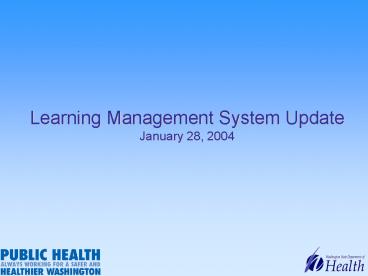Learning Management System Update January 28, 2004 - PowerPoint PPT Presentation
1 / 15
Title:
Learning Management System Update January 28, 2004
Description:
Provides a web-based interface to, and shared database for: Registration/Enrollment ... Competency Management. Training Plans/Roadmaps ... – PowerPoint PPT presentation
Number of Views:49
Avg rating:3.0/5.0
Title: Learning Management System Update January 28, 2004
1
Learning Management System Update January 28,
2004
2
LMS Overview
- Core Functionality What does an LMS do?
- Business Drivers Why procure/use an LMS?
- Evaluation Factors What to consider?
- Selection Process How are we selecting a vendor?
3
LMS Core Functionality
- Learner (Student) Administration
- Provides a web-based interface to, and shared
database for - Registration/Enrollment
- Course Completion, test scores, learning
transcripts - Competency Management
- Training Plans/Roadmaps
- Launching and Tracking Learning Content that
Occur in a Variety of Formats - Resource Management and Scheduling
- Classroom management
- Hardware/equipment Management
- Instructor Management
4
LMS Core Functionality (contd . . .)
- General Administration
- Billing, departmental chargeback management
- Interface with HRIS systems to update user
records - Reporting
- By training type, course, curriculum
- For employees
- For managers and HR
- Notification and Reminders
5
LMS Business Drivers
- LMS Business Case
- Delivery and management of mission-critical
training and information especially with respect
to PHEPR and implementation of state standards - Extend learning resources across the enterprise,
eliminating existing barriers - Eliminate training resource duplication and
redundancy - Create standard learner development plans
- Gather critical audience training data
- Document training received
6
Sample LMS Report
7
Sample LMS Report (contd . . .)
8
PHIP WFD Objectives
- Enumeration of Public Health Workforce
- Training Based on Standards
- Adopt a Learning Management System
- Participate in Regional Network Support
- Continue Leadership Development
9
PHEPR CDC Grant Requirement
- Implement a learning management system
capable of collecting and reporting data on all
training and educational activities as well as
sharing best practices with other public health
agencies
10
Evaluation Criteria
- What should we look for in an LMS?
- Appropriate feature/function set differentiate
between must-haves and nice-to-haves these
should be linked to business drivers and
organizational workflow - Ability to meet needs out of the box all
systems can meet your needs with sufficient
customization (and ) - Compatibility with existing technology internal
server/database platforms if youre going to
host online content and resources regardless - Costs licensing (per-learner) and TCO (hosting,
hardware, maintenance, training, integration) - Human factors knowledgeable and responsive
client teams, effective IT and
training support staff
11
PHIP LMS Selection Subcommittee
- LHJs
- RERCs
- RLSs
- PHIP WFD and PHIT members
- DOH
- Lab
- Community Assessment
- Environmental Health
- PH Nursing Liaison
- COT
- Fire
- Law Enforcement
- Hospitals
12
LMS Features Matrix
13
LMS Features Matrix (contd . . .)
14
LMS Technical Requirements
15
Suggestions for PHIT Role
- Advise and link between LMS and other IT Projects
when appropriate (e.g. Secures, E-commerce, web
conferencing) - Where there is duplication in functionality,
consider - number and types of users
- human resources as well as pricing structure and
ongoing costs - maintenance and support issues
- level and security necessary
- Others?