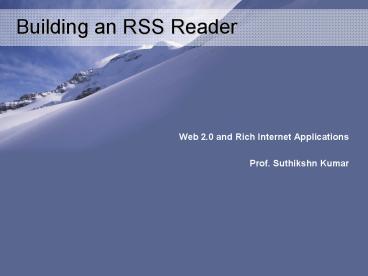Building an RSS Reader PowerPoint PPT Presentation
1 / 13
Title: Building an RSS Reader
1
Building an RSS Reader
- Web 2.0 and Rich Internet Applications
- Prof. Suthikshn Kumar
2
Contents
- What is RSS?
- Structure of RSS
- RSS 2.0 Channel and Item
- RSS Reader with Ajax
- RSS Reader with flex
3
What is RSS?
- Really Simple Syndication (RSS) is an XML
specification that describes a mechanism whereby
data such as news headlines can be syndicated
across sites. - RSS has enjoyed huge success in the world of
blogging and is being more and more tightly
coupled into the fabric of web. - The availability of XML libraries has made
loading and processing XML and RSS documents very
easy. - RSS grew out of need for content( typically a
news headline or story) to be syndicated.
4
RSS Reader
- RSS aggregator or reader takes a list of feed
URLs each of which exposes RSS. - The reader then will aggregate these together and
periodically poll for updates, allowing the
reader to monitor content from multiple sites all
at the same time.
5
RSS Structure ( RSS 2.0)
- RSS Structure is relatively simple.
- RSS feed consists of a node containing
a series of nodes as - BBC News
- http//www.bbc.co.uk
- British Broadcasting
corp - en-uk
- 4 dec 2007
- Man Bites dog
- .
- ..
- .
- Potatoes to rule the earth
6
The structure of RSS 2.0
- A given RSS 2.0 document or feed is made of up
two main components a channel and one more
items. - The channel defines the feed content, title,
publication date and so on. It is anologous to a
channel on your television. - The item represent the actual content.
- Each item might contain the details of a
particular news item or some product information. - An RSS document is typically referred to as an
RSS Feed.
7
RSS Channel Mandatory Elements
8
RSS Item
9
RSS Channel and Item
- The elements required to describe a channel are
exactly the same as those required to describe an
item. - Title, link and description are all that are
required. - The only difference is the content of the
elements.
10
AJAX based RSS Reader
- The web is cross platform Building a web based
aggregator ensures that anyone with a modern
browser can access it. - The web is centrally located one of the problems
with conventional aggregators that are installed
on the computer is the upkeep of data in many
locations. If you like to read syndicated feeds
at work and at home, you must install an
aggregator on each computer and load it with
appropriate feeds. A web based aggregator
eliminates this problem because any change made
to the feed list is seen regardless of the users
location. - There are two main components
- Client side
- Server side
11
Client side components of Web based RSS reader
- XParser the javaScript class responsible for
requesting information and parses it when the
data is received. - The user interface ties the user to their data.
Because the user interface is essentially a web
page the usual suspects of web browser
technologies are used XHTML, CSS and JavaScript. - The JavaScript code that takes the information
XParser received and displays it.
12
The User Experience
- The user interface barrows heavily from the
Microsoft Outlook 2003 user interface. - It has a three pane interface where the first two
panes are fixed while the third pane is fluid. - Feeds pane The first pane is called feeds pane,
displays the different feeds as links that user
can click on. - Items Pane When the user clicks on a feed, the
feed items are loaded into the middle pane the
items pane. - Reading pane If the user single-clicks an item,
it loads into the last pane reading pane.
13
Server Side
- The servers job is to retrieve the remote XML
feeds for the client to use. - The first method is called a cached feed
architecture. The server program would act as a
service, fetching a list of feeds at a certain
time interval, caching them and serving the
cached feeds to the client when requested. - The second method is a delivery on demand
architecture, where the server would retrieve any
given feed when the user requests it. This may
use more bandwidth, but it ensures the reader
will have up-to-date information. - This design is inline with ajax concepts and is
what the user expects.