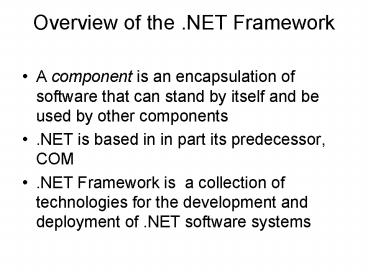Overview of the .NET Framework - PowerPoint PPT Presentation
1 / 32
Title:
Overview of the .NET Framework
Description:
ASP documents could have embedded scripts in either Jscript or VB -- both purely ... Code can be embedded in ASP.NET documents, or can be separate in a code ... – PowerPoint PPT presentation
Number of Views:39
Avg rating:3.0/5.0
Title: Overview of the .NET Framework
1
Overview of the .NET Framework
- A component is an encapsulation of software that
can stand by itself and be used by other
components - .NET is based in in part its predecessor, COM
- .NET Framework is a collection of technologies
for the development and deployment of .NET
software systems
2
.NET Features
- The .NET Common Language Runtime (CLR)
- Assembly integrity checking using a hash code
- JIT compilation
- Garbage collection
- Exception handling
- .NET languages from Microsoft
- VB .NET
- Managed C .NET
- JScript .NET
- J .NET
- C
- Many more from other sources, including
COBOL, Fortran, Perl, and Python
3
JIT Compiler
- Every .NET language has a compiler that produces
IL, which is JIT compiled to machine code - There is no IL interpreter
4
.NET Features (2)
- Common Type System (CTS)
- Minimum type set supported by all .NET languages,
e.g., Int32, which corresponds to int in C - All CTS types are derived from System.object
- Two categories of data types value and reference
- Minimum language constructs and rules, e.g., no
operator overloading, no pointers, identifiers
are not case sensitive
5
.NET Features (3)
- Framework Class Libraries (FCL) gt 4000 classes
- Aim of CLI and CLR interoperability -- a
component in any .NET language can - Inherit from any other .NET language class
- Call the methods of any other .NET language class
- Subclass any class from any .NET language
6
C Heritage
- From Java
- Single inheritance
- Interfaces
- Garbage collection
- No global types or variables
- Level of coercion
- From C
- Pointers
- Operator overloading
- Preprocessor
- structs, enums,
- From Delphi and VB
- Properties
- From J (actually, J)
- Delegates
7
C New Features
- Indexes
- Attributes
- Events
- A safer switch statement
- A new kind of struct
8
C Primitive Types and Expressions
- Similar to Java, except C has unsigned integers,
a 16-byte decimal type, and pointers
9
C Data Structures
- Similar to Java and C
- class library support for Array, ArrayList,
Queue, and Stack - Array class has many methods and a Length
property - An enumeration type, similar to that of C,
except no coercions to or from other types
10
C Control Statements
- Like Java, except
- There is a goto
- There is a foreach statement
- The switch has a static semantics rule that
requires each selectable segment to end in an
unconditional transfer (either break or goto)
11
C Classes, Methods, and Structures
- Like Java, except
- Parameters can be passed by value (default),
passed by reference (ref), or passed by result
(out) - A method that can be overriden must be marked
virtualA method that overrides must be marked
overrideA method that has the same protocol as
an inherited method but is NOT to override it is
marked new - A method can take a variable number of
parameters, if they are the same type
12
C struct
- Lightweight class
- Supports constructors and can implement
interfaces - Does not support inheritance or subclasses
- Is allocated from the stack
13
C Properties
- Special data field of a class that can provide
implicitly called get and set accessors
public class Weather public int DegreeDays
get return degreeDays
set degreeDays value
private int degreeDays // end
of property DegreeDays ... // end of
class Weather ... Weather w new
Weather() .. w.DegreeDays degreeDaysToday
14
Delegates
- object-oriented method pointerspublic delegate
void AHandler (object o, System.EventArgs
e)AHandler can reference any method with this
protocol
15
Program Structure
- System is a namespace of FCL that provides input
output, string manipulation, threading, and
collections - Abbreviations of elements of System are permitted
by using System
16
File Storage for Programs
- A file can store any number of public classes
and/or interfaces - Every class can define a Main method, but if
there are more than one in a file, you must tell
the system where to begin
17
ASP.NET
- Based on ASP, but revolutionarily different
- ASP documents could have embedded scripts in
either Jscript or VB -- both purely interpreted - Inefficient
- Mixing script and markup is confusing
- Scripting languages are unreliable
- ASP.NET differs from JSP in two ways
- Any .NET language can be used
- All ASP.NET code is compiled
18
ASP.NET
- Code can be embedded in ASP.NET documents, or can
be separate in a code-behind file - Every ASP.NET document is compiled into a class
- Base class is System.Web.UI.Page, unless there is
a code-behind class (then it is the base)
19
ASP.NET document components
- XHTML markup
- Directives appear in lt gt blocks
- example, Page, with attribute Language
- Render blocks lt gt
- No method definitions
- Put into a function in the document class
- Declaration blocks
- Script elements - method definitions
- Server-side comments lt-- --gt
20
Code-behind Files
- The _at_Page directive must specify the code-behind
file in a Inherits attribute - If you want the code-behind file implicitly
compiled, include a CodeFile attribute - ex2.aspx and ex2.aspx.cs
21
ASP.NET Controls
- Two collections of server controls HTML controls
and Web controls - HTML Controls
- One-to-one correspondence with the XHTML
elements,e.g., HtmlInputButton - ltinput type
?submit? /gt - Difference between XHTML elements and their
corresponding HTML controls is that server-side
code can interact with HTML controls - Many can raise events, e.g., ServerClick and
ServerChange (see Table 13.1, page 540) - All HTML controls are converted to objects in the
corresponding document class
22
ASP.NET Controls (2)
- Any element that will be used by server-side code
must include the runat "server" attribute - A form that has server-side elements must also
include the runat "server" attribute - ltform runat ?server?gt ltinput type
?text? id ?address? runat
?server? /gt lt/formgt - The form has no action attribute
- The server-side code (the document class) would
have protected HtmlInputText address
23
ASP.NET Document With a Form
- Two purposes
- Describe the form to be displayed by the browser
- Process the form when its data is submitted
- Each of these has its own kind of request
initial and postback - Document classes maintain form data state between
postbacks in the ViewState hidden element of the
form - ex3.aspx
24
The Life of an ASP.NET Document
- The client requests the document
- A document class is created by compiling the
requested document its constructor is called - The control state of the document is initialized
with ViewState - Request form data is used to set the control
state - The current control state is saved in ViewState
- The instance is executed and the results are
returned to the client - Class and its instance are deleted on the server
25
Life (2)
- The client causes a postback
- A document class is compiled and its constructor
is called - The client interacts with the form
- The control state is initialized from ViewState
- The control state is set with the form data
- The current state is saved in ViewState
- The instance is executed and the results are
returned to the client
26
Page-Level Events
- Implicitly raised during the process of
processing a request - Load
- Unload
- PreRender
- Init
- To Write And Register Event Handlers
- Write handlers with preassigned names and a
specific protocol - implicitly registered
- Called auto event wireup
- public void Page_Init(System.EventArgs e)
- or overload virtual methods and manually register
them
27
Control Events
- ServerClick and ServerChange
- Ways to write and register handlers
- 1. Write them as functions and register them in
the XHTML (OnServerClick and OnServerChange)prot
ected void TextBoxHandler (object src,
System.EventArgs e) ... ltinput type
?text? id ?Name? OnServerChange
?TextBoxHandler? runat ?server? /gt - 2. use the standard CLR approach
- Write the handler, as before
- Create a handler delegate instance, passing the
name of the handler to the constructor - Subscribe the new delegate instance to the
control and the event name - protected void Page_Init(object src,
EventArgs e) Name.ServerChange new
EventHandler(TextboxHandler)
28
Revised list of what happens
- Client requests the document
- A document class is compiled and its constructor
is called - The Page event Init is raised
- The control state of the instance is initialized
with ViewState - The form data is used to initialize the control
state - The Page event Load is raised
29
Revised list (2)
- Server-side control events are raised
- The Page event PreRender is raised
- The current control state of the instance is
saved in ViewState - The instance is executed and the results returned
to the client - The Page event Unload is raised
- The class and its instance are deleted on the
server
30
Web Controls
- Larger and richer collection than the HTML
controls based on those of VB (page 547) - Weaker connection to the XHTML element
- More consistent programming interface
- Web controls include
- Panel allows collections of elements to be
handled together - AdRotator Easy way to have different content
appear on different requests - Validator
31
Web Control Creation
- Controls can be created by either markup or by
programming code, for example, - ltasp.button id ?helpButton? Text
?help? OnClick ?OnClickHandler?
runat ?server? /gt protected
Button helpButton new Button()
helpButton.Text ?help? helpButton.id
?helpButton? helpButton.OnClick
?OnClickHandler? helpButton.runat ?server? - Control placement is awkward
- ex4.aspx and ex4.aspx.cs
32
Validation Controls
- Commonly used
- RequiredFieldValidator
- CompareValidator
- RangeValidator
- RegularExpressionValidator
- Validation controls are placed just after the
controls whose values they are to validate - ControlToValidate attribute specifies the control
to be validated - ErrorMessage attribute specifies the error
messageex5.aspx